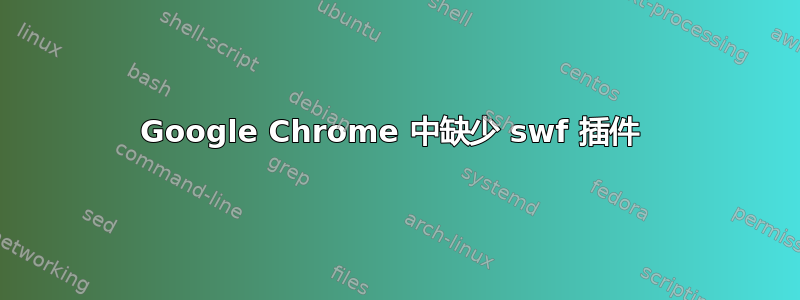
如何在 Google Chrome 中播放 .swf 文件?因为当我打开 .swf 文件Missing Plug-in. 时,chrome://plugins它显示已经Shockwave Flash安装了插件。
我的操作系统是 Ubuntu 10,如果一些 Linux 极客能为我的问题提供解决方案,我将非常高兴。
谢谢,抱歉问了个愚蠢的问题。
更新 1
以下是我使用的应用程序版本的信息:
- Chrome 5.0.375.70 (48679) Ubuntu
- Shockwave Flash 9.0 r999
更新 2
我通过以下方式解决了该问题:
- 打开应用程序管理器 Synaptic
- 删除所有与flash和swf有关的包
- 打开 Ubuntu 应用中心
- 搜索“flash”
- 它找到了 Adobe Flash 插件
- 安装该应用程序
答案1
我通过以下方式解决了该问题:
- 打开应用程序管理器 Synaptic
- 删除所有与flash和swf有关的包
- 打开 Ubuntu 应用中心
- 搜索“flash”
- 它找到了 Adobe Flash 插件
- 安装该应用程序
答案2
$ sudo apt-get install adobe-flashplugin
除此之外,您安装的 chrome 的确切版本和软件包是什么,chrome://plugins 提供的详细 flash 信息是什么?
答案3
尝试sudo aptitude reinstall flashplugin32-installer
注意:如果您运行的是 64 位操作系统,请将 32 替换为 64。


