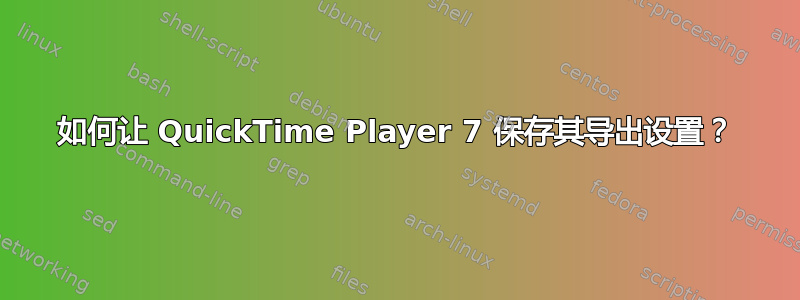
我正在尝试让 Mac OS X 10.6.4 上的 QuickTime Player 7 保存其导出设置,以便我可以将一些 MKV 电影批量转换为 M4V(MPEG-4)。
我已经使用我想要的设置导出了一部电影。我想要保存的设置是用于导出“电影到 MPEG-4”。
当我运行此 AppleScript 来保存设置时:
tell application "QuickTime Player 7"
activate
tell document 1
save export settings for QuickTime movie to file "Macintosh HD:Test.set"
end tell
end tell
我收到此错误:“QuickTime Player 7 遇到错误:发生了 -2107 类型的错误。”
我在网上找不到关于此错误类型的任何参考。
据我所知,使用 AppleScript 是指示 QuickTime 7 保存其导出设置的唯一方法。
有没有更简单的方法可以做到这一点?我的 AppleScript 有问题吗?
答案1
从我的回答开始堆栈溢出
是的,您必须使用 AppleScript 才能导出设置文件。
我个人在运行你的脚本时没有收到错误 -2107,但它并没有为我保存文件。
尝试:
set file2save to (choose file name default location (path to desktop) default name "setting.qtes")
tell application "QuickTime Player 7"
tell first document
save export settings for QuickTime movie to file2save
end tell
end tell
虽然您可以使用该设置文件导出文档:
tell application "QuickTime Player 7"
#Change this path to wherever the .qtes file is
set settings_file to "Macintosh HD:setting.qtes"
set movie2save to (choose file name default location (path to desktop) default name "QuickTime.mov")
export document 1 to movie2save as QuickTime movie using settings alias settings_file
end tell


