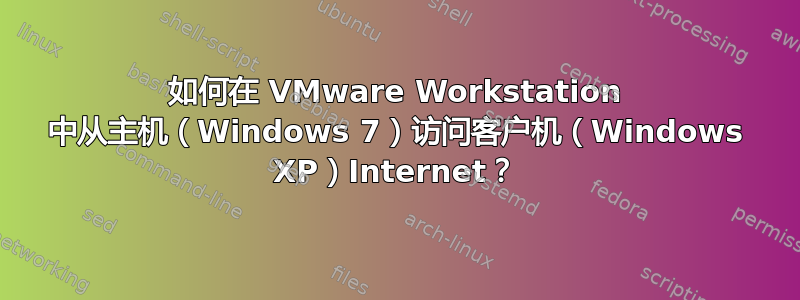
我在 Windows 7 64 位中使用 3G USB 调制解调器。出于某种奇怪的原因,每当我尝试连接它时,它都会出现 BSOD。我所做的是在 VMware 中安装了 Windows XP SP2,现在我可以在 GUEST OS 中使用它了。
如何在 Windows 7(主机)中使用此 Windows XP(客户机)中的 Internet 连接?(我尚未更改任何默认设置。)
答案1
我会尝试使用 3G 调制解调器更新我的驱动程序,但要回答你的问题,请按照这Microsoft 的指南。以下是摘要:
How to use Internet Connection Sharing
To use Internet Connection Sharing to share your Internet connection, the host
computer must have one network adapter that is configured to connect to the internal
network, and one network adapter or modem that is configured to connect to the
Internet.
On the host computer
On the host computer, follow these steps to share the Internet connection:
Log on to the host computer as Administrator or as Owner.
Click Start, and then click Control Panel.
Click Network and Internet Connections.
Click Network Connections.
Right-click the connection that you use to connect to the Internet. For example,
if you connect to the Internet by using a modem, right-click the connection that you
want under Dial-up.
Click Properties.
Click the Advanced tab.
Under Internet Connection Sharing, select the Allow other network users to connect
through this computer's Internet connection check box.
If you are sharing a dial-up Internet connection, select the Establish a dial-up
connection whenever a computer on my network attempts to access the Internet check box
if you want to permit your computer to automatically connect to the Internet.
Click OK. You receive the following message:
When Internet Connection Sharing is enabled, your LAN adapter will be set to use IP
address 192.168.0.1. Your computer may lose connectivity with other computers on
your network. If these other computers have static IP addresses, it is a good idea to
set them
to obtain their IP addresses automatically. Are you sure you want to enable Internet
Connection Sharing?
Click Yes.
The connection to the Internet is shared to other computers on the local area
network (LAN). The network adapter that is connected to the LAN is configured with a
static IP address of 192.168.0.1 and a subnet mask of 255.255.255.0
您需要在 XP 系统上安装两个网络适配器,但使用 VMware 应该很容易,只需添加它并重新启动虚拟机即可。然后,只需将 XP 计算机的 IP 添加为 Windows 7 计算机的网关即可。我提供的链接详细说明了如何执行此操作。


