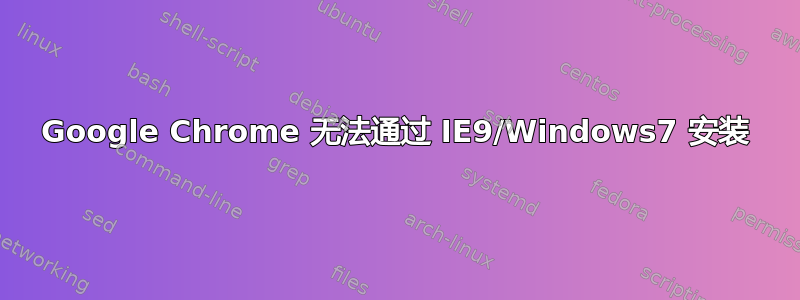
使用 IE9,我尝试通过此 URL 在 Windows 7 上安装 Google Chrome http://www.google.com/chrome/eula.html?hl=en-GB&platform=win
但出现以下错误(对于粗鲁地倾倒这些废话表示歉意......)
非常感谢您的任何想法!
PLATFORM VERSION INFO
Windows : 6.1.7601.65536 (Win32NT)
Common Language Runtime : 4.0.30319.235
System.Deployment.dll : 4.0.30319.1 (RTMRel.030319-0100)
clr.dll : 4.0.30319.235 (RTMGDR.030319-2300)
dfdll.dll : 4.0.30319.1 (RTMRel.030319-0100)
dfshim.dll : 4.0.31106.0 (Main.031106-0000)
SOURCES
Deployment url : _http://dl.google.com/update2/1.3.21.57/GoogleInstaller_en-GB.application?appguid%3D%7B8A69D345-D564-463C-AFF1-A69D9E530F96%7D%26iid%3D%7B26C55C3A-B26A-0484-FEDD-78443D269DA1%7D%26lang%3Den-GB%26browser%3D2%26usagestats%3D0%26appname%3DGoogle%2520Chrome%26needsadmin%3Dfalse%26installdataindex%3Ddefaultbrowser
ERROR SUMMARY
Below is a summary of the errors, details of these errors are listed later in the log.
* Activation of _http://dl.google.com/update2/1.3.21.57/GoogleInstaller_en-GB.application?appguid%3D%7B8A69D345-D564-463C-AFF1-A69D9E530F96%7D%26iid%3D%7B26C55C3A-B26A-0484-FEDD-78443D269DA1%7D%26lang%3Den-GB%26browser%3D2%26usagestats%3D0%26appname%3DGoogle%2520Chrome%26needsadmin%3Dfalse%26installdataindex%3Ddefaultbrowser resulted in exception. Following failure messages were detected:
+ The system cannot find the file specified. (Exception from HRESULT: 0x80070002)
COMPONENT STORE TRANSACTION FAILURE SUMMARY
No transaction error was detected.
WARNINGS
There were no warnings during this operation.
OPERATION PROGRESS STATUS
* [25/06/2011 11:41:04] : Activation of _http://dl.google.com/update2/1.3.21.57/GoogleInstaller_en-GB.application?appguid%3D%7B8A69D345-D564-463C-AFF1-A69D9E530F96%7D%26iid%3D%7B26C55C3A-B26A-0484-FEDD-78443D269DA1%7D%26lang%3Den-GB%26browser%3D2%26usagestats%3D0%26appname%3DGoogle%2520Chrome%26needsadmin%3Dfalse%26installdataindex%3Ddefaultbrowser has started.
ERROR DETAILS
Following errors were detected during this operation.
* [25/06/2011 11:41:04] System.IO.FileNotFoundException
- The system cannot find the file specified. (Exception from HRESULT: 0x80070002)
- Source: System.Deployment
- Stack trace:
at System.Deployment.Internal.Isolation.IsolationInterop.GetUserStore(UInt32 Flags, IntPtr hToken, Guid& riid)
at System.Deployment.Application.ComponentStore..ctor(ComponentStoreType storeType, SubscriptionStore subStore)
at System.Deployment.Application.SubscriptionStore..ctor(String deployPath, String tempPath, ComponentStoreType storeType)
at System.Deployment.Application.SubscriptionStore.get_CurrentUser()
at System.Deployment.Application.ApplicationActivator.PerformDeploymentActivation(Uri activationUri, Boolean isShortcut, String textualSubId, String deploymentProviderUrlFromExtension, BrowserSettings browserSettings, String& errorPageUrl)
at System.Deployment.Application.ApplicationActivator.ActivateDeploymentWorker(Object state)
COMPONENT STORE TRANSACTION DETAILS
No transaction information is available.
答案1
您可以使用便携版 Chrome http://portableapps.com/apps/internet/google_chrome_portable
答案2
答案3
Google Chrome 使用 ClickOnce 进行安装。据报道,这是一个权限错误,可以通过删除来修复%userprofile%\Local Settings\Application Data\Microsoft\Windows\UsrClass.dat- 尽管使用另一个(管理员)帐户,因为如果用户登录,它会被锁定。我个人建议您将其重命名为某个名称,例如UsrClass.dat.bak,这样如果出现问题或无法正常工作,您可以恢复它。
答案4
您需要保存文件然后在 IE 之外打开


