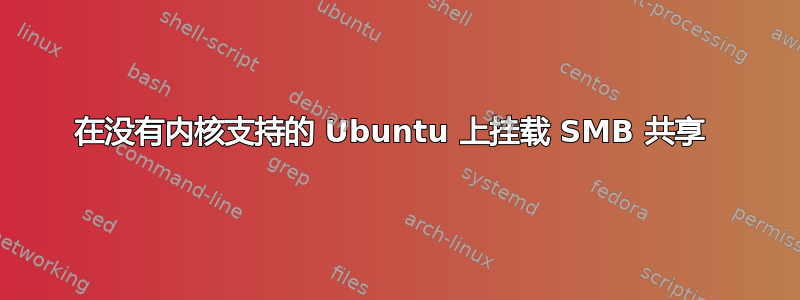
我正在尝试在 Ubuntu 上安装 SMB 共享,但此安装位于 Android 应用程序 Linux Deploy 中。
这个版本的Ubuntu内核中似乎没有cifs模块。
$ find /lib/modules/ -name cifs.ko
find: '/lib/modules/': No such file or directory
在这些情况下可以挂载 SMB 文件夹吗?
挂载命令:
sudo mount.cifs //192.168.1.105/share /mnt/share -o user=my_user,pass=my_pass
此命令后出错:
mount error: cifs filesystem not supported by the system
mount error(19): No such device
Refer to the mount.cifs(8) manual page (e.g. man mount.cifs)
内核版本:
$ uname -r
3.4.42-g3a1ecea-00026-g0a0ded4
答案1
根据 Irfan Latif 的建议,我需要重建内核,所以我找到了另一个选项,即使用 curftpfs 挂载 FTP。
致谢:
https://linuxconfig.org/mount-remote-ftp-directory-host-locally-into-linux-filesystem


