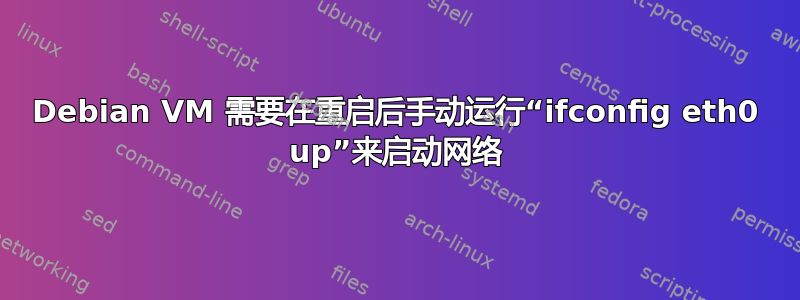
我在 VMware Server 2 Windows XP 主机上安装了 Debian 6.0.2.1 i386 作为虚拟机。我只选择了“标准系统实用程序”。之后,我安装了 SSH 和 VIM。然后,我更改了存储库选择。最后,我运行apt-get update并重新启动了系统。重新启动后,网卡不会自动启动。要使其正常工作,我需要登录控制台并输入:ifconfig eth0 up完成后,在重新启动之前,我将拥有完全的网络访问权限,然后必须再次运行该命令。重建后,我能够重现该问题。如何让网络自动启动?
额外信息:ifconfig运行修复之前仅列出本地适配器。输出中缺少 eth0。
等/网络/接口
auto lo
iface lo inet loopback
auto eth0
iface eth0 inet static
address 192.168.1.15
netmask 255.255.255.0
network 192.168.1.0
broadcast 192.168.1.255
gateway 192.168.1.254
/etc/apt/sources.list
deb http://ftp.us.debian.org/debian/ squeeze main non-free
deb-src http://ftp.us.debian.org/debian/ squeeze main
deb http://security.debian.org/ squeeze/updates main non-free
deb-src http://security.debian.org/ squeeze/updates main
deb http://ftp.us.debian.org/debian/ squeeze-updates main
deb-src http://ftp.us.debian.org/debian/ squeeze-updates main


