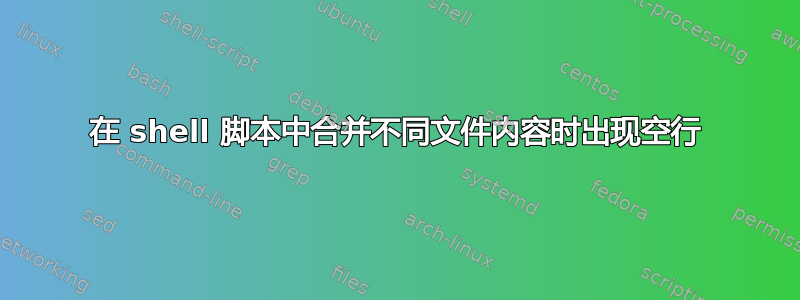
我已经编写了 shell 脚本来合并不同文件的内容,我已经创建了目录 f1、f2、d1、d2 及其下的文件,我需要合并所有文件的内容:命令是
find /home/ah5024331/f1 /home/ah5024331/f2 /home/ah5024331/d1 /home/ah5024331/d2 /home/ah5024331/f1 /home/ah5024331/f2 /home/ah5024331/d2 -type f -exec cat {} \; -exec echo \; > /home/ah5024331/op.txt
输出为:
--this is new text from f1 ----
--this is text from f2 ----
--this is new text from d1 ---
---this is new text from d2 ---
--this is new text from f1 ----
--this is text from f2 ----
---this is new text from d2 ---
在文件 f1 内容之后,它添加了一个空行。我希望合并的内容中间没有任何空行。我需要在上述命令中做哪些更改?任何帮助都将不胜感激。
答案1
如果在 Linux 中运行,下面的脚本应该可以工作。请告诉我您在哪个 Unix 操作系统上运行此脚本。
find /home/ah5024331/f1 /home/ah5024331/f2 /home/ah5024331/d1 /home/ah5024331/d2 /home/ah5024331/f1 /home/ah5024331/f2 /home/ah5024331/d2 -type f -exec cat {} \; -exec echo -n "" \; > /home/ah5024331/op.txt


