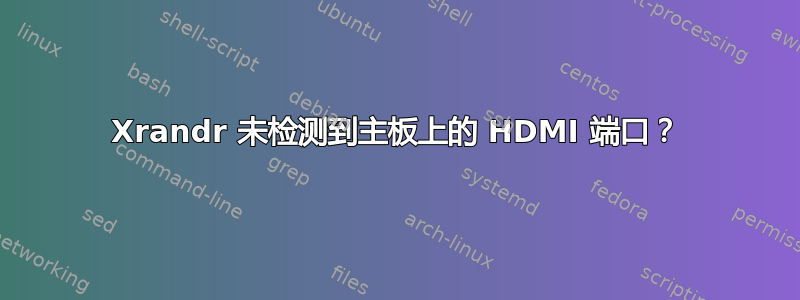
我正在运行 Mageia 4.14 KDE。
在新安装的 Mageia 系统上,我无法更改显示器的分辨率。我有一台显示器连接到 HDMI 端口,另一台显示器连接到 VGA 端口。他们都出现并展示相同的东西。然而,它们的分辨率设置得太低,以至于两个屏幕上的所有内容看起来都很大。所以,我需要提高分辨率,但是当我尝试通过系统设置 -> 显示来做到这一点时,它只说无主输出和默认监视器可供选择。它必须选择的唯一默认分辨率是 1024x768。
我在控制台上运行 xrandr 并得到以下结果。
xrandr: Failed to get size of gamma for output default
Screen 0: minimum 1024 x 768, current 1024 x 768, maximum 1024x768
default connected 1024x768+0+0 0mm x 0mm
1024x768 76.00*
lspci-v命令列出了所有端口和总线信息,但它不显示或列出与 HDMI 相关的任何内容。
当我尝试通过 Mageia 控制中心转到硬件 -> 设置图形服务器来更改或强制分辨率时,整个 Mageia 系统已损坏,无法启动。然后,我不得不重新安装 Mageia。
任何提示或线索将不胜感激。
编辑1:lspci
00:00.0 Host bridge: Intel Corporation Xeon E3-1200 v6/7th Gen Core Processor Host Bridge/DRAM Registers (rev 05)
00:02.0 VGA compatible controller: Intel Corporation HD Graphics 610 (rev 04)
00:14.0 USB controller: Intel Corporation Sunrise Point-H USB 3.0 xHCI Controller (rev 31)
00:16.0 Communication controller: Intel Corporation Sunrise Point-H CSME HECI #1 (rev 31)
00:17.0 SATA controller: Intel Corporation Sunrise Point-H SATA controller [AHCI mode] (rev 31)
00:1c.0 PCI bridge: Intel Corporation Sunrise Point-H PCI Express Root Port #5 (rev f1)
00:1c.7 PCI bridge: Intel Corporation Sunrise Point-H PCI Express Root Port #8 (rev f1)
00:1d.0 PCI bridge: Intel Corporation Sunrise Point-H PCI Express Root Port #9 (rev f1)
00:1d.1 PCI bridge: Intel Corporation Sunrise Point-H PCI Express Root Port #10 (rev f1)
00:1f.0 ISA bridge: Intel Corporation Sunrise Point-H LPC Controller (rev 31)
00:1f.2 Memory controller: Intel Corporation Sunrise Point-H PMC (rev 31)
00:1f.3 Audio device: Intel Corporation Sunrise Point-H HD Audio (rev 31)
00:1f.4 SMBus: Intel Corporation Sunrise Point-H SMBus (rev 31)
02:00.0 Ethernet controller: Realtek Semiconductor Co., Ltd. RTL8111/8168/8411 PCI Express Gigabit Ethernet Controller (rev 15)
04:00.0 Serial controller: Oxford Semiconductor Ltd OXPCIe952 Dual 16C950 UART
编辑2:Xorg.Conf
# File generated by XFdrake (rev 262502)
# **********************************************************************
# Refer to the xorg.conf man page for details about the format of
# this file.
# **********************************************************************
Section "ServerFlags"
#DontZoom # disable <Ctrl><Alt><KP_+>/<KP_-> (resolution switching)
AllowMouseOpenFail # allows the server to start up even if the mouse does not work
Option "DontZap" "False" # disable <Ctrl><Alt><BS> (server abort)
EndSection
Section "Module"
Load "v4l" # Video for Linux
EndSection
Section "Monitor"
Identifier "monitor1"
VendorName "Plug'n Play"
# TV fullscreen mode or DVD fullscreen output.
# 768x576 @ 79 Hz, 50 kHz hsync
ModeLine "768x576" 50.00 768 832 846 1000 576 590 595 630
# 768x576 @ 100 Hz, 61.6 kHz hsync
ModeLine "768x576" 63.07 768 800 960 1024 576 578 590 616
EndSection
Section "Device"
Identifier "device1"
Driver "fbdev"
Option "DPMS"
EndSection
Section "Screen"
Identifier "screen1"
Device "device1"
Monitor "monitor1"
EndSection
Section "ServerLayout"
Identifier "layout1"
Screen "screen1"
EndSection
编辑3:Xorg.0.log
[ 16.097]
X.Org X Server 1.16.4
Release Date: 2014-12-20
[ 16.097] X Protocol Version 11, Revision 0
[ 16.097] Build Operating System: Linux_4.4.88-server-1.mga5 Mageia
[ 16.097] Current Operating System: Linux localhost 4.4.114-desktop-1.mga5 #1 SMP Wed Jan 31 19:24:17 UTC 2018 x86_64
[ 16.097] Kernel command line: BOOT_IMAGE=/boot/vmlinuz-desktop root=UUID=0b97d12b-f199-4b59-8dc4-ce6a5dca53e0 ro splash quiet noiswmd resume=UUID=31e45180-eec3-414f-a2cc-1f5a8ebbf50d
[ 16.097] Build Date: 07 October 2017 07:33:00PM
[ 16.097]
[ 16.097] Current version of pixman: 0.32.8
[ 16.097] Before reporting problems, check http://bugs.mageia.org
to make sure that you have the latest version.
[ 16.097] Markers: (--) probed, (**) from config file, (==) default setting,
(++) from command line, (!!) notice, (II) informational,
(WW) warning, (EE) error, (NI) not implemented, (??) unknown.
[ 16.097] (==) Log file: "/var/log/Xorg.0.log", Time: Mon Apr 13 09:43:58 2020
[ 16.136] (==) Using config file: "/etc/X11/xorg.conf"
[ 16.136] (==) Using config directory: "/etc/X11/xorg.conf.d"
[ 16.136] (==) Using system config directory "/usr/share/X11/xorg.conf.d"
[ 16.154] (==) ServerLayout "layout1"
[ 16.154] (**) |-->Screen "screen1" (0)
[ 16.154] (**) | |-->Monitor "monitor1"
[ 16.169] (**) | |-->Device "device1"
[ 16.169] (**) Option "DontZap" "False"
[ 16.169] (**) Option "AllowMouseOpenFail"
[ 16.169] (==) Automatically adding devices
[ 16.169] (==) Automatically enabling devices
[ 16.169] (==) Automatically adding GPU devices
[ 16.169] (==) FontPath set to:
catalogue:/etc/X11/fontpath.d
[ 16.169] (==) ModulePath set to "/usr/lib64/xorg/extra-modules,/usr/lib64/xorg/modules"
[ 16.169] (II) The server relies on udev to provide the list of input devices.
If no devices become available, reconfigure udev or disable AutoAddDevices.
[ 16.169] (II) Loader magic: 0x811d80
[ 16.169] (II) Module ABI versions:
[ 16.169] X.Org ANSI C Emulation: 0.4
[ 16.169] X.Org Video Driver: 18.0
[ 16.169] X.Org XInput driver : 21.0
[ 16.169] X.Org Server Extension : 8.0
[ 16.169] (EE) systemd-logind: failed to get session: PID 953 does not belong to any known session
[ 16.170] (--) PCI:*(0:0:2:0) 8086:5902:1043:8694 rev 4, Mem @ 0xf6000000/16777216, 0xe0000000/268435456, I/O @ 0x0000f000/64
[ 16.170] (II) Open ACPI successful (/var/run/acpid.socket)
[ 16.170] (II) "glx" will be loaded by default.
[ 16.170] (II) LoadModule: "v4l"
[ 16.207] (II) Loading /usr/lib64/xorg/modules/drivers/v4l_drv.so
[ 16.222] (II) Module v4l: vendor="X.Org Foundation"
[ 16.222] compiled for 1.16.1, module version = 0.1.1
[ 16.222] ABI class: X.Org Video Driver, version 18.0
[ 16.222] (II) LoadModule: "glx"
[ 16.222] (II) Loading /usr/lib64/xorg/modules/extensions/libglx.so
[ 16.331] (II) Module glx: vendor="X.Org Foundation"
[ 16.331] compiled for 1.16.4, module version = 1.0.0
[ 16.331] ABI class: X.Org Server Extension, version 8.0
[ 16.331] (==) AIGLX enabled
[ 16.331] (II) LoadModule: "fbdev"
[ 16.331] (II) Loading /usr/lib64/xorg/modules/drivers/fbdev_drv.so
[ 16.342] (II) Module fbdev: vendor="X.Org Foundation"
[ 16.342] compiled for 1.16.4, module version = 0.4.4
[ 16.342] Module class: X.Org Video Driver
[ 16.342] ABI class: X.Org Video Driver, version 18.0
[ 16.342] (II) v4l driver for Video4Linux
[ 16.342] (II) FBDEV: driver for framebuffer: fbdev
[ 16.342] (++) using VT number 1
[ 16.342] (WW) Falling back to old probe method for v4l
[ 16.342] (II) Loading sub module "fbdevhw"
[ 16.342] (II) LoadModule: "fbdevhw"
[ 16.342] (II) Loading /usr/lib64/xorg/modules/libfbdevhw.so
[ 16.364] (II) Module fbdevhw: vendor="X.Org Foundation"
[ 16.364] compiled for 1.16.4, module version = 0.0.2
[ 16.364] ABI class: X.Org Video Driver, version 18.0
[ 16.364] (EE) Unable to find a valid framebuffer device
[ 16.364] (WW) Falling back to old probe method for fbdev
[ 16.364] (II) Loading sub module "fbdevhw"
[ 16.364] (II) LoadModule: "fbdevhw"
[ 16.364] (II) Loading /usr/lib64/xorg/modules/libfbdevhw.so
[ 16.364] (II) Module fbdevhw: vendor="X.Org Foundation"
[ 16.364] compiled for 1.16.4, module version = 0.0.2
[ 16.364] ABI class: X.Org Video Driver, version 18.0
[ 16.364] (II) FBDEV(1): using default device
[ 16.364] (EE) Screen 0 deleted because of no matching config section.
[ 16.364] (II) UnloadModule: "fbdev"
[ 16.364] (II) UnloadSubModule: "fbdevhw"
[ 16.364] (II) FBDEV(0): Creating default Display subsection in Screen section
"screen1" for depth/fbbpp 24/32
[ 16.364] (==) FBDEV(0): Depth 24, (==) framebuffer bpp 32
[ 16.364] (==) FBDEV(0): RGB weight 888
[ 16.364] (==) FBDEV(0): Default visual is TrueColor
[ 16.364] (==) FBDEV(0): Using gamma correction (1.0, 1.0, 1.0)
[ 16.364] (II) FBDEV(0): hardware: EFI VGA (video memory: 3072kB)
[ 16.364] (II) FBDEV(0): checking modes against framebuffer device...
[ 16.364] (II) FBDEV(0): checking modes against monitor...
[ 16.364] (--) FBDEV(0): Virtual size is 1024x768 (pitch 1024)
[ 16.364] (**) FBDEV(0): Built-in mode "current": 78.7 MHz, 59.9 kHz, 75.7 Hz
[ 16.364] (II) FBDEV(0): Modeline "current"x0.0 78.65 1024 1056 1184 1312 768 772 776 792 -hsync -vsync -csync (59.9 kHz b)
[ 16.364] (==) FBDEV(0): DPI set to (96, 96)
[ 16.364] (II) Loading sub module "fb"
[ 16.365] (II) LoadModule: "fb"
[ 16.365] (II) Loading /usr/lib64/xorg/modules/libfb.so
[ 16.375] (II) Module fb: vendor="X.Org Foundation"
[ 16.375] compiled for 1.16.4, module version = 1.0.0
[ 16.375] ABI class: X.Org ANSI C Emulation, version 0.4
[ 16.375] (**) FBDEV(0): using shadow framebuffer
[ 16.375] (II) Loading sub module "shadow"
[ 16.375] (II) LoadModule: "shadow"
[ 16.375] (II) Loading /usr/lib64/xorg/modules/libshadow.so
[ 16.377] (II) Module shadow: vendor="X.Org Foundation"
[ 16.377] compiled for 1.16.4, module version = 1.1.0
[ 16.377] ABI class: X.Org ANSI C Emulation, version 0.4
[ 16.377] (==) Depth 24 pixmap format is 32 bpp
[ 16.377] (EE) FBDEV(0): FBIOBLANK: Invalid argument
[ 16.388] (==) FBDEV(0): Backing store enabled
[ 16.388] (**) FBDEV(0): DPMS enabled
[ 16.388] (==) RandR enabled
[ 16.392] (II) AIGLX: Screen 0 is not DRI2 capable
[ 16.392] (EE) AIGLX: reverting to software rendering
[ 17.410] (II) AIGLX: Loaded and initialized swrast
[ 17.410] (II) GLX: Initialized DRISWRAST GL provider for screen 0
[ 18.053] (II) config/udev: Adding input device Power Button (/dev/input/event5)
[ 18.053] (**) Power Button: Applying InputClass "evdev keyboard catchall"
[ 18.053] (**) Power Button: Applying InputClass "system-keyboard"
[ 18.053] (II) LoadModule: "evdev"
[ 18.069] (II) Loading /usr/lib64/xorg/modules/input/evdev_drv.so
[ 18.078] (II) Module evdev: vendor="X.Org Foundation"
[ 18.078] compiled for 1.16.2, module version = 2.9.1
[ 18.078] Module class: X.Org XInput Driver
[ 18.078] ABI class: X.Org XInput driver, version 21.0
[ 18.078] (II) Using input driver 'evdev' for 'Power Button'
[ 18.078] (**) Power Button: always reports core events
[ 18.078] (**) evdev: Power Button: Device: "/dev/input/event5"
[ 18.078] (--) evdev: Power Button: Vendor 0 Product 0x1
[ 18.078] (--) evdev: Power Button: Found keys
[ 18.078] (II) evdev: Power Button: Configuring as keyboard
[ 18.078] (**) Option "config_info" "udev:/sys/devices/LNXSYSTM:00/LNXPWRBN:00/input/input7/event5"
[ 18.078] (II) XINPUT: Adding extended input device "Power Button" (type: KEYBOARD, id 6)
[ 18.078] (**) Option "xkb_rules" "evdev"
[ 18.078] (**) Option "xkb_model" "pc105"
[ 18.078] (**) Option "xkb_layout" "us"
[ 18.078] (**) Option "xkb_options" "compose:rwin"
[ 18.089] (II) config/udev: Adding input device Power Button (/dev/input/event4)
[ 18.089] (**) Power Button: Applying InputClass "evdev keyboard catchall"
[ 18.089] (**) Power Button: Applying InputClass "system-keyboard"
[ 18.089] (II) Using input driver 'evdev' for 'Power Button'
[ 18.089] (**) Power Button: always reports core events
[ 18.089] (**) evdev: Power Button: Device: "/dev/input/event4"
[ 18.089] (--) evdev: Power Button: Vendor 0 Product 0x1
[ 18.089] (--) evdev: Power Button: Found keys
[ 18.089] (II) evdev: Power Button: Configuring as keyboard
[ 18.089] (**) Option "config_info" "udev:/sys/devices/LNXSYSTM:00/LNXSYBUS:00/PNP0C0C:00/input/input6/event4"
[ 18.089] (II) XINPUT: Adding extended input device "Power Button" (type: KEYBOARD, id 7)
[ 18.089] (**) Option "xkb_rules" "evdev"
[ 18.089] (**) Option "xkb_model" "pc105"
[ 18.089] (**) Option "xkb_layout" "us"
[ 18.089] (**) Option "xkb_options" "compose:rwin"
[ 18.089] (II) config/udev: Adding input device Sleep Button (/dev/input/event3)
[ 18.089] (**) Sleep Button: Applying InputClass "evdev keyboard catchall"
[ 18.089] (**) Sleep Button: Applying InputClass "system-keyboard"
[ 18.089] (II) Using input driver 'evdev' for 'Sleep Button'
[ 18.089] (**) Sleep Button: always reports core events
[ 18.089] (**) evdev: Sleep Button: Device: "/dev/input/event3"
[ 18.089] (--) evdev: Sleep Button: Vendor 0 Product 0x3
[ 18.089] (--) evdev: Sleep Button: Found keys
[ 18.089] (II) evdev: Sleep Button: Configuring as keyboard
[ 18.089] (**) Option "config_info" "udev:/sys/devices/LNXSYSTM:00/LNXSYBUS:00/PNP0C0E:00/input/input5/event3"
[ 18.089] (II) XINPUT: Adding extended input device "Sleep Button" (type: KEYBOARD, id 8)
[ 18.089] (**) Option "xkb_rules" "evdev"
[ 18.089] (**) Option "xkb_model" "pc105"
[ 18.089] (**) Option "xkb_layout" "us"
[ 18.089] (**) Option "xkb_options" "compose:rwin"
[ 18.090] (II) config/udev: Adding input device Microsoft Microsoft 5-Button Mouse with IntelliEye(TM) (/dev/input/event0)
[ 18.090] (**) Microsoft Microsoft 5-Button Mouse with IntelliEye(TM): Applying InputClass "evdev pointer catchall"
[ 18.090] (II) Using input driver 'evdev' for 'Microsoft Microsoft 5-Button Mouse with IntelliEye(TM)'
[ 18.090] (**) Microsoft Microsoft 5-Button Mouse with IntelliEye(TM): always reports core events
[ 18.090] (**) evdev: Microsoft Microsoft 5-Button Mouse with IntelliEye(TM): Device: "/dev/input/event0"
[ 18.141] (--) evdev: Microsoft Microsoft 5-Button Mouse with IntelliEye(TM): Vendor 0x45e Product 0x47
[ 18.141] (--) evdev: Microsoft Microsoft 5-Button Mouse with IntelliEye(TM): Found 9 mouse buttons
[ 18.141] (--) evdev: Microsoft Microsoft 5-Button Mouse with IntelliEye(TM): Found scroll wheel(s)
[ 18.141] (--) evdev: Microsoft Microsoft 5-Button Mouse with IntelliEye(TM): Found relative axes
[ 18.141] (--) evdev: Microsoft Microsoft 5-Button Mouse with IntelliEye(TM): Found x and y relative axes
[ 18.141] (II) evdev: Microsoft Microsoft 5-Button Mouse with IntelliEye(TM): Configuring as mouse
[ 18.141] (II) evdev: Microsoft Microsoft 5-Button Mouse with IntelliEye(TM): Adding scrollwheel support
[ 18.141] (**) evdev: Microsoft Microsoft 5-Button Mouse with IntelliEye(TM): YAxisMapping: buttons 4 and 5
[ 18.141] (**) evdev: Microsoft Microsoft 5-Button Mouse with IntelliEye(TM): EmulateWheelButton: 4, EmulateWheelInertia: 10, EmulateWheelTimeout: 200
[ 18.141] (**) Option "config_info" "udev:/sys/devices/pci0000:00/0000:00:14.0/usb1/1-3/1-3:1.0/0003:045E:0047.0001/input/input2/event0"
[ 18.141] (II) XINPUT: Adding extended input device "Microsoft Microsoft 5-Button Mouse with IntelliEye(TM)" (type: MOUSE, id 9)
[ 18.141] (II) evdev: Microsoft Microsoft 5-Button Mouse with IntelliEye(TM): initialized for relative axes.
[ 18.141] (**) Microsoft Microsoft 5-Button Mouse with IntelliEye(TM): (accel) keeping acceleration scheme 1
[ 18.141] (**) Microsoft Microsoft 5-Button Mouse with IntelliEye(TM): (accel) acceleration profile 0
[ 18.141] (**) Microsoft Microsoft 5-Button Mouse with IntelliEye(TM): (accel) acceleration factor: 2.000
[ 18.141] (**) Microsoft Microsoft 5-Button Mouse with IntelliEye(TM): (accel) acceleration threshold: 4
[ 18.141] (II) config/udev: Adding input device Microsoft Microsoft 5-Button Mouse with IntelliEye(TM) (/dev/input/mouse0)
[ 18.141] (II) No input driver specified, ignoring this device.
[ 18.141] (II) This device may have been added with another device file.
[ 18.141] (II) config/udev: Adding input device GASIA USB KB V11 (/dev/input/event1)
[ 18.141] (**) GASIA USB KB V11: Applying InputClass "evdev keyboard catchall"
[ 18.141] (**) GASIA USB KB V11: Applying InputClass "system-keyboard"
[ 18.141] (II) Using input driver 'evdev' for 'GASIA USB KB V11'
[ 18.141] (**) GASIA USB KB V11: always reports core events
[ 18.141] (**) evdev: GASIA USB KB V11: Device: "/dev/input/event1"
[ 18.141] (--) evdev: GASIA USB KB V11: Vendor 0xe8f Product 0x22
[ 18.141] (--) evdev: GASIA USB KB V11: Found keys
[ 18.141] (II) evdev: GASIA USB KB V11: Configuring as keyboard
[ 18.141] (**) Option "config_info" "udev:/sys/devices/pci0000:00/0000:00:14.0/usb1/1-4/1-4:1.0/0003:0E8F:0022.0002/input/input3/event1"
[ 18.141] (II) XINPUT: Adding extended input device "GASIA USB KB V11" (type: KEYBOARD, id 10)
[ 18.141] (**) Option "xkb_rules" "evdev"
[ 18.141] (**) Option "xkb_model" "pc105"
[ 18.141] (**) Option "xkb_layout" "us"
[ 18.141] (**) Option "xkb_options" "compose:rwin"
[ 18.142] (II) config/udev: Adding input device GASIA USB KB V11 (/dev/input/event2)
[ 18.142] (**) GASIA USB KB V11: Applying InputClass "evdev keyboard catchall"
[ 18.142] (**) GASIA USB KB V11: Applying InputClass "system-keyboard"
[ 18.142] (II) Using input driver 'evdev' for 'GASIA USB KB V11'
[ 18.142] (**) GASIA USB KB V11: always reports core events
[ 18.142] (**) evdev: GASIA USB KB V11: Device: "/dev/input/event2"
[ 18.142] (--) evdev: GASIA USB KB V11: Vendor 0xe8f Product 0x22
[ 18.142] (--) evdev: GASIA USB KB V11: Found 1 mouse buttons
[ 18.142] (--) evdev: GASIA USB KB V11: Found scroll wheel(s)
[ 18.142] (--) evdev: GASIA USB KB V11: Found relative axes
[ 18.142] (II) evdev: GASIA USB KB V11: Forcing relative x/y axes to exist.
[ 18.142] (--) evdev: GASIA USB KB V11: Found absolute axes
[ 18.142] (II) evdev: GASIA USB KB V11: Forcing absolute x/y axes to exist.
[ 18.142] (--) evdev: GASIA USB KB V11: Found keys
[ 18.142] (II) evdev: GASIA USB KB V11: Configuring as mouse
[ 18.142] (II) evdev: GASIA USB KB V11: Configuring as keyboard
[ 18.142] (II) evdev: GASIA USB KB V11: Adding scrollwheel support
[ 18.142] (**) evdev: GASIA USB KB V11: YAxisMapping: buttons 4 and 5
[ 18.142] (**) evdev: GASIA USB KB V11: EmulateWheelButton: 4, EmulateWheelInertia: 10, EmulateWheelTimeout: 200
[ 18.142] (**) Option "config_info" "udev:/sys/devices/pci0000:00/0000:00:14.0/usb1/1-4/1-4:1.1/0003:0E8F:0022.0003/input/input4/event2"
[ 18.142] (II) XINPUT: Adding extended input device "GASIA USB KB V11" (type: KEYBOARD, id 11)
[ 18.142] (**) Option "xkb_rules" "evdev"
[ 18.142] (**) Option "xkb_model" "pc105"
[ 18.142] (**) Option "xkb_layout" "us"
[ 18.142] (**) Option "xkb_options" "compose:rwin"
[ 18.142] (II) evdev: GASIA USB KB V11: initialized for relative axes.
[ 18.142] (WW) evdev: GASIA USB KB V11: ignoring absolute axes.
[ 18.142] (**) GASIA USB KB V11: (accel) keeping acceleration scheme 1
[ 18.142] (**) GASIA USB KB V11: (accel) acceleration profile 0
[ 18.142] (**) GASIA USB KB V11: (accel) acceleration factor: 2.000
[ 18.142] (**) GASIA USB KB V11: (accel) acceleration threshold: 4
[ 18.142] (II) config/udev: Adding input device USBest Technology SiS HID Touch Controller (/dev/input/event13)
[ 18.142] (**) USBest Technology SiS HID Touch Controller: Applying InputClass "evdev touchscreen catchall"
[ 18.142] (II) Using input driver 'evdev' for 'USBest Technology SiS HID Touch Controller'
[ 18.142] (**) USBest Technology SiS HID Touch Controller: always reports core events
[ 18.142] (**) evdev: USBest Technology SiS HID Touch Controller: Device: "/dev/input/event13"
[ 18.193] (--) evdev: USBest Technology SiS HID Touch Controller: Vendor 0x457 Product 0x1139
[ 18.193] (--) evdev: USBest Technology SiS HID Touch Controller: Found absolute axes
[ 18.193] (--) evdev: USBest Technology SiS HID Touch Controller: Found x and y absolute axes
[ 18.193] (--) evdev: USBest Technology SiS HID Touch Controller: Found absolute touchscreen
[ 18.193] (II) evdev: USBest Technology SiS HID Touch Controller: Configuring as touchscreen
[ 18.193] (**) evdev: USBest Technology SiS HID Touch Controller: YAxisMapping: buttons 4 and 5
[ 18.193] (**) evdev: USBest Technology SiS HID Touch Controller: EmulateWheelButton: 4, EmulateWheelInertia: 10, EmulateWheelTimeout: 200
[ 18.193] (**) Option "config_info" "udev:/sys/devices/pci0000:00/0000:00:14.0/usb1/1-6/1-6.7/1-6.7:1.0/0003:0457:1139.0004/input/input16/event13"
[ 18.193] (II) XINPUT: Adding extended input device "USBest Technology SiS HID Touch Controller" (type: TOUCHSCREEN, id 12)
[ 18.193] (II) evdev: USBest Technology SiS HID Touch Controller: initialized for absolute axes.
[ 18.193] (**) USBest Technology SiS HID Touch Controller: (accel) keeping acceleration scheme 1
[ 18.193] (**) USBest Technology SiS HID Touch Controller: (accel) acceleration profile 0
[ 18.193] (**) USBest Technology SiS HID Touch Controller: (accel) acceleration factor: 2.000
[ 18.193] (**) USBest Technology SiS HID Touch Controller: (accel) acceleration threshold: 4
[ 18.193] (II) config/udev: Adding input device USBest Technology SiS HID Touch Controller (/dev/input/mouse1)
[ 18.193] (II) No input driver specified, ignoring this device.
[ 18.193] (II) This device may have been added with another device file.
[ 18.193] (II) config/udev: Adding input device HDA Intel PCH Rear Mic (/dev/input/event7)
[ 18.193] (II) No input driver specified, ignoring this device.
[ 18.193] (II) This device may have been added with another device file.
[ 18.193] (II) config/udev: Adding input device HDA Intel PCH Line (/dev/input/event8)
[ 18.193] (II) No input driver specified, ignoring this device.
[ 18.193] (II) This device may have been added with another device file.
[ 18.193] (II) config/udev: Adding input device HDA Intel PCH Line Out (/dev/input/event9)
[ 18.193] (II) No input driver specified, ignoring this device.
[ 18.193] (II) This device may have been added with another device file.
[ 18.193] (II) config/udev: Adding input device HDA Intel PCH Front Headphone (/dev/input/event10)
[ 18.194] (II) No input driver specified, ignoring this device.
[ 18.194] (II) This device may have been added with another device file.
[ 18.194] (II) config/udev: Adding input device HDA Intel PCH HDMI/DP,pcm=3 (/dev/input/event11)
[ 18.194] (II) No input driver specified, ignoring this device.
[ 18.194] (II) This device may have been added with another device file.
[ 18.194] (II) config/udev: Adding input device HDA Intel PCH Front Mic (/dev/input/event6)
[ 18.194] (II) No input driver specified, ignoring this device.
[ 18.194] (II) This device may have been added with another device file.
[ 18.194] (II) config/udev: Adding input device Eee PC WMI hotkeys (/dev/input/event12)
[ 18.194] (**) Eee PC WMI hotkeys: Applying InputClass "evdev keyboard catchall"
[ 18.194] (**) Eee PC WMI hotkeys: Applying InputClass "system-keyboard"
[ 18.194] (II) Using input driver 'evdev' for 'Eee PC WMI hotkeys'
[ 18.194] (**) Eee PC WMI hotkeys: always reports core events
[ 18.194] (**) evdev: Eee PC WMI hotkeys: Device: "/dev/input/event12"
[ 18.194] (--) evdev: Eee PC WMI hotkeys: Vendor 0 Product 0
[ 18.194] (--) evdev: Eee PC WMI hotkeys: Found keys
[ 18.194] (II) evdev: Eee PC WMI hotkeys: Configuring as keyboard
[ 18.194] (**) Option "config_info" "udev:/sys/devices/platform/eeepc-wmi/input/input15/event12"
[ 18.194] (II) XINPUT: Adding extended input device "Eee PC WMI hotkeys" (type: KEYBOARD, id 13)
[ 18.194] (**) Option "xkb_rules" "evdev"
[ 18.194] (**) Option "xkb_model" "pc105"
[ 18.194] (**) Option "xkb_layout" "us"
[ 18.194] (**) Option "xkb_options" "compose:rwin"
[ 18.195] (EE) FBDEV(0): FBIOBLANK: Invalid argument
[ 32.577] (EE) FBDEV(0): FBIOBLANK: Invalid argument
[ 32.600] (EE) FBDEV(0): FBIOBLANK: Invalid argument
[ 4606.668] (EE) FBDEV(0): FBIOBLANK: Invalid argument
[ 4615.006] (EE) FBDEV(0): FBIOBLANK: Invalid argument
答案1
[ 16.364] (II) FBDEV(0): hardware: EFI VGA (video memory: 3072kB)
您有一个基于 UEFI 的系统。它不是传统的 VESA SVGA,而是提供一个非常简单的帧缓冲区接口,默认情况下功能非常有限。
由于您的 GPU 是 CPU 集成的 Intel HD Graphics 610,因此您需要首先确保加载了适当的内核驱动程序。您需要的驱动程序模块的名称是i915,因为它是英特尔 CPU 集成 GPU 的“祖父”。
首先,转到包管理实用程序并确保x11-driver-video-intel安装了该包(及其所有依赖项)。
要测试从 EFI 帧缓冲区驱动程序到 的转换i915,您需要完全停止 X11 GUI 服务器并进入文本模式。假设您的 Mageia Linux 使用systemd(正如快速谷歌搜索似乎表明的那样),您应该使用systemctl isolate multi-user.target.该命令应自动使系统进入与传统 SysVinit 运行级别 3 相对应的状态,即适合根本不需要本地显示的多用户服务器的状态。这种方法的好处是,如果出现问题,您只需重新启动,一切就会恢复正常。
进入文本模式后,登录、成为 root 并运行modprobe i915。屏幕可能会闪烁一点,并且文本模式显示现在可能仅以不同的分辨率出现在一台显示器上。这实际上是一件好事:它表明显示驱动程序现在可以将两个显示器作为不同的硬件实体进行处理。您可以i915通过以下方式验证该模块是否正在使用cat /proc/fb:如果它输出类似0 inteldrmfb而不是 的内容0 EFI VGA,则该i915模块正在使用。
如果此时系统似乎崩溃了,您可以尝试使用 SSH 连接到系统,看看是否只是显示屏无法工作,或者只是重新启动系统以返回到开始的位置。
下一步是让系统i915在启动时自动加载该模块,然后调整 X 配置以使用它。
此时,我建议暂时配置系统,使其仅以文本模式启动。如果 X 配置不起作用,这将避免可能陷入循环的烦人问题:
systemctl set-default multi-user.target
然后,将该i915模块添加到要自动加载的模块列表中:
echo "i915" >> /etc/modules-load.d/modules.conf
现在,重新启动。系统应自动使用该模块以文本模式登录提示重新启动i915。登录并成为root。
如果此步骤成功,则需要更改 X 配置。现代 Xorg X 服务器可以很好地自动检测常见的 PC 硬件,因此我建议您只需将当前xorg.conf文件重命名为 例如,xorg.conf.old看看它在没有任何配置文件的情况下如何工作。
现在,跑吧systemctl isolate graphical.target。这应该会再次启动图形模式。现在它应该能够自动检测 Intel iGPU 并使用为其优化的驱动程序,而不是通用的帧缓冲区驱动程序。xrandr在检测各种输出方面应该有更好的结果,并且 GUI 显示设置工具还应该自动检测两个显示器的存在,尽管您可能必须显式启用第二个显示器才能使用。
如果一切正常,剩下的唯一步骤是将系统配置为再次以 GUI 模式启动:
systemctl set-default graphical.target


