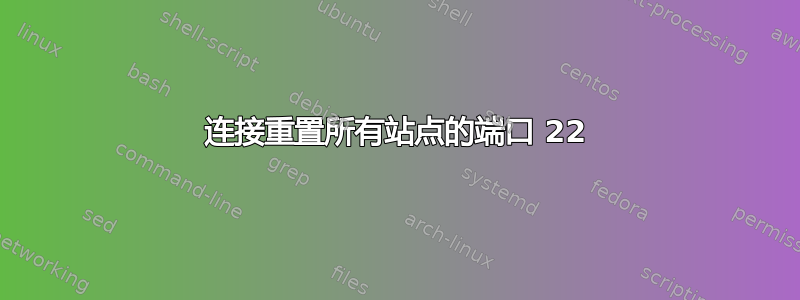
我一直在使用装有 OpenSSH 的 Windows 10 PC 连接到云虚拟服务器。它一直运行良好,没有问题。就在昨天,我开始遇到这个奇怪的问题。
当我执行“ssh support@”时,它会像往常一样提示我输入密码。但在我输入密码后,它会思考大约 20 秒,然后显示“通过端口 22 重置连接”。它对我尝试的所有网站都这样做。
使用另一台 PC(也是装有 win10 和 OpenSSH)我可以通过 SSH 毫无问题地连接到我的云服务器。显然,这台特定的 PC 上几天前发生了一些变化。但我不知道那是什么以及如何解决它。我唯一能想到的是我在这台 PC 上更新了 FileZilla。会是这样吗?
任何帮助都将不胜感激。
一些更多相关信息。我检查了我的云服务器上的安全日志,它显示我的密码已被接受并且打开了一个交互式会话。我没有在日志文件中看到任何错误。在客户端,当我尝试 ssh -vvv 时,我看到一些错误,如下所示,
debug1: Next authentication method: password
debug3: failed to open file:/dev/tty error:3
debug1: read_passphrase: can't open /dev/tty: No such file or directory
support@<ip>'s password:
debug3: send packet: type 50
debug2: we sent a password packet, wait for reply
debug3: receive packet: type 52
debug1: Authentication succeeded (password).
Authenticated to <ip> ([ip]:22).
debug1: channel 0: new [client-session]
debug3: ssh_session2_open: channel_new: 0
debug2: channel 0: send open
debug3: send packet: type 90
debug1: Requesting [email protected]
debug3: send packet: type 80
debug1: Entering interactive session.
debug1: pledge: network
debug1: console supports the ansi parsing
debug3: receive packet: type 91
debug2: channel_input_open_confirmation: channel 0: callback start
debug2: fd 3 setting TCP_NODELAY
debug2: client_session2_setup: id 0
debug2: channel 0: request pty-req confirm 1
debug3: send packet: type 98
debug2: channel 0: request shell confirm 1
debug3: send packet: type 98
debug2: channel_input_open_confirmation: channel 0: callback done
debug2: channel 0: open confirm rwindow 0 rmax 32768
debug3: recv - from CB ERROR:10060, io:00000206F94181A0
debug3: send packet: type 1
debug3: send - WSASend() ERROR:10054, io:00000206F94181A0
Connection reset by <ip> port 22
我还发现,在连接有问题的 PC 上,它显示“OpenSSH_for_Windows_7.6p1,LibreSSL 2.6.4”。在没有问题的 PC 上,它显示更老的“OpenSSH_3.8.1p1,OpenSSK 0.9.7d”。我尝试在 VirtualBox 中安装 ubuntu,希望 ubuntu 中的 ssh 能够正常工作。但它也不起作用。这台机器上似乎什么都行不通。但另一台 PC 工作正常。我在网上找到了类似的问题,解决方案是“将 OpenSSH 重建到其他位置”。我该怎么做?
答案1
我的问题终于解决了。原来是 Filezilla 的错。Filezilla 再次更新后,我的 ssh 开始工作了。我再也不会更新 Filezilla 了。:)
编辑:我说得太早了。现在我的 ssh 又坏了,而我并没有做任何我知道会影响它的事情。首先,它在“通道 0:打开确认 rwindow 0 rmax 32768”之后挂起。许多网络帖子都提到这是由 wifi 问题引起的。所以我关闭了我的 wifi 连接,只使用了有线连接。然后它又被对方重置了。
这让我抓狂了。我想我会等待下一次 Filezilla 更新,希望那能解决我的问题。
我的最终解决方案是删除 Filezilla,我的 SSH 客户端又开始工作了。然后我安装了旧版本的 Filezilla (3.41),它仍然有效。


