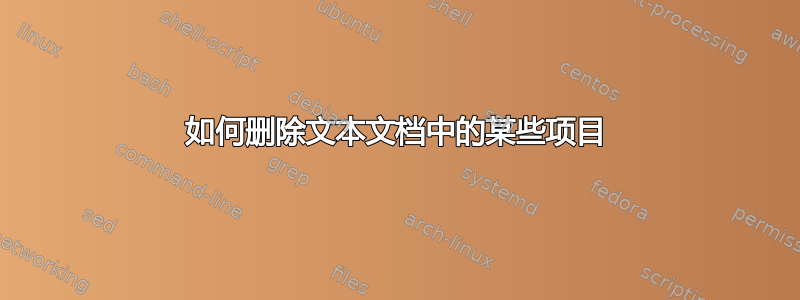
基本上我有一个格式的项目列表
item1:item2:item3
我需要删除所有 item1 以使其看起来像这样。
item2:item3
我拥有大多数文本编辑器,因此请告诉我哪一个最适合,谢谢。
(注:所有商品都是不同的,没有一个是相同的,包括同一商品类别中的商品)
答案1
- Ctrl+H
- 找什么:
^.+?:(.*\R) - 用。。。来代替:
$1 - 检查环绕
- 检查正则表达式
- 取消选中
. matches newline - Replace all
解释:
^ # beginning of line
.+? # 1 or more any character but newline, not greedy
: # a colon
(.*\R) # 0 or more any character but newline, followed by any kind of linebreak
替代品:
$1 # content of group 1 (i.e. everything that is after the first colon)
鉴于:
item1:item2:item3
item2:item1:item3
item3:item2:item1
给定示例的结果:
item2:item3
item1:item3
item2:item1



