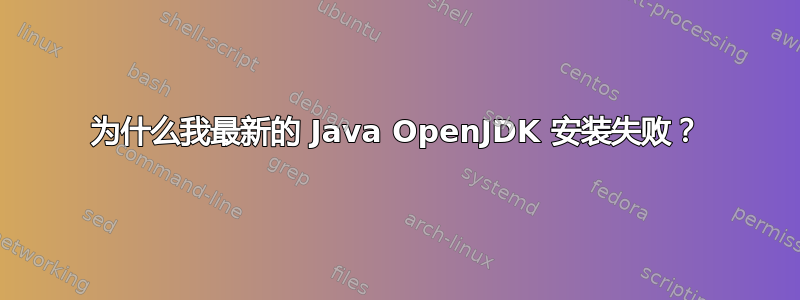
我正在尝试使用 Cygwin 从 Git 仓库中的源代码在 Windows 11 上构建最新的 Java OpenJDKhttps://github.com/openjdk/loom
按照 README.md 中的说明,我明白了
If you are eager to try out building the JDK, these simple steps works most of the time. They assume that you have installed Git (and Cygwin if running on Windows) and cloned the top-level JDK repository that you want to build.
Get the complete source code:
git clone https://git.openjdk.java.net/jdk/
Run configure:
bash configure
If configure fails due to missing dependencies most of the time it prints a suggestion on how to resolve the situation on
your platform. Follow the instructions, and try running `bash configure`
again.
我在做
bash configure --enable-absolute-paths-in-output
(尝试过使用和不使用 --enable 标志)
我安装了 Visual Studio 社区版,并安装了用于桌面开发的 C++ 插件。
它到达以下位置,然后失败。
有什么指导吗?
configure: Using default toolchain microsoft (Microsoft Visual Studio)
configure: Found Visual Studio installation at /cygdrive/c/progra~1/mib055~1/2022/Community using well-known name
configure: Warning: None of vc/bin/amd64/vcvars64.bat vc/bin/x86_amd64/vcvarsx86_amd64.bat vc/auxiliary/build/vcvarsx86_amd64.bat vc/auxiliary/build/vcvars64.bat were found, Visual Studio installation not recognized. Ignoring
configure: Found Visual Studio installation at /cygdrive/c/progra~1/mib055~1/2022/Community using well-known name
configure: Warning: None of vc/bin/amd64/vcvars64.bat vc/bin/x86_amd64/vcvarsx86_amd64.bat vc/auxiliary/build/vcvarsx86_amd64.bat vc/auxiliary/build/vcvars64.bat were found, Visual Studio installation not recognized. Ignoring
configure: error: Cannot locate a valid Visual Studio installation
configure exiting with result code 1


