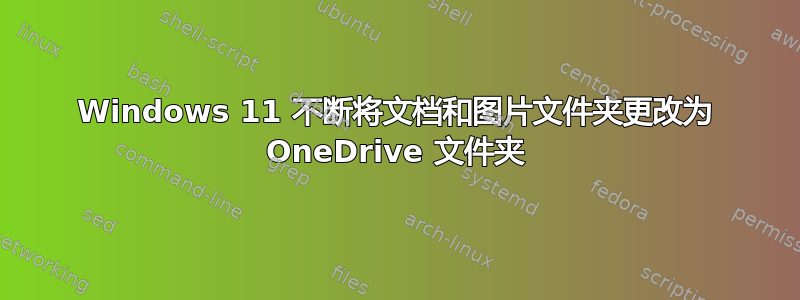
我已经强制更改了位置,但它又将其切换回了 onedrive 文件夹。基本上,它们不再是用户下的文件夹,而是被放入 onedrive 文件夹内的子文件夹中。
有什么方法可以彻底且永久地从我的电脑中删除任何 onedrive bs?
为了清楚起见,我正在尝试:
将我的文档/图片位置更改为默认位置 (C/users/user/xxxx),而不是 (C/users/user/onedrive/xxxx)
阻止 Windows 将其改回
删除与此相关的任何与 OneDrive 相关的内容
答案1
我不得不更改注册表。
运行 regedit
到这里:
HKEY_CURRENT_USER\Software\Microsoft\Windows\CurrentVersion\Explorer\User Shell Folders
编辑这个内容:
Desktop - %USERPROFILE%\Desktop
Favorites - %USERPROFILE%\Favorites
Music - %USERPROFILE%\Music
Pictures - %USERPROFILE%\Pictures
Videos - %USERPROFILE%\Videos
Documents - %USERPROFILE%\Documents
Downloads - %USERPROFILE%\Downloads


