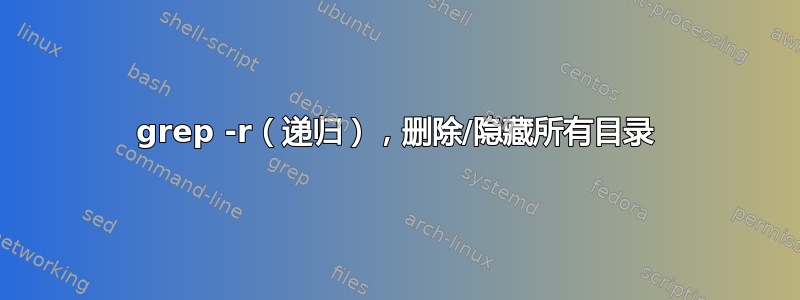
菜鸟在这里 - 我想跑grep -r asdf菜鸟在这里 -但我只想在我的目录中进行唯一的匹配(即忽略任何目录,仅显示唯一匹配项)。
于是我就跑了grep -r asdf | sort --unique。但是 - 这不起作用,因为目录名称不同(dir1/a.txt asdf和dir2/a.txt asdf)。
我没有看到grep -riol排除目录的选项(我尝试过例如),我想这对于函数的范围几乎没有意义。我可以以某种方式切掉目录并只显示匹配的文件名+匹配(可能没有心灵/宇宙弯曲正则表达式/sed/...)?
答案1
我认为使用默认功能grep无法做到这一点。
你可以使用这样的东西,这只是一个“小”正则表达式:
grep -r asdf | sed '#^.*/##' | sort --unique
注意:如果搜索模式包含/
答案2
尝试这个,
grep -r abcd | awk -F ':' '{gsub(/.*\//,"",$1) }1' | awk '!seen[$1]++'
gsub将删除目录结构。(/.*\//,"",$1)将删除第一个字段 ($1) 中最后一个匹配 '/' 之前的所有 (.*)。!seen[$1]++将唯一化文件名。
:注意:目录名中不能有。
答案3
这按基本名称和 grep 输出进行分组:
]# grep -ro '#include' include/ |sed -E 's|.*/(.*:)|\1|' |uniq -c |sort|tail -n7
28 kvm_host.h:#include
28 mm.h:#include
29 ib_verbs.h:#include
31 net_namespace.h:#include
32 sock.h:#include
44 fs.h:#include
48 drmP.h:#include
我曾经grep -o得到过一些重复的东西。同时它省略了斜杠......
如果名称包含:sed 将无法正常工作。正则表达式首先丢弃直到最后的所有内容/,然后存储所有内容直到:as \1。
我使用是-E因为(子表达式)和|斜杠。
子表达式(.*:)有点简单(如果 grep 行包含冒号,则会失败)。如果省略冒号,则当该行包含斜杠时,它将失败。
看着这个输出我说这是不可能的理论上(以这种方式解析 grep 的输出):
]# grep -r "" d*
d:/ir:/afile...in file "d"
d:/ir:/afile...in file "ir"
这是相同的。我需要一个末尾带有冒号的目录和一个名称和内容重叠的文件。
]# ls d*
d
'd:':
ir
grep --color与众不同!
该include目录是来自 Linux 内核源代码的目录。一个包含文件中的一整行如下所示。
]# grep -rH '#incl' include/linux/aio.h
include/linux/aio.h:#include <linux/aio_abi.h>
答案4
通过 的输出grep --null,以下 GNUawk程序应适用于任何文件名:
BEGIN {
# OFS will be printed between
# each filename and matched line
OFS = ":"
# Use null-byte as a record separator
# to use with output from grep --null
RS = "\0"
# Apart from the first record,
# everything up to the first newline
# of a record is the matched line from grep
# Everything after first newline is a filename
FPAT = "^[^\n]*|\n.*$"
}
NR == 1 {
# Entire first record
# is the first filename
# set `file` to the basename
file = gensub(".*/","",1)
next
}
! seen[file, $1]++ {
# If filename+match
# not seen, print it
print file, $1
}
{
# Get basename of file
# from next match
file = gensub(".*/","",1,$2)
}
grep --null -rF asdf . | awk -f see_above.gawk


