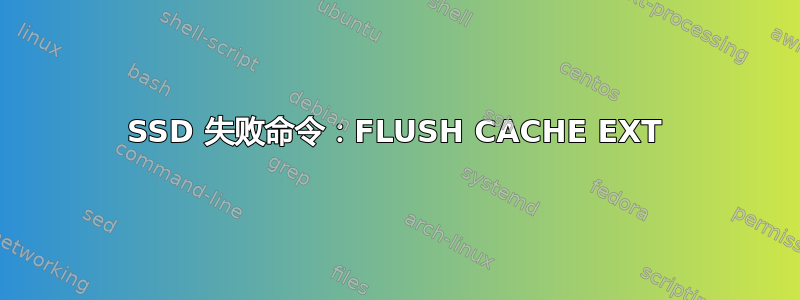
我有一个相当新的 SSD(根据 SMART 的开机时间为 516 小时),但无法启动。 Windows 安装在无法启动的 SSD 上(自更新以来) 该磁盘无法从 Arch Linux USB 记忆棒写入,也无法使用gdisk.同时我可以从SSD上的NTFS读取文件。
的输出smartctl -a /dev/sda是:
=== START OF INFORMATION SECTION ===
Device Model: SATAFIRM S11
Serial Number: 50026B76820CB556
LU WWN Device Id: 5 0026b7 6820cb556
Firmware Version: SBFK71W1
User Capacity: 240,057,409,536 bytes [240 GB]
Sector Size: 512 bytes logical/physical
Rotation Rate: Solid State Device
Device is: Not in smartctl database [for details use: -P showall]
ATA Version is: ACS-3 T13/2161-D revision 4
SATA Version is: SATA 3.2, 6.0 Gb/s (current: 6.0 Gb/s)
Local Time is: Thu Apr 16 21:33:41 2020 UTC
SMART support is: Available - device has SMART capability.
SMART support is: Enabled
=== START OF READ SMART DATA SECTION ===
SMART overall-health self-assessment test result: PASSED
General SMART Values:
Offline data collection status: (0x00) Offline data collection activity
was never started.
Auto Offline Data Collection: Disabled.
Total time to complete Offline
data collection: (65535) seconds.
Offline data collection
capabilities: (0x00) Offline data collection not supported.
SMART capabilities: (0x0003) Saves SMART data before entering
power-saving mode.
Supports SMART auto save timer.
Error logging capability: (0x01) Error logging supported.
General Purpose Logging supported.
SMART Attributes Data Structure revision number: 16
Vendor Specific SMART Attributes with Thresholds:
ID# ATTRIBUTE_NAME FLAG VALUE WORST THRESH TYPE UPDATED WHEN_FAILED RAW_VALUE
1 Raw_Read_Error_Rate 0x0032 099 099 000 Old_age Always - 1377
9 Power_On_Hours 0x0032 100 100 000 Old_age Always - 516
12 Power_Cycle_Count 0x0032 100 100 000 Old_age Always - 465
148 Unknown_Attribute 0x0000 255 255 000 Old_age Offline - 44
149 Unknown_Attribute 0x0000 255 255 000 Old_age Offline - 331
167 Unknown_Attribute 0x0000 100 100 000 Old_age Offline - 3
168 Unknown_Attribute 0x0012 100 100 000 Old_age Always - 0
169 Unknown_Attribute 0x0000 100 100 000 Old_age Offline - 57
170 Unknown_Attribute 0x0000 100 100 010 Old_age Offline - 13
172 Unknown_Attribute 0x0032 100 100 000 Old_age Always - 0
173 Unknown_Attribute 0x0000 100 100 000 Old_age Offline - 589847
181 Program_Fail_Cnt_Total 0x0032 100 100 000 Old_age Always - 0
182 Erase_Fail_Count_Total 0x0000 255 255 000 Old_age Offline - 18
187 Reported_Uncorrect 0x0032 100 100 000 Old_age Always - 54
192 Power-Off_Retract_Count 0x0012 100 100 000 Old_age Always - 135
194 Temperature_Celsius 0x0022 075 057 000 Old_age Always - 25 (Min/Max 18/43)
196 Reallocated_Event_Count 0x0000 100 100 000 Old_age Offline - 72
199 UDMA_CRC_Error_Count 0x0032 100 100 000 Old_age Always - 0
218 Unknown_Attribute 0x0000 100 100 000 Old_age Offline - 0
231 Temperature_Celsius 0x0013 100 100 000 Pre-fail Always - 99
233 Media_Wearout_Indicator 0x0013 100 100 000 Pre-fail Always - 2368
241 Total_LBAs_Written 0x0012 100 100 000 Old_age Always - 2010
242 Total_LBAs_Read 0x0012 100 100 000 Old_age Always - 2774
244 Unknown_Attribute 0x0000 100 100 000 Old_age Offline - 9
245 Unknown_Attribute 0x0000 100 100 000 Old_age Offline - 23
246 Unknown_Attribute 0x0000 100 100 000 Old_age Offline - 99620
SMART Error Log Version: 1
ATA Error Count: 417 (device log contains only the most recent five errors)
CR = Command Register [HEX]
FR = Features Register [HEX]
SC = Sector Count Register [HEX]
SN = Sector Number Register [HEX]
CL = Cylinder Low Register [HEX]
CH = Cylinder High Register [HEX]
DH = Device/Head Register [HEX]
DC = Device Command Register [HEX]
ER = Error register [HEX]
ST = Status register [HEX]
Powered_Up_Time is measured from power on, and printed as
DDd+hh:mm:SS.sss where DD=days, hh=hours, mm=minutes,
SS=sec, and sss=millisec. It "wraps" after 49.710 days.
Error 417 occurred at disk power-on lifetime: 0 hours (0 days + 0 hours)
When the command that caused the error occurred, the device was active or idle.
After command completion occurred, registers were:
ER ST SC SN CL CH DH
-- -- -- -- -- -- --
40 71 08 d8 67 4a e0 Device Fault; Error: UNC 8 sectors at LBA = 0x004a67d8 = 4876248
Commands leading to the command that caused the error were:
CR FR SC SN CL CH DH DC Powered_Up_Time Command/Feature_Name
-- -- -- -- -- -- -- -- ---------------- --------------------
c8 00 08 d8 67 4a e0 08 00:00:00.000 READ DMA
ef 10 02 00 00 00 a0 08 00:00:00.000 SET FEATURES [Enable SATA feature]
27 00 00 00 00 00 e0 08 00:00:00.000 READ NATIVE MAX ADDRESS EXT [OBS-ACS-3]
ec 00 00 00 00 00 a0 08 00:00:00.000 IDENTIFY DEVICE
ef 03 46 00 00 00 a0 08 00:00:00.000 SET FEATURES [Set transfer mode]
Error 416 occurred at disk power-on lifetime: 0 hours (0 days + 0 hours)
When the command that caused the error occurred, the device was active or idle.
After command completion occurred, registers were:
ER ST SC SN CL CH DH
-- -- -- -- -- -- --
40 71 08 d8 67 4a e0 Device Fault; Error: UNC 8 sectors at LBA = 0x004a67d8 = 4876248
Commands leading to the command that caused the error were:
CR FR SC SN CL CH DH DC Powered_Up_Time Command/Feature_Name
-- -- -- -- -- -- -- -- ---------------- --------------------
c8 00 08 d8 67 4a e0 08 00:00:00.000 READ DMA
ef 10 02 00 00 00 a0 08 00:00:00.000 SET FEATURES [Enable SATA feature]
27 00 00 00 00 00 e0 08 00:00:00.000 READ NATIVE MAX ADDRESS EXT [OBS-ACS-3]
ec 00 00 00 00 00 a0 08 00:00:00.000 IDENTIFY DEVICE
ef 03 46 00 00 00 a0 08 00:00:00.000 SET FEATURES [Set transfer mode]
Error 415 occurred at disk power-on lifetime: 0 hours (0 days + 0 hours)
When the command that caused the error occurred, the device was active or idle.
After command completion occurred, registers were:
ER ST SC SN CL CH DH
-- -- -- -- -- -- --
40 71 08 d8 67 4a e0 Device Fault; Error: UNC 8 sectors at LBA = 0x004a67d8 = 4876248
Commands leading to the command that caused the error were:
CR FR SC SN CL CH DH DC Powered_Up_Time Command/Feature_Name
-- -- -- -- -- -- -- -- ---------------- --------------------
c8 00 08 d8 67 4a e0 08 00:00:00.000 READ DMA
ef 10 02 00 00 00 a0 08 00:00:00.000 SET FEATURES [Enable SATA feature]
27 00 00 00 00 00 e0 08 00:00:00.000 READ NATIVE MAX ADDRESS EXT [OBS-ACS-3]
ec 00 00 00 00 00 a0 08 00:00:00.000 IDENTIFY DEVICE
ef 03 46 00 00 00 a0 08 00:00:00.000 SET FEATURES [Set transfer mode]
Error 414 occurred at disk power-on lifetime: 0 hours (0 days + 0 hours)
When the command that caused the error occurred, the device was active or idle.
After command completion occurred, registers were:
ER ST SC SN CL CH DH
-- -- -- -- -- -- --
40 71 08 d8 67 4a e0 Device Fault; Error: UNC 8 sectors at LBA = 0x004a67d8 = 4876248
Commands leading to the command that caused the error were:
CR FR SC SN CL CH DH DC Powered_Up_Time Command/Feature_Name
-- -- -- -- -- -- -- -- ---------------- --------------------
c8 00 08 d8 67 4a e0 08 00:00:00.000 READ DMA
ef 10 02 00 00 00 a0 08 00:00:00.000 SET FEATURES [Enable SATA feature]
27 00 00 00 00 00 e0 08 00:00:00.000 READ NATIVE MAX ADDRESS EXT [OBS-ACS-3]
ec 00 00 00 00 00 a0 08 00:00:00.000 IDENTIFY DEVICE
ef 03 46 00 00 00 a0 08 00:00:00.000 SET FEATURES [Set transfer mode]
Error 413 occurred at disk power-on lifetime: 0 hours (0 days + 0 hours)
When the command that caused the error occurred, the device was active or idle.
After command completion occurred, registers were:
ER ST SC SN CL CH DH
-- -- -- -- -- -- --
40 71 08 30 60 4a e0 Device Fault; Error: UNC 8 sectors at LBA = 0x004a6030 = 4874288
Commands leading to the command that caused the error were:
CR FR SC SN CL CH DH DC Powered_Up_Time Command/Feature_Name
-- -- -- -- -- -- -- -- ---------------- --------------------
c8 00 08 30 60 4a e0 08 00:00:00.000 READ DMA
ef 10 02 00 00 00 a0 08 00:00:00.000 SET FEATURES [Enable SATA feature]
27 00 00 00 00 00 e0 08 00:00:00.000 READ NATIVE MAX ADDRESS EXT [OBS-ACS-3]
ec 00 00 00 00 00 a0 08 00:00:00.000 IDENTIFY DEVICE
ef 03 46 00 00 00 a0 08 00:00:00.000 SET FEATURES [Set transfer mode]
SMART Self-test log structure revision number 1
No self-tests have been logged. [To run self-tests, use: smartctl -t]
Selective Self-tests/Logging not supported
尝试格式化 SSDgdisk显示许多 dmesg 错误并且没有明显效果:
[ 1177.956851] ata6.00: exception Emask 0x0 SAct 0x0 SErr 0x0 action 0x0
[ 1177.958313] ata6.00: irq_stat 0x40000001
[ 1177.959473] ata6.00: failed command: FLUSH CACHE EXT
[ 1177.960651] ata6.00: cmd ea/00:00:00:00:00/00:00:00:00:00/a0 tag 12
res 71/04:00:00:00:00/00:00:00:00:00/a0 Emask 0x1 (device error)
[ 1177.963541] ata6.00: status: { DRDY DF ERR }
[ 1177.965261] ata6.00: error: { ABRT }
[ 1177.967346] ata6.00: configured for UDMA/133
[ 1177.967349] ata6.00: device reported invalid CHS sector 0
[ 1177.967356] ata6: EH complete
[ 1177.979805] ata6.00: exception Emask 0x0 SAct 0x0 SErr 0x0 action 0x0
[ 1177.981531] ata6.00: irq_stat 0x40000001
[ 1177.982788] ata6.00: failed command: FLUSH CACHE EXT
[ 1177.984465] ata6.00: cmd ea/00:00:00:00:00/00:00:00:00:00/a0 tag 21
res 71/04:00:00:00:00/00:00:00:00:00/a0 Emask 0x1 (device error)
[ 1177.987853] ata6.00: status: { DRDY DF ERR }
[ 1177.989537] ata6.00: error: { ABRT }
[ 1177.991548] ata6.00: configured for UDMA/133
[ 1177.991551] ata6.00: device reported invalid CHS sector 0
[ 1177.991555] ata6: EH complete
[ 1178.003135] ata6.00: exception Emask 0x0 SAct 0x0 SErr 0x0 action 0x0
[ 1178.004540] ata6.00: irq_stat 0x40000001
[ 1178.005433] ata6.00: failed command: FLUSH CACHE EXT
[ 1178.006327] ata6.00: cmd ea/00:00:00:00:00/00:00:00:00:00/a0 tag 29
res 71/04:00:00:00:00/00:00:00:00:00/a0 Emask 0x1 (device error)
[ 1178.008132] ata6.00: status: { DRDY DF ERR }
[ 1178.008969] ata6.00: error: { ABRT }
[ 1178.009912] ata6.00: configured for UDMA/133
[ 1178.009914] ata6.00: device reported invalid CHS sector 0
[ 1178.009915] ata6: EH complete
[ 1178.039790] ata6.00: NCQ disabled due to excessive errors
[ 1178.039792] ata6.00: exception Emask 0x0 SAct 0x0 SErr 0x0 action 0x0
[ 1178.040702] ata6.00: irq_stat 0x40000001
[ 1178.041606] ata6.00: failed command: FLUSH CACHE EXT
[ 1178.042507] ata6.00: cmd ea/00:00:00:00:00/00:00:00:00:00/a0 tag 15
res 71/04:00:00:00:00/00:00:00:00:00/a0 Emask 0x1 (device error)
[ 1178.044315] ata6.00: status: { DRDY DF ERR }
[ 1178.045217] ata6.00: error: { ABRT }
[ 1178.046341] ata6.00: configured for UDMA/133
[ 1178.046342] ata6.00: device reported invalid CHS sector 0
[ 1178.046344] ata6: EH complete
[ 1178.079794] ata6.00: exception Emask 0x0 SAct 0x0 SErr 0x0 action 0x0
[ 1178.081229] ata6.00: irq_stat 0x40000001
[ 1178.082349] ata6.00: failed command: FLUSH CACHE EXT
[ 1178.083471] ata6.00: cmd ea/00:00:00:00:00/00:00:00:00:00/a0 tag 28
res 71/04:00:00:00:00/00:00:00:00:00/a0 Emask 0x1 (device error)
[ 1178.085686] ata6.00: status: { DRDY DF ERR }
[ 1178.086782] ata6.00: error: { ABRT }
[ 1178.088226] ata6.00: configured for UDMA/133
[ 1178.088228] ata6.00: device reported invalid CHS sector 0
[ 1178.088231] ata6: EH complete
[ 1178.099797] ata6.00: exception Emask 0x0 SAct 0x0 SErr 0x0 action 0x0
[ 1178.100640] ata6.00: irq_stat 0x40000001
[ 1178.101469] ata6.00: failed command: FLUSH CACHE EXT
[ 1178.102298] ata6.00: cmd ea/00:00:00:00:00/00:00:00:00:00/a0 tag 9
res 71/04:00:00:00:00/00:00:00:00:00/a0 Emask 0x1 (device error)
[ 1178.104278] ata6.00: status: { DRDY DF ERR }
[ 1178.105375] ata6.00: error: { ABRT }
[ 1178.107621] ata6.00: configured for UDMA/133
[ 1178.107626] ata6.00: device reported invalid CHS sector 0
我在互联网上找到了一些关于该failed command: FLUSH CACHE EXT错误的帖子,但大多数都是关于旧硬盘的,并且似乎有所不同。
我有备份,不需要从磁盘恢复数据,但是是否可以修复磁盘并再次安装 Arch Linux 或 Windows?


