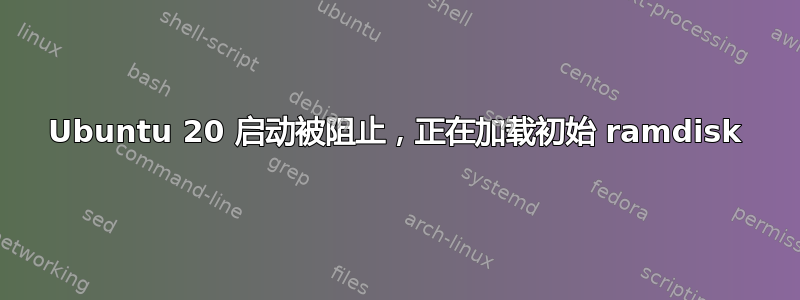
我刚刚安装了 Ubuntu 20 Mate。当我尝试启动它时,该进程被阻止在loading initial ramdisk。我已经尝试重新安装它。可能是什么问题呢?我使用的是配备 Intel i7-9700U、16Gb RAM、AMD R7 M445 专用 GPU 的 Dell Inspiron 15 5567。这些是我的分区:
Disk /dev/sda: 238.49 GiB, 256060514304 bytes, 500118192 sectors
Disk model: SanDisk X400 2.5
Units: sectors of 1 * 512 = 512 bytes
Sector size (logical/physical): 512 bytes / 512 bytes
I/O size (minimum/optimal): 512 bytes / 512 bytes
Disklabel type: gpt
Disk identifier: 8BF721E2-AA3C-43E8-A8B0-1B608E93C690
Device Start End Sectors Size Type
/dev/sda1 2048 34815 32768 16M Microsoft reserved
/dev/sda2 34816 346265599 346230784 165.1G Microsoft basic data
/dev/sda3 346265600 347469823 1204224 588M Windows recovery environment
/dev/sda4 437407744 496001023 58593280 28G Linux filesystem
/dev/sda5 496001024 500117503 4116480 2G EFI System
/dev/sda6 435453952 437407743 1953792 954M Linux swap
Partition table entries are not in disk order.
前三个分区与Windows相关,包括Windows Boot Manager。 Grub 安装在 sda5 中。我正在使用 UEFI。
答案1
正如答案中所写AskUbuntu 上的这个问题,我在 UEFI 设置中禁用了 PPT 安全性:
对于刚接触 BIOS 的用户,请F2在看到 Dell 徽标时按 键,转至
Security→PTT Security并取消选中PTT On。单击Apply(我建议选择Save as Custom User Settings),然后单击OK,然后单击Exit。
答案2
我的 BIOS 中没有 PTT Security
添加dis_ucode_ldr到 grub 对我的情况有帮助:
答案3
在 Lenovo IdeaPad 330s-15ikb 上,在 Ubuntu Software Updater 提示我升级后,我将 Ubuntu 20.04 升级到 21.04,但第一次重新启动后,我的系统将停止在“加载初始 ramdisk”。内核选项dis_ucode_ldr已经处于 grub 恢复模式,并且mitigations=off没有帮助。接下来,我从 USB 中的 Ubuntu 21.04 启动,安装了固态驱动器,然后运行apt dist-upgrade和apt update,但随后我只能启动一次,然后又回到了开始的地方。
有帮助的是更新我的旧 Windows 10(在我的另一个分区中)到 1909,然后是 20H1。可能还有其他固件、微代码或 UEFI/BIOS 更新,但我看到了联想固件更新版本 1.17.0.0 日期为 2018 年 3 月 23 日。一开始,我的BIOS是7SCN17WW,而7SCN36WW是可用的,但我没有验证它是否更新。
现在 Ubuntu 21.04 可以正常启动,Linux 端的更改为零。


