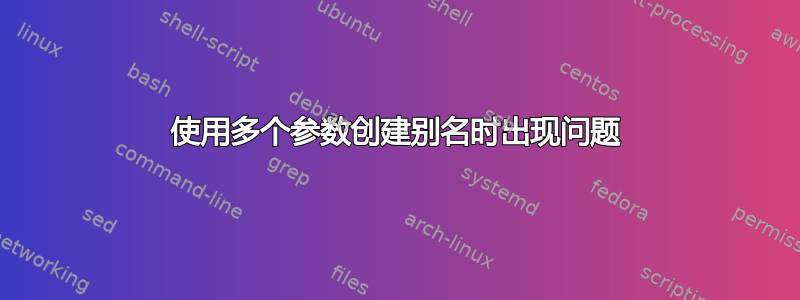
你能告诉我我做错了什么吗?我打开~/.bashrc并添加了一些别名,例如 alias c=clear或alias h=history。这些别名正在工作。
问题就在这里:
alias ls=ls -lhF --time-style=long-iso --color=auto
当我ls在终端中输入时,它显示的输出与我手动输入时不同ls -lhF --time-style=long-iso --color=auto。
也尝试过,它仍然不起作用。另外,当我输入时alias ls,我得到了答案alias ls='ls --color=auto'
,所以当我输入手册时,alias ls=ls -lhF --time-style=long-iso --color=auto它看起来完全不同
答案1
编辑您的~/.bashrc如下:
改成alias ls='ls --color=auto' alias ls='ls -lhF --time-style=long-iso --color=auto'
# enable color support of ls and also add handy aliases
if [ -x /usr/bin/dircolors ]; then
test -r ~/.dircolors && eval "$(dircolors -b ~/.dircolors)" || eval "$(dircolors -b)"
alias ls='ls -lhF --time-style=long-iso --color=auto'
fi
缺少单引号,然后运行exec $SHELL.
您也可以将新别名放入您的 中~/.bash_aliases,更改将在获取您的 through 后应用~/.bashrc(存在于 ~/.bashrc 中):
if [ -f ~/.bash_aliases ]; then
. ~/.bash_aliases
fi
避免在上述行后添加重复的别名,以使更改~/.bash_aliases生效。


