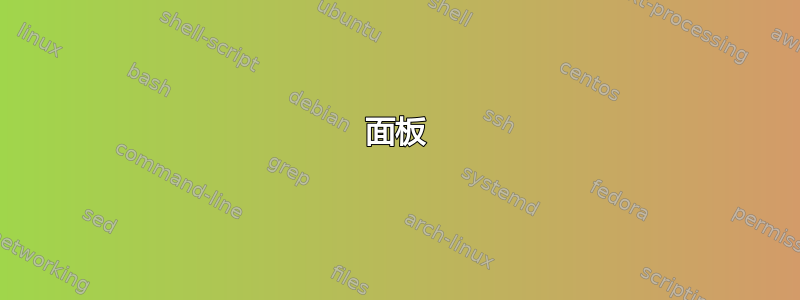
根据我之前的问题并回答来自阿卡迪乌斯·德拉布奇克,我设置了 3 个不同的 fbpanel 实例,为我的 3 个监视器中的每一个单独设置一个实例:
这就是我启动 fbpanel 的方式:
fbpanel -x 0 --profile left &
fbpanel -x 1 --profile center &
fbpanel -x 2 --profile right &
这 3 个配置文件left和center是right在 my 中定义的~/.config/fbpanel/。配置文件center包含插件的定义taskbar,即当前打开的活动窗口在选项卡上可见,并且可以在(alt+tab)或“最小化”之间切换
Plugin {
type = taskbar
expand = true
config {
ShowIconified = true
ShowMapped = true
ShowAllDesks = false
tooltips = true
IconsOnly = false
MaxTaskWidth = 150
}
但taskbar中央显示器包含所有应用程序(来自所有 3 个显示器)。所以我有一台taskbar可容纳 3 个显示器的显示器。
我想taskbar为我的 3 个中的每一个拥有一个fbpanels,其中只有当前占用左侧监视器的应用程序才会出现在左侧 fbpanel 的任务栏上,依此类推
所以基本上,如果我将应用程序窗口从中央显示器移动到左侧显示器,当前“停靠”在中央 fbpanel 任务栏上的应用程序应该移动到左侧 fbpanel 任务栏。
我不知道这是否可能。
我的设置的更多详细信息:
我使用的fbpanel是openbox,我的操作系统是 Debian Buster。fbpanel如果这能解决我的问题,我很乐意重新编译该包。
答案1
面板
这面板的插件任务栏没有实现这样的功能(这是在审查后确认的)插件的来源)。
唯一可用的选项定义如下:
XCG(xc, "tooltips", &tb->tooltips, enum, bool_enum);
XCG(xc, "iconsonly", &tb->icons_only, enum, bool_enum);
XCG(xc, "acceptskippager", &tb->accept_skip_pager, enum, bool_enum);
XCG(xc, "showiconified", &tb->show_iconified, enum, bool_enum);
XCG(xc, "showalldesks", &tb->show_all_desks, enum, bool_enum);
XCG(xc, "showmapped", &tb->show_mapped, enum, bool_enum);
XCG(xc, "usemousewheel", &tb->use_mouse_wheel, enum, bool_enum);
XCG(xc, "useurgencyhint", &tb->use_urgency_hint, enum, bool_enum);
XCG(xc, "maxtaskwidth", &tb->task_width_max, int);
可用选项没有详细记录,但以下是一些描述:
ShowIconified = true # Displays icons on the windows.
ShowMapped = true # If false here, only windows that are minimized are shown.
ShowAllDesks = false # Show the windows of all virtual desktops.
tooltips = true # Displays the complete title of the window when hovering it.
IconsOnly = false # Displays only the icons of the windows and nothing else.
MaxTaskWidth = 150 # Specifies the maximum width of a window in the taskbar.
如果不修补源代码,唯一的可能性是在不同的屏幕上使用不同的虚拟桌面(为每个屏幕分配一个虚拟桌面),然后将showalldesks3 个 fbpanel 中的每个选项设置为 false,详细讨论了这样的解决方案(每屏虚拟桌面)这里和这里。
备择方案:
作为旁注,阅读有关 LXDE 的其他问题这里和这里我猜你出于这些原因放弃使用 LXDE,但过去的问题似乎有解决方案。
大多数轻量级桌面面板(如 XFCE/LXDE)都支持所需的功能(仅显示当前屏幕的窗口任务),并且可以在没有完整本机环境的情况下单独使用;以及您当前的 Openbox 设置(与使用 Fbpanel 的方式相同)。
以下是可独立使用的面板的非详尽列表:
## install the panel and its dependency
apt-get install xfce4-panel
## start the panel alone
xfce4-panel
## install the panel and its dependency
apt-get install lxpanel
## start the panel alone
lxpanel
## install the panel and its dependency
apt-get install lxqt-panel
## start the panel alone
lxqt-panel


