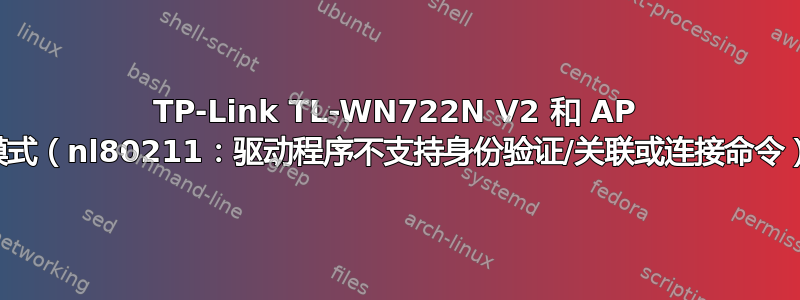
我尝试ID 2357:010c在 Debian 和我的自编译 buildroot 固件上使用 TP-Link TL-WN722N V2 ( ) 的 AP 模式。使用最新的内核(v5.5 和 v4.19)并且RTL8188EU模块从暂存和正确的固件rtlwifi/rtl8188eufw.bin。驱动程序已加载并可以在非 AP 模式下使用,但在尝试使用时失败并显示nl80211: Driver does not support authentication/association or connect commands:
$ cat /etc/hostapd/hostapd.conf
interface=wlan0
driver=nl80211
ssid=foo
channel=6
hw_mode=g
macaddr_acl=0
auth_algs=1
ignore_broadcast_ssid=0
wpa=2
wpa_passphrase=12345678
wpa_key_mgmt=WPA-PSK
wpa_pairwise=TKIP
rsn_pairwise=CCMP
# hostapd -dd /etc/hostapd/hostapd.conf
random: Trying to read entropy from /dev/random
Configuration file: /etc/hostapd/hostapd.conf
nl80211: Driver does not support authentication/association or connect commands
nl80211: deinit ifname=wlan0 disabled_11b_rates=0
nl80211: Remove monitor interface: refcount=0
netlink: Operstate: ifindex=4 linkmode=0 (kernel-control), operstate=6 (IF_OPER_UP)
nl80211: Set mode ifindex 4 iftype 2 (STATION)
nl80211: Failed to set interface 4 to mode 2: -19 (No such device)
nl80211 driver initialization failed.
hostapd_interface_deinit_free(0x76c0d4f0)
hostapd_interface_deinit_free: num_bss=1 conf->num_bss=1
hostapd_interface_deinit(0x76c0d4f0)
wlan0: interface state UNINITIALIZED->DISABLED
hostapd_bss_deinit: deinit bss wlan0
wlan0: AP-DISABLED
hostapd_cleanup(hapd=0x76f187c0 (wlan0))
wlan0: CTRL-EVENT-TERMINATING
hostapd_free_hapd_data: Interface wlan0 wasn't started
hostapd_interface_deinit_free: driver=0 drv_priv=0 -> hapd_deinit
hostapd_interface_free(0x76c0d4f0)
hostapd_interface_free: free hapd 0x76f187c0
hostapd_cleanup_iface(0x76c0d4f0)
hostapd_cleanup_iface_partial(0x76c0d4f0)
hostapd_cleanup_iface: free iface=0x76c0d4f0
# iwconfig
wlan0 unassociated ESSID:"" Nickname:"<WIFI@REALTEK>"
Mode:Auto Frequency=2.412 GHz Access Point: Not-Associated
Sensitivity:0/0
Retry:off RTS thr:off Fragment thr:off
Encryption key:off
Power Management:off
Link Quality:0 Signal level:0 Noise level:0
Rx invalid nwid:0 Rx invalid crypt:0 Rx invalid frag:0
Tx excessive retries:0 Invalid misc:0 Missed beacon:0
我发现了很多关于 Kali Linux 的问题(例如尝试在 Kali linux 上安装 HostAPD 错误 = 驱动程序不支持身份验证/关联或连接命令),但没有答案。
我是否需要使用树外内核模块(例如https://github.com/abhijeet2096/TL-WN722N-V2,https://github.com/Mange/rtl8192eu-linux-driver)?这些驱动程序与暂存中的驱动程序类似,但没有清理(即我猜功能更差,不包括树外驱动程序的问题和更差的代码质量)。
和/或一些树外的 hostapd 驱动程序?这些树外驱动程序还引用了一些配置(可能适用于旧的 wpa_supplicant/hostapd 版本)https://github.com/abhijeet2096/TL-WN722N-V2/blob/master/wpa_0_8.conf,但我更喜欢使用最新版本。
我还没有设置wifi的IP,希望这不是问题:
# ip addr show wlan0
4: wlan0: <NO-CARRIER,BROADCAST,MULTICAST,UP> mtu 1500 qdisc mq state DOWN group default qlen 1000
link/ether 50:3e:aa:7d:81:39 brd ff:ff:ff:ff:ff:ff
答案1
来自 Realtek 派生工作的维护者 Larry Finger 的回答:
临时驱动程序仅支持非常旧的 hostapd,而且支持得不是很好。
你最好的机会是使用
v5.2.2.4分支pf http://github.com/lwfinger/rtl8188eu.git。该驱动程序使用cfg80211/nl80211命令并支持最新的hostapd。
来源:http://lists.infradead.org/pipermail/hostap/2020-May/041657.html
我只是想知道,为什么清理开发是在树外进行的(将其放在主线对用户来说会更容易)。更新:树外代码非常复杂,需要数年时间才能成型。不幸的是,这导致了树外驱动程序。


