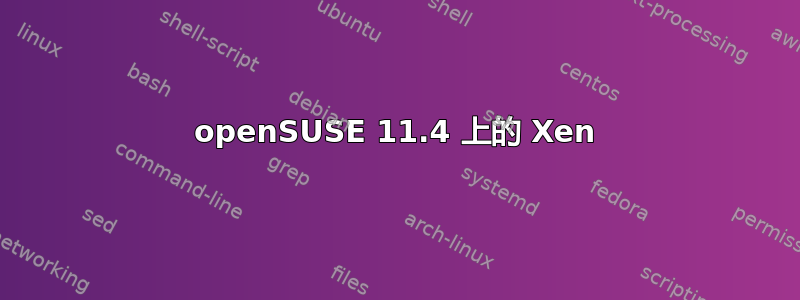
我已经安装了几次 openSUSE 以用作 Xen dom0,但尚未使其正常工作。这些是我遵循的步骤:
- 从 Live KDE CD 安装了 openSUSE 11.4。
- 通过 YaST> 包管理安装所有更新。
- 通过 YaST>Install Hypervisor 安装 Xen(安装了所需的所有 xen 和内核软件包)。
- 重新引导至 Xen 内核。
此后,如果我进入 YaST>创建虚拟机,我可以为我的第一个 VM (domU) 指定所有相关选项,但当我单击“完成”时,我收到此错误:
Failed to start vm-install
如果我随后进入 YaST>虚拟机管理器,然后右键单击 Xen Hypervisor 并单击“连接”,我会收到以下错误:
Unable to open a connection to the Xen hypervisor/daemon.
Verify that:
- A Xen host kernel was booted
- The Xen service has been started
和
unable to connect to 'localhost:8000': Connection refused
Traceback (most recent call last):
File "/usr/share/virt-manager/virtManager/connection.py", line 983, in _try_open
None], flags)
File "/usr/lib64/python2.7/site-packages/libvirt.py", line 107, in openAuth
if ret is None:raise libvirtError('virConnectOpenAuth() failed')
libvirtError: unable to connect to 'localhost:8000': Connection refused
我绝对处于正确的内核中,并且所有进程似乎都按照以下方式启动:
kaon:/home/danny # uname -a
Linux kaon.cybertron.local 2.6.37.6-0.7-xen #1 SMP 2011-07-21 02:17:24 +0200 x86_64 x86_64 x86_64 GNU/Linux
kaon:/home/danny # ps -ef | grep xen
root 15 2 0 19:54 ? 00:00:00 [xenwatch]
root 16 2 0 19:54 ? 00:00:00 [xenbus]
root 1735 1 0 19:55 ? 00:00:00 xenstored
root 1742 1 0 19:55 ? 00:00:00 xenconsoled --pid-file=/var/run/xenconsoled.pid
root 2017 1 0 19:55 ? 00:00:00 /usr/bin/python /usr/sbin/xend start
root 2019 2017 0 19:55 ? 00:00:00 /usr/bin/python /usr/sbin/xend start
root 2975 2956 0 20:00 pts/1 00:00:00 grep xen
我已经在 openSUSE 论坛上发布了这个问题这里但没有人能够提供帮助。
我在 Google 搜索中发现的与此错误相关的唯一另一件事是安装的 xen 和 xen-tools 版本之间不匹配,我已确认这不是我的情况,两个软件包都具有预期的匹配版本。
答案1
chkconfig xencommons off
reboot


