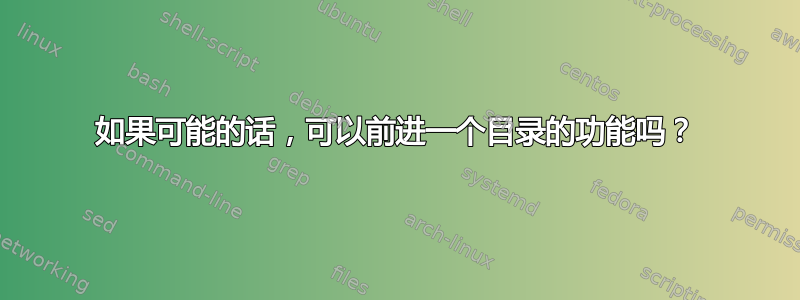
我使用下面的代码片段(通过按alt-h)来后退当前目录的一级。
up-dir() {
cd ".."
zle reset-prompt
}
zle -N up-dir
bindkey "^[h" up-dir
如果可能的话,我想要类似的功能来映射alt-b以前进一级。cd -如果我没有什么可以前进的,我就不应该前进。
我使用 zsh 5.8。
答案1
怎么样
down-dir() {
if [[ $OLDPWD == "$PWD"* ]]; then
cd -
else
echo "previous dir is not below the current dir"
fi
}
答案2
你可以这样做:
up-dir() {
set -o localoptions -o pushdsilent
[[ $PWD != / ]] && pushd .. && zle reset-prompt
}
undo-up-dir() {
set -o localoptions -o pushdsilent
# pop a directory only if the current working directory matches
# the "h"ead of the top ([1]) of the directory stack:
[[ $dirstack[1]:h = $PWD ]] && popd && zle reset-prompt
}
zle -N up-dir
zle -N undo-up-dir
bindkey '^[h' up-dir
bindkey '^[b' undo-up-dir
请注意&&s 以确保当目录未更改时我们返回非零退出状态(这应该触发蜂鸣声或其他形式的失败反馈)。
您还可以扩展它undo-up-dir,以便当它无法再撤消时,它仍然可以查看当前目录中是否只有一个目录并进入该目录:
down-dir() {
set -o localoptions -o pushdsilent
# pop a directory only if the current working directory matches
# the "h"ead of the top ([1]) of the directory stack:
if [[ $dirstack[1]:h = $PWD ]]; then
popd
else
local -a dirs
dirs=(./*(N/Y2))
(($#dirs)) || dirs=(./*(ND/Y2)) # try including hidden ones
(($#dirs)) || dirs=(./*(N-/Y2)) # try including symlinks to dirs
(($#dirs)) || dirs=(./*(DN-/Y2)) # symlinks and hidden included
(($#dirs == 1)) && cd $dirs
fi && zle reset-prompt
}


