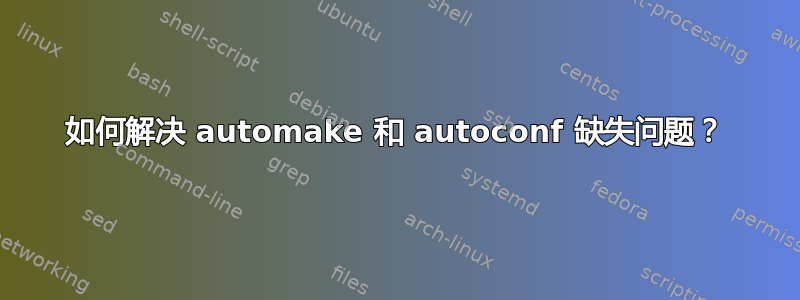
我正在尝试在 Kali Linux 上安装 avro-keyboard,但在按照教程中的此步骤操作时收到此错误消息:
root@al-ajal:~# apt-get install git ibus libibus-1.0-dev automake autoconf gjs gir1.2-ibus-1.0 ibus-1.0
Reading package lists... Done
Building dependency tree
Reading state information... Done
Note, selecting 'libibus-1.0-5' for regex 'ibus-1.0'
Note, selecting 'gir1.2-ibus-1.0' for regex 'ibus-1.0'
Package autoconf is not available, but is referred to by another package.
This may mean that the package is missing, has been obsoleted, or
is only available from another source
Package automake is not available, but is referred to by another package.
This may mean that the package is missing, has been obsoleted, or
is only available from another source
E: Unable to locate package ibus
E: Unable to locate package libibus-1.0-dev
E: Couldn't find any package by glob 'libibus-1.0-dev'
E: Couldn't find any package by regex 'libibus-1.0-dev'
E: Package 'automake' has no installation candidate
E: Package 'autoconf' has no installation candidate
怎么了?我在教程中没有找到任何有关如果缺少 autoconf 或 automake 该怎么办的讨论。
答案1
在 kali rolling autoconf 和 automake-1.15 的主仓库中首先可用,您应该更新仓库
答案2
sudo apt-get install ibus-avro
您必须使用上述命令安装 avro


