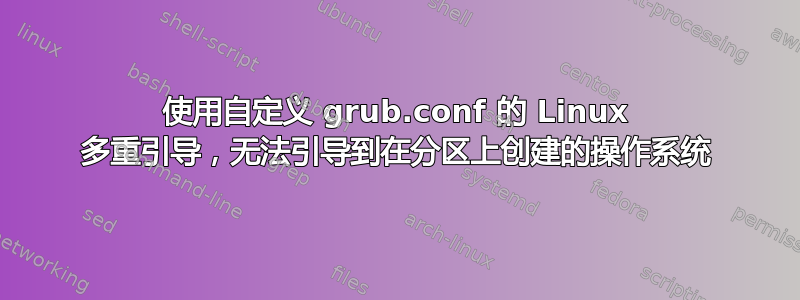
我有一个用于多重引导的磁盘分区,带有自定义 grub 并使用 GRUB 版本 0.97(rhel6.10) 嵌入 grub 以引导正确的操作系统。当我在 grub 菜单安装操作系统时,我观察到文件未找到错误,有人可以帮忙吗?但操作系统已使用 PXE 正确安装在该分区上。
GRUB:
device (hd0) /dev/sda
root (hd0,0)
setup (hd0)
Probing devices to guess BIOS drives. This may take a long time.
GNU GRUB version 0.97 (640K lower / 3072K upper memory)
[ Minimal BASH-like line editing is supported. For the first word, TAB
lists possible command completions. Anywhere else TAB lists the possible
completions of a device/filename.]
grub> device (hd0) /dev/sda
grub> root (hd0,0)
Filesystem type is ext2fs, partition type 0x83
grub> setup (hd0)
Checking if "/boot/grub/stage1" exists... yes
Checking if "/boot/grub/stage2" exists... yes
Checking if "/boot/grub/e2fs_stage1_5" exists... yes
Running "embed /boot/grub/e2fs_stage1_5 (hd0)"... 27 sectors are embedded.
succeeded
Running "install /boot/grub/stage1 (hd0) (hd0)1+27 p (hd0,0)/boot/grub/stage2 /boot/grub/grub.conf"... succeeded
Done.
grub> quit
磁盘驱动器:
Disk /dev/sda: 299.0 GB, 298999349248 bytes, 583983104 sectors
Units = sectors of 1 * 512 = 512 bytes
Sector size (logical/physical): 512 bytes / 512 bytes
I/O size (minimum/optimal): 512 bytes / 512 bytes
Disk label type: dos
Disk identifier: 0x9de62695
Device Boot Start End Blocks Id System
/dev/sda1 63 1975994 987966 83 Linux // Boot partition for All OS
/dev/sda2 * 1975995 41062139 19543072+ 83 Linux // rhel7
/dev/sda3 41062140 68420834 13679347+ 82 Linux swap / Solaris //swap
/dev/sda4 68420835 583978814 257778990 5 Extended
/dev/sda5 146593188 185679269 19543041 83 Linux // SUSE
/dev/sda6 185679333 224765414 19543041 83 Linux // RHEL6
/dev/sda7 224765478 263851559 19543041 83 Linux // OL7
grub.conf:
title 0 RHEL7 (sda2)
root (hd0,0)
kernel /boot/grub2/i386-pc/core.img
title 1 SLES (sda5)
root (hd0,4)
chainloader +1
title 2 RHEL6 (sda6)
root (hd0,5)
chainloader +1
title 3 OL (sda7)
root (hd0,6)
kernel /boot/grub2/i386-pc/core.img
谢谢,SBN




