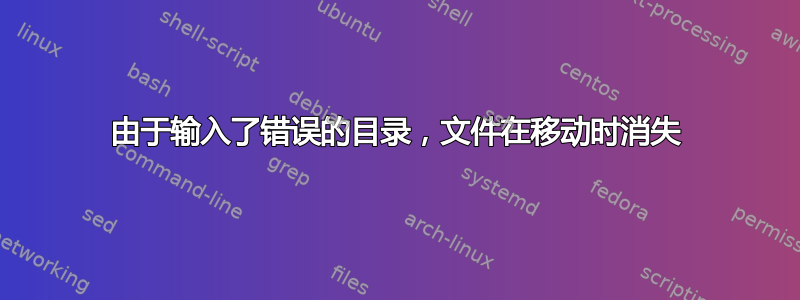
在移动文件时,我输入
$ mv aaa.txt directory
代替
$ mv aaa.txt ../directory
现在我不知道aaa.txt去了哪里。我怎样才能找到它?
答案1
有两种可能的情况。
(1) 假设您有:
├── bar
│ └── aaa.txt
└── foo
并且您当前位于该目录中bar,如果您想移动aaa.txt到该目录../foo,但键入了mv aaa.txt foo,那么您将重命名aaa.txt为foo“内部” bar:
├── bar
│ └── foo <- this is your file now
└── foo
(2) 假设你有
├── bar
│ ├── aaa.txt
│ └── foo
└── foo
在这种情况下,您有两个目录,foo一个名为 inside bar,另一个名为foo.如果您mv aaa.txt从 inside键入bar,那么它将移动到当前目录中aaa.txt指定的目录:foo
├── bar
│ └── foo
│ └── aaa.txt <- this is your file now
└── foo


