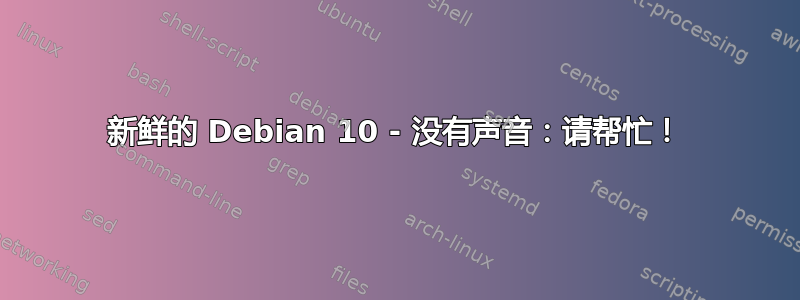
我决定再次使用 Linux,因为我的第一个发行版是 Debian,所以我又回到了它,但仍然认为自己是个菜鸟。我知道安装新发行版时总会出现问题,但这一次它变得很累。内核是4.19。
我没有任何声音输出。我正在运行 Soundblaster Z 声卡,该声卡可在 alsa 中识别并设置为我的默认音频设备。在 alsamixer 中,没有任何内容被静音和打开。 Spotify 和扬声器测试未显示任何结果。
Pulseaudio 或 pavucontrol 显示肯定有输入,因为输出条正在移动。
pacmd list-sinks给出以下输出:
1 sink(s) available.
* index: 0
name: <alsa_output.pci-0000_02_00.0.analog-stereo>
driver: <module-alsa-card.c>
flags: HARDWARE HW_MUTE_CTRL HW_VOLUME_CTRL DECIBEL_VOLUME LATENCY FLAT_VOLUME DYNAMIC_LATENCY
state: RUNNING
suspend cause: (none)
priority: 9039
volume: front-left: 46396 / 71% / -9.00 dB, front-right: 46396 / 71% / -9.00 dB
balance 0.00
base volume: 65536 / 100% / 0.00 dB
volume steps: 65537
muted: no
current latency: 531.63 ms
max request: 168 KiB
max rewind: 168 KiB
monitor source: 0
sample spec: s16le 2ch 44100Hz
channel map: front-left,front-right
Stereo
used by: 1
linked by: 1
configured latency: 980.00 ms; range is 2.00 .. 1999.82 ms
card: 1 <alsa_card.pci-0000_02_00.0>
module: 7
properties:
alsa.resolution_bits = "16"
device.api = "alsa"
device.class = "sound"
alsa.class = "generic"
alsa.subclass = "generic-mix"
alsa.name = "CA0132 Analog"
alsa.id = "CA0132 Analog"
alsa.subdevice = "0"
alsa.subdevice_name = "subdevice #0"
alsa.device = "0"
alsa.card = "2"
alsa.card_name = "HDA Creative"
alsa.long_card_name = "HDA Creative at 0xf7304000 irq 18"
alsa.driver_name = "snd_hda_intel"
device.bus_path = "pci-0000:02:00.0"
sysfs.path = "/devices/pci0000:00/0000:00:1b.0/0000:02:00.0/sound/card2"
device.bus = "pci"
device.vendor.id = "1102"
device.vendor.name = "Creative Labs"
device.product.id = "0012"
device.product.name = "Sound Core3D [Sound Blaster Recon3D / Z-Series] (SB1570 SB Audigy Fx)"
device.string = "front:2"
device.buffering.buffer_size = "352768"
device.buffering.fragment_size = "176384"
device.access_mode = "mmap+timer"
device.profile.name = "analog-stereo"
device.profile.description = "Analog Stereo"
device.description = "Sound Core3D [Sound Blaster Recon3D / Z-Series] (SB1570 SB Audigy Fx) Analog Stereo"
alsa.mixer_name = "Creative Sound Blaster Z"
alsa.components = "HDA:11020011,11020023,00100918"
module-udev-detect.discovered = "1"
device.icon_name = "audio-card-pci"
ports:
analog-output-lineout: Line Out (priority 9900, latency offset 0 usec, available: no)
properties:
analog-output-headphones: Headphones (priority 9000, latency offset 0 usec, available: yes)
properties:
device.icon_name = "audio-headphones"
active port: <analog-output-headphones>
inxi -Fx给出这个输出(音频部分):
Audio: Device-1: Intel 200 Series PCH HD Audio vendor: ASUSTeK driver: snd_hda_intel v: kernel bus ID: 00:1f.3
Device-2: NVIDIA GP104 High Definition Audio vendor: CardExpert driver: snd_hda_intel v: kernel bus ID: 01:00.1
Device-3: Creative Labs Sound Core3D [Sound Blaster Recon3D / Z-Series] driver: snd_hda_intel v: kernel
bus ID: 02:00.0
aplay -l给出这个:
**** List of PLAYBACK Hardware Devices ****
card 0: PCH [HDA Intel PCH], device 0: ALC1220 Analog [ALC1220 Analog]
Subdevices: 1/1
Subdevice #0: subdevice #0
card 0: PCH [HDA Intel PCH], device 1: ALC1220 Digital [ALC1220 Digital]
Subdevices: 1/1
Subdevice #0: subdevice #0
card 1: NVidia [HDA NVidia], device 3: HDMI 0 [HDMI 0]
Subdevices: 1/1
Subdevice #0: subdevice #0
card 1: NVidia [HDA NVidia], device 7: HDMI 1 [HDMI 1]
Subdevices: 1/1
Subdevice #0: subdevice #0
card 1: NVidia [HDA NVidia], device 8: HDMI 2 [HDMI 2]
Subdevices: 1/1
Subdevice #0: subdevice #0
card 1: NVidia [HDA NVidia], device 9: HDMI 3 [HDMI 3]
Subdevices: 1/1
Subdevice #0: subdevice #0
card 2: Creative [HDA Creative], device 0: CA0132 Analog [CA0132 Analog]
Subdevices: 0/1
Subdevice #0: subdevice #0
card 2: Creative [HDA Creative], device 1: CA0132 Digital [CA0132 Digital]
Subdevices: 1/1
Subdevice #0: subdevice #0
顺便说一句,在 Windows 上一切正常,因此硬件没有缺陷。请帮忙。先感谢您!
答案1
显然,该卡包含一个需要固件才能工作的 DSP,并且由于 Creative 不太可能发布其源代码,因此它可能位于firmware-misc-nonfree非自由的包中(如“不完全开源”) ") Debian 软件包存储库的一部分。
如果您在包管理器中看不到该firmware-misc-nonfree包,则您可能在安装过程中没有选择启用存储库的非自由部分。修复它的最简单方法可能是确保software-properties-common安装了该软件包,然后apt-add-repository non-free以 root 身份运行(使用sudo或您喜欢的任何方式)。然后重新加载软件包列表(例如apt update),安装firmware-misc-nonfree并重新启动。


