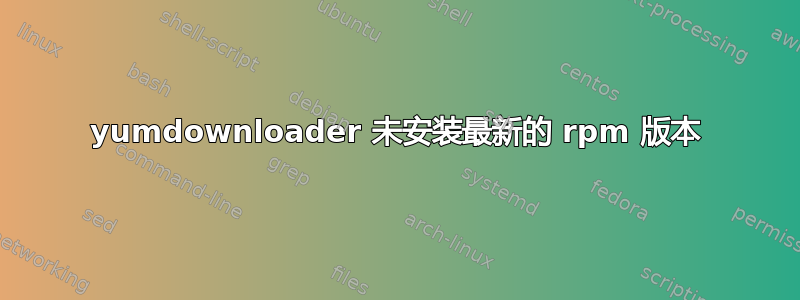
我们安装了 epel repo ,以便在 rhel 7.x 上下载一些适用于 docker 的 rpm
参考 -https://www.centlinux.com/2019/02/install-docker-ce-on-offline-centos-7-machine.html
yum repolist | grep epel
epel/x86_64 Extra Packages for Enterprise Linux 7 - x86_64 13,257
现在我们要下载一些所需的 rpm
yumdownloader --resolve libseccomp
Loaded plugins: langpacks, product-id
--> Running transaction check
---> Package libseccomp.i686 0:2.2.1-1.el7 will be installed
---> Package libseccomp.x86_64 0:2.2.1-1.el7 will be reinstalled
--> Finished Dependency Resolution
ls -ltr | grep libseccomp
ls -ltr | grep libseccomp
-rw-r--r-- 1 root root 50612 Nov 10 2016 libseccomp-2.2.1-1.el7.x86_64.rpm
-rw-r--r-- 1 root root 48972 Nov 10 2016 libseccomp-2.2.1-1.el7.i686.rpm
但我们很惊讶yumdownload没有下载最新版本
为什么 yumdownloader- 不下载最新的 rpm 版本?
注意 - 我们需要最新版本的原因是:
rpm -ivh --replacefiles --replacepkgs *.rpm
warning: containerd.io-1.2.13-3.1.el7.x86_64.rpm: Header V4 RSA/SHA512 Signature, key ID 621e9f35: NOKEY
warning: container-selinux-2.119.1-1.c57a6f9.el7.noarch.rpm: Header V3 RSA/SHA256 Signature, key ID f4a80eb5: NOKEY
warning: package docker-ce-selinux-17.03.3.ce-1.el7.noarch was already added, replacing with docker-ce-3:19.03.8-3.el7.x86_64
warning: libseccomp-2.2.1-1.el7.i686.rpm: Header V3 RSA/SHA256 Signature, key ID fd431d51: NOKEY
error: Failed dependencies:
policycoreutils >= 2.5-11 is needed by container-selinux-2:2.119.1-1.c57a6f9.el7.noarch
selinux-policy >= 3.13.1-216.el7 is needed by container-selinux-2:2.119.1-1.c57a6f9.el7.noarch
selinux-policy-base >= 3.13.1-216.el7 is needed by container-selinux-2:2.119.1-1.c57a6f9.el7.noarch
selinux-policy-targeted >= 3.13.1-216.el7 is needed by container-selinux-2:2.119.1-1.c57a6f9.el7.noarch
答案1
该libseccomp软件包是 RHEL 的一部分,而不是 EPEL,因此在订阅管理器注册后,您将从 RHEL 存储库下载它。 RHEL 7 中的版本是 libseccomp-2.3.1-4.el7。


