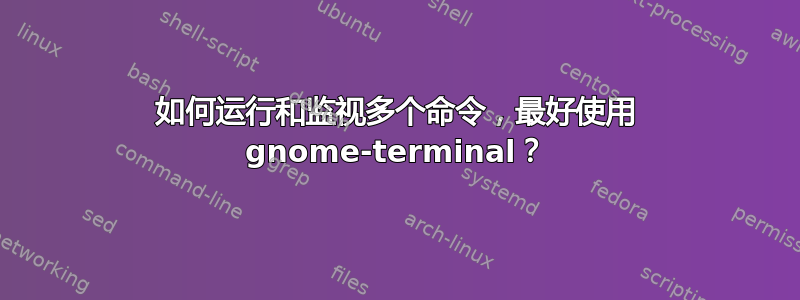
我已经尝试过以下方法:
[matt@arch-desktop ~]$ gnome-terminal --window -e 'echo foo' --tab -e 'echo bar'
# Option “-e” is deprecated and might be removed in a later version of gnome-terminal.
# Use “-- ” to terminate the options and put the command line to execute after it.
# Option “-e” is deprecated and might be removed in a later version of gnome-terminal.
# Use “-- ” to terminate the options and put the command line to execute after it.
但似乎该选项不再存在。这适用于我的 Debian 9 系统,但我的 Arch 安装较新。
[matt@arch-desktop ~]$ gnome-terminal --version
# GNOME Terminal 3.36.2 using VTE 0.60.2 +BIDI +GNUTLS +ICU +SYSTEMD
所以我的问题是:是否不再有办法执行具有多个选项卡的终端,并且每个选项卡运行预定义的命令?我有一些后台进程要运行,我想通过切换选项卡来监视每个进程的状态。我该如何实现这一目标?它不一定必须在 gnome-terminal 中;屏幕也可能是一个可行的选择。
我最终想创建一个脚本来为我运行这些命令。我想要运行大约 10 个进程,因此我不想每次都为每个进程键入命令。
提前致谢。
答案1
尽管有弃用消息,您提供的命令在 3.36 中仍应有效,并且当前没有计划删除该选项:https://gitlab.gnome.org/GNOME/gnome-terminal/-/issues/58#note_372375。我还验证了它可以在带有 gnome-terminal 3.36 的 Fedora 32 上运行。
它看起来不起作用的原因之一是,默认情况下 gnome-terminal 在命令完成后会关闭选项卡/窗口。通常该命令是一个 shell,直到手动终止/退出后才会退出。但echo打印完文本后会立即退出。这可以在配置文件设置中更改。


