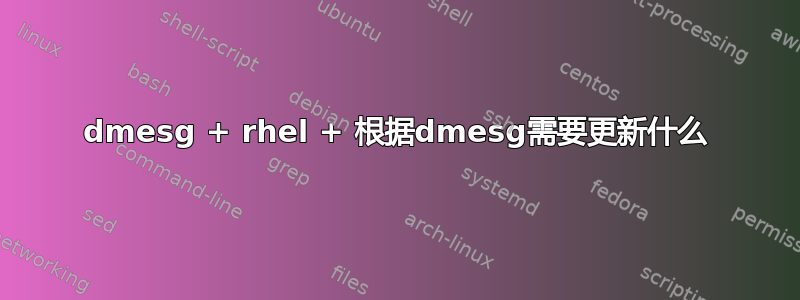
我们有 Linux rhel 服务器
uname -r
3.10.0-862.el7.x86_64
more /etc/redhat-release
Red Hat Enterprise Linux Server release 7.5 (Maipo)
从中dmesg我们看到以下内容
dmesg | grep "The driver for the device detected"
[ 3.142303] i40e 0000:05:00.0: The driver for the device detected a newer version of the NVM image than expected. Please install the most recent version of the network driver.
[ 3.483157] i40e 0000:05:00.1: The driver for the device detected a newer version of the NVM image than expected. Please install the most recent version of the network driver.
[ 3.777228] i40e 0000:05:00.2: The driver for the device detected a newer version of the NVM image than expected. Please install the most recent version of the network driver.
[ 4.031402] i40e 0000:05:00.3: The driver for the device detected a newer version of the NVM image than expected. Please install the most recent version of the network driver.
[ 4.017949] i40e 0000:05:00.2: PCI-Express: Speed 8.0GT/s Width x8
[ 4.018367] i40e 0000:05:00.2: Features: PF-id[2] VFs: 32 VSIs: 34 QP: 32 RSS FD_ATR FD_SB NTUPLE VxLAN Geneve PTP VEPA
[ 4.031399] i40e 0000:05:00.3: fw 7.81.51051 api 1.8 nvm 7.10 0x800051a6 19.0.12
[ 4.031402] i40e 0000:05:00.3: The driver for the device detected a newer version of the NVM image than expected. Please install the most recent version of the network driver.
[ 4.261774] i40e 0000:05:00.3: MAC address: 2c:bd:fe:1f:60:a1
以太网工具:
ethtool -i papa1
driver: i40e
version: 2.1.14-k
firmware-version: 7.10 0x800051a6 19.0.12
expansion-rom-version:
bus-info: 0000:05:00.0
supports-statistics: yes
supports-test: yes
supports-eeprom-access: yes
supports-register-dump: yes
supports-priv-flags: yes
长沙
lshw -class network -short
H/W path Device Class Description
===========================================================
/0/100/3/0 network NetXtreme BCM5720 Gigabit Ethernet PCIe
/0/100/3/0.1 network NetXtreme BCM5720 Gigabit Ethernet PCIe
/0/100/3.1/0 network NetXtreme BCM5720 Gigabit Ethernet PCIe
/0/100/3.1/0.1 network NetXtreme BCM5720 Gigabit Ethernet PCIe
/0/100/3.2/0 network Ethernet Controller X710 for 10GbE SFP+
/0/100/3.2/0.1 network Ethernet Controller X710 for 10GbE SFP+
/0/100/3.2/0.2 network Ethernet Controller X710 for 10GbE SFP+
/0/100/3.2/0.3 network Ethernet Controller X710 for 10GbE SFP+
/3 network Ethernet interface
/4 virbr0-nic network Ethernet interface
/5 virbr0 network Ethernet interface
这是否意味着我们需要升级新的内核版本?
如果是的话是哪个版本?
另外我们还看到来自内核的以下消息
[ 1.017375] pci 0000:03:00.0: can't claim BAR 6 [mem 0xfff00000-0xffffffff pref]: no compatible bridge window
[ 1.017378] pci 0000:02:00.0: can't claim BAR 6 [mem 0xfffc0000-0xffffffff pref]: no compatible bridge window
[ 1.017381] pci 0000:02:00.1: can't claim BAR 6 [mem 0xfffc0000-0xffffffff pref]: no compatible bridge window
[ 1.017383] pci 0000:01:00.0: can't claim BAR 6 [mem 0xfffc0000-0xffffffff pref]: no compatible bridge window
[ 1.017385] pci 0000:01:00.1: can't claim BAR 6 [mem 0xfffc0000-0xffffffff pref]: no compatible bridge window
[ 1.017387] pci 0000:05:00.0: can't claim BAR 6 [mem 0xfff80000-0xffffffff pref]: no compatible bridge window
[ 1.017390] pci 0000:05:00.1: can't claim BAR 6 [mem 0xfff80000-0xffffffff pref]: no compatible bridge window
[ 1.017392] pci 0000:05:00.2: can't claim BAR 6 [mem 0xfff80000-0xffffffff pref]: no compatible bridge window
[ 1.017394] pci 0000:05:00.3: can't claim BAR 6 [mem 0xfff80000-0xffffffff pref]: no compatible bridge window
dmesg --level=err
[ 2.632067] i8042: No controller found
[ 3.108100] megaraid_sas 0000:03:00.0: Init cmd return status SUCCESS for SCSI host 0
答案1
正如您在评论中提到的,关于 NVM 版本的警告可能可以忽略。但是,由于服务器具有 X710 网卡,因此您应该考虑至少升级到内核版本 3.10.0-1112.el7;看RHEL 7 内核变更日志了解详情。


