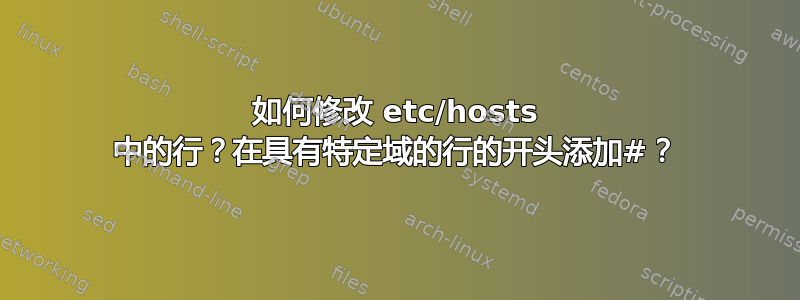
我有一个主机文件,其中包含大约 15 行特定主机条目。
# Entry added by Automation所有这些主机条目都有条目中的文本。
例如:
10.122.123.124 file1.auto.test-json.abx.com # Entry added by Automation
10.122.123.125 file2.auto.test-json.abx.com # Entry added by Automation
10.122.123.126 file3.auto.test-json.abx.com # Entry added by Automation
10.122.123.127 file4.auto.test-json.abx.com # Entry added by Automation
我想在包含该行的开头添加“#”# Entry added by Automation或完全删除该行。
所需输出:
# 10.122.123.124 file1.auto.test-json.abx.com # Entry added by Automation
# 10.122.123.125 file2.auto.test-json.abx.com # Entry added by Automation
# 10.122.123.126 file3.auto.test-json.abx.com # Entry added by Automation
# 10.122.123.127 file4.auto.test-json.abx.com # Entry added by Automation
答案1
你可以用 sed 来做
它检查包含“自动化添加的条目”的行,然后用 # 替换行的开头
sed '/Entry added by Automation/ s/^/# /' -i /etc/hosts
答案2
如果您只想过滤掉所有包含该内容的行,可以使用带有 -'v' 选项的 'grep'。例如:
grep -v "# Entry added by Automation" /etc/hosts > /etc/hosts.new
mv /etc/hosts.new /etc/hosts


