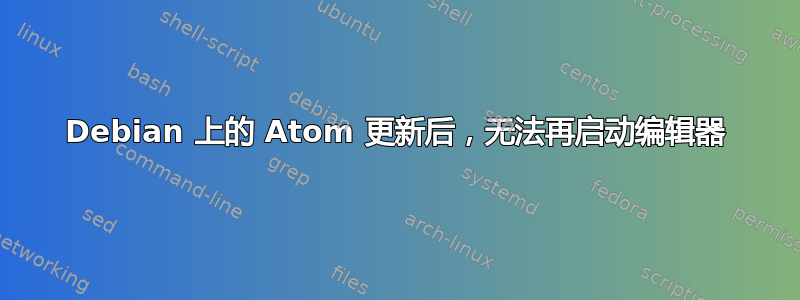
Debian Buster(Gnome Wayland)中的Atom更新到1.47.0版本后,编辑器将不再执行。没有出现错误,并且 中没有 Atom 进程top。
答案1
通过终端启动编辑器后,我看到了错误:
/usr/bin/atom, linha 190: 3300 Trace/breakpoint trap nohup "$ATOM_PATH" --executed-from="$(pwd)" --pid=$$ "$@" > "$ATOM_HOME/nohup.out" 2>&1 [3300:0520/012550.477548:FATAL:setuid_sandbox_host.cc(157)] The SUID sandbox helper binary was found, but is not configured correctly. Rather than run without sandboxing I'm aborting now. You need to make sure that /usr/share/atom/chrome-sandbox is owned by root and has mode 4755.
所以我通过使用更改了 /usr/share/atom/chrome-sandbox 的权限
chmod 4755 /usr/share/atom/chrome-sandbox
Atom 又开始工作了。
答案2
当我更新到版本 1.47.0 时,我遇到了同样的问题。正如您提到的,您可以修改权限,但目前更好的解决方法是降级到以前的版本。
此命令显示您可以降级到的所有版本(您可能应该选择 v1.46.0):
sudo apt-cache policy atom
刚刚运行后:
sudo apt install atom=1.46.0
顺便说一句,这假设您的 resources.list.d 目录中有 Atom 存储库。您可以检查:
cd /etc/apt/sources.list.d
ls
然后你应该看到atom.list。如果你不这样做,请参阅安装原子


