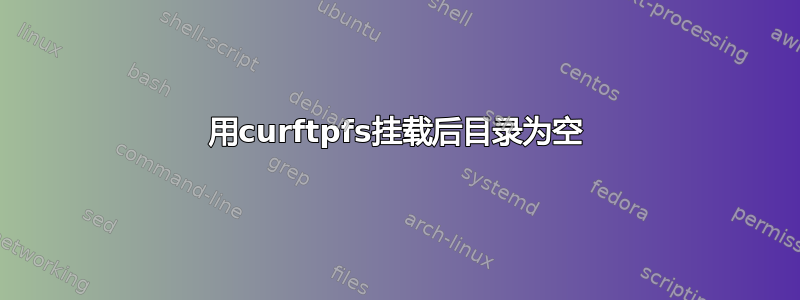
我想使用curlftpfs从Windows服务器挂载一个目录,但挂载后我得到一个空目录。
当我简单地进行 ftp 操作时,我会看到这些文件。现在尝试使用root,稍后设置权限。
软件版本:curftpfs 0.9.2 libcurl/7.64.0 fusion/2.9
您知道什么会导致这种情况吗?
root@debian:/home/noocx# curlftpfs foo:bar@baz/www /home/noocx/workspace/remote/baz -v
* Expire in 0 ms for 6 (transfer 0x55d6e792ffa0)
* Expire in 1 ms for 1 (transfer 0x55d6e792ffa0)
...
* Expire in 13 ms for 1 (transfer 0x55d6e792ffa0)
* Trying x.x.x.x...
* TCP_NODELAY set
* Expire in 200 ms for 4 (transfer 0x55d6e792ffa0)
* Connected to baz (x.x.x.x) port 21 (#0)
< 220 Microsoft FTP Service
> USER foo
< 331 Password required
> PASS bar
< 230-Directory has 4,776,472,576 bytes of disk space available.
< 230 User logged in.
> PWD
< 257 "/" is current directory.
* Entry path is '/'
> CWD www
* ftp_perform ends with SECONDARY: 0
< 250 CWD command successful.
* Remembering we are in dir "www/"
* Connection #0 to host baz left intact
更新:
正如我在curlftpfs调试模式中看到的那样,数据连接存在,文件/目录创建工作正常,但是当我在安装的目录中执行 ls -la 时,我没有得到任何文件/目录。当我使用 ftp 客户端检查文件时,它们位于目录中。
* Re-using existing connection! (#1) with host x.y.z
* Connected to x.y.z (x.x.x.x) port 21 (#1)
* Request has same path as previous transfer
> PASV
* Connect data stream passively
* ftp_perform ends with SECONDARY: 0
< 227 Entering Passive Mode (x,x,x,x,240,223).
* Trying x.x.x.x...
* TCP_NODELAY set
* Expire in 200 ms for 4 (transfer 0x559a03082000)
* Connecting to x.x.x.x (x.x.x.x) port 61663
* Connected to x.x.x (x.x.x.x) port 21 (#1)
> LIST -a
< 125 Data connection already open; Transfer starting.
* Maxdownload = -1
* Remembering we are in dir ""
< 226-Directory has 4,767,813,632 bytes of disk space available.
< 226 Transfer complete.
* Connection #1 to host x.x.x left intact
unique: 20, success, outsize: 16
unique: 21, opcode: RELEASEDIR (29), nodeid: 1, insize: 64, pid: 0
unique: 21, success, outsize: 16


