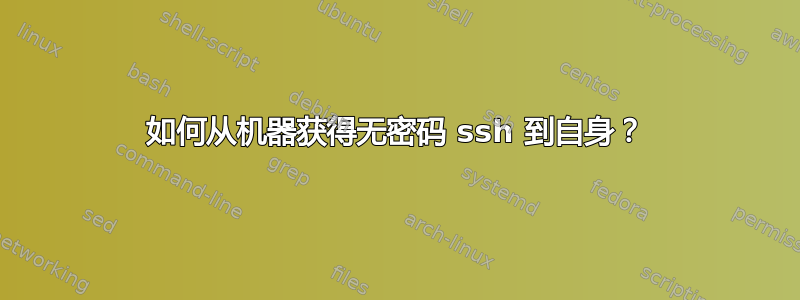
经过多次尝试和重置后,从 ubuntu 20.04 机器到自身的无密码 ssh 现在失败。
我已经设置了很多次,但现在它似乎因公钥被拒绝错误而失败,我不明白。
我之前不得不搞乱设置密码。但不要认为就是这样。
密钥是通过ssh-keygent -t rsa和生成的ssh-add <keyfile>。
cat /etc/ssh/sshd_config | grep -v '#' | grep -v '^$'
输出
PermitRootLogin no
PubkeyAuthentication yes
AuthorizedKeysFile .ssh/authorized_keys
PasswordAuthentication no
ChallengeResponseAuthentication no
UsePAM no
X11Forwarding yes
PrintMotd no
AcceptEnv LANG LC_*
Subsystem sftp /usr/lib/openssh/sftp-server
cat /etc/ssh/ssh_config | grep -v '#' | grep -v '^$'
输出
Include /etc/ssh/ssh_config.d/*.conf
Host *
SendEnv LANG LC_*
HashKnownHosts yes
GSSAPIAuthentication yes
cd ~/.ssh
ssh-add -D
ssh-add id_rsa
ssh localhost
we sent a publickey packet, wait for reply
Authentications that can continue: publickey
we did not send a packet, disable method
No more authentication methods to try.
Permission denied (publickey).


