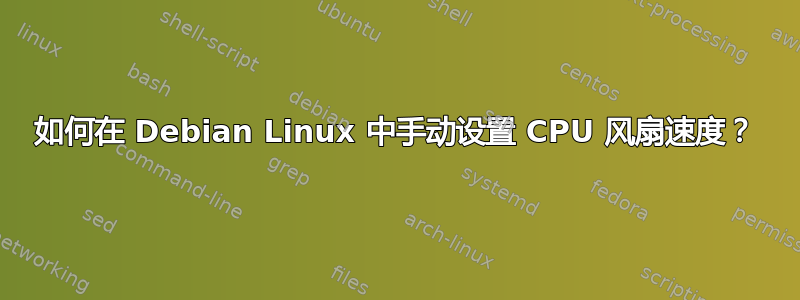
由于我的 CPU 冷却器风扇在旧硬件的设置上坏了,我不得不用类似的风扇替换它,不幸的是,它的噪音非常大。
我正在使用以下系统:
- 主板 技嘉 F2A88X-Up4
- CPU AMD A10-7850k radeon r7
- Debian GNU/Linux 9(延伸)64 位
风扇始终以 3770 RPM 的速度运行,我正在寻找一种手动降低速度的方法。
BIOS中有一个选项可以将风扇设置为“静音”模式,但没有任何效果。
然后我安装了lm-sensors并fancontrol.
运行传感器我得到以下输出:
Adapter: PCI adapter
power1: N/A (crit = 95.09 W)
it8620-isa-0228
Adapter: ISA adapter
in0: +0.70 V (min = +0.00 V, max = +3.06 V)
in1: +1.50 V (min = +0.00 V, max = +3.06 V)
in2: +2.03 V (min = +0.00 V, max = +3.06 V)
in3: +2.05 V (min = +0.00 V, max = +3.06 V)
in4: +2.05 V (min = +0.00 V, max = +3.06 V)
in5: +2.23 V (min = +0.00 V, max = +3.06 V)
in6: +2.23 V (min = +0.00 V, max = +3.06 V)
3VSB: +3.29 V (min = +0.00 V, max = +6.12 V)
Vbat: +2.69 V
fan1: 3770 RPM (min = 0 RPM)
fan2: 0 RPM (min = 0 RPM)
fan3: 0 RPM (min = 0 RPM)
fan4: 0 RPM (min = 0 RPM)
fan5: 0 RPM (min = 0 RPM)
temp1: +22.0°C (low = +127.0°C, high = +127.0°C) sensor = thermistor
temp2: -8.0°C (low = +127.0°C, high = +127.0°C) sensor = thermistor
temp3: +13.0°C (low = +127.0°C, high = +127.0°C) sensor = Intel PECI
temp4: +45.0°C
temp5: +45.0°C
temp6: +45.0°C
intrusion0: ALARM
radeon-pci-0008
Adapter: PCI adapter
temp1: -11.0°C (crit = +120.0°C, hyst = +90.0°C)
k10temp-pci-00c3
Adapter: PCI adapter
temp1: +0.0°C (high = +70.0°C)
(crit = +80.0°C, hyst = +79.0°C)
然后我运行 fancontrol 配置脚本pwmconfig:
hwmon0 is it8620
hwmon1 is k10temp
hwmon2 is fam15h_power
hwmon3 is radeon
Found the following PWM controls:
hwmon0/pwm1 current value: 0
hwmon0/pwm2 current value: 0
hwmon0/pwm3 current value: 0
hwmon0/pwm4 current value: 255
hwmon0/pwm5 current value: 255
Giving the fans some time to reach full speed...
Found the following fan sensors:
hwmon0/fan1_input current speed: 3792 RPM
hwmon0/fan2_input current speed: 0 ... skipping!
hwmon0/fan3_input current speed: 0 ... skipping!
hwmon0/fan4_input current speed: 0 ... skipping!
hwmon0/fan5_input current speed: 0 ... skipping!
所以我正在努力降低速度hwmon0/fan1_input。
运行测试,并没有停止我的 CPU 风扇,我得到以下结果:
hwmon0/fan1_input ... speed was 3792 now 3750
no correlation
No correlations were detected.
There is either no fan connected to the output of hwmon0/pwm1,
or the connected fan has no rpm-signal connected to one of
the tested fan sensors. (Note: not all motherboards have
the pwm outputs connected to the fan connectors,
check out the hardware database on http://www.almico.com/forumindex.php)
Did you see/hear a fan stopping during the above test (n)?
根据这个结果,我假设我无法用fancontrol?来控制我的 CPU 风扇。
/etc/fancontrol或者尽管有之前的输出,是否可以为风扇编写手动配置?
我将不胜感激您的反馈。


