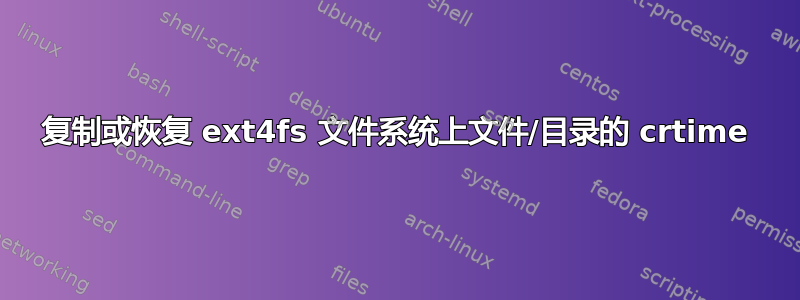
我想知道 2020 年是否有方法复制或恢复 Linux 中 inode/文件/目录的 crtime(创建时间)。我不小心删除了一个文件夹,而我仍然有完整的磁盘备份,但 cp -a 和 rsync 都没有可以恢复/复制文件/目录crtimes。
我已经找到了一种使用 debugfs 实现它的方法,但它非常复杂,我需要自动化(我删除了数百个文件/目录)。
对于源磁盘,您执行以下操作:
# debugfs /dev/sdXX
# stat /path
Inode: 432772 Type: directory Mode: 0700 Flags: 0x80000
Generation: 3810862225 Version: 0x00000000:00000006
User: 1000 Group: 1000 Project: 0 Size: 4096
File ACL: 0
Links: 5 Blockcount: 8
Fragment: Address: 0 Number: 0 Size: 0
ctime: 0x5db96479:184bb16c -- Wed Oct 30 15:22:49 2019
atime: 0x5b687c70:ee4dff18 -- Mon Aug 6 21:50:56 2018
mtime: 0x5db96479:184bb16c -- Wed Oct 30 15:22:49 2019
crtime: 0x5b687c70:d35d1348 -- Mon Aug 6 21:50:56 2018
Size of extra inode fields: 32
Extended attributes:
security.selinux (40)
EXTENTS:
(0):1737229
记住 crtime,这是两个字段,crtime_lo(是的,第一个)和crtime_hi(第二个)
然后对于目标磁盘,您可以执行以下操作:
# debugfs -w /dev/sdYY
# set_inode_field /path crtime_lo 0x${1st_value_from_earlier}
# set_inode_field /path crtime_hi 0x${2nd_value_from_earlier}
也许 debugfs 手册中还缺少一些可以帮助我做到这一点的东西,所以如果人们可以提供帮助,我会很高兴。
-f cmd_file确实似乎是一个不错的开始方式,但对我来说仍然有点太难了。
答案1
其实我已经自己解决了。除非你尝试,否则你永远不知道你能做什么:-)
一定是安全的即使所有文件系统都以读写方式安装时也可以运行。
#! /bin/bash
dsk_src=/dev/sdc4 # source disk with original timestamps
mnt_src=/mnt/sdc4 # source disk mounted at this path
dsk_dst=/dev/sda4 # destination disk
directory=user/.thunderbird # the leading slash _must_ be omitted
cd $mnt_src || exit 1
find $directory -depth | while read name; do
read crtime_lo crtime_hi < <(debugfs -R "stat \"/$name\"" $dsk_src 2>/dev/null | awk '/crtime:/{print $2}' | sed 's/0x//;s/:/ /')
echo "File: $name"
echo "crtime_lo: $crtime_lo"
echo "crtime_hi: $crtime_hi"
debugfs -w $dsk_dst -R "set_inode_field \"/$name\" crtime_lo 0x$crtime_lo"
debugfs -w $dsk_dst -R "set_inode_field \"/$name\" crtime_hi 0x$crtime_hi"
done
如果人们感兴趣,我可以调整脚本以允许在一个分区内使用它,例如运行后cp -a。实际上这很容易。
答案2
如果您有一个包含所有时间戳的现代 tar 存档,则可以在以 rootstar -xp -ctime ...身份调用时执行此操作。star
请注意,这会star导致时间风暴,不应该在严重的多用户模式下完成。
看http://schilytools.sourceforge.net/man/man1/star.1.html了解更多信息。
答案3
在Windows中,我们使用https://github.com/matt-wu/Ext3Fsd挂载ext4分区。然后ext分区就和本地分区一样挂载到windows系统上,并像NTFS一样正常访问,
这时我们可以使用windows下的一些软件,比如:rsync、SyncToy、UrBackup等可以保留windows中文件创建时间的软件,我们将ntfs文件同步到EXT4上,比较它们的创建时间,然后挂载与ext4中的深入Linux系统相比,它们的创建时间一直保持同步。
Windows 可以通过 github matt-wu/Ext3Fsd 保留创建时间,但 Linux 不能。


