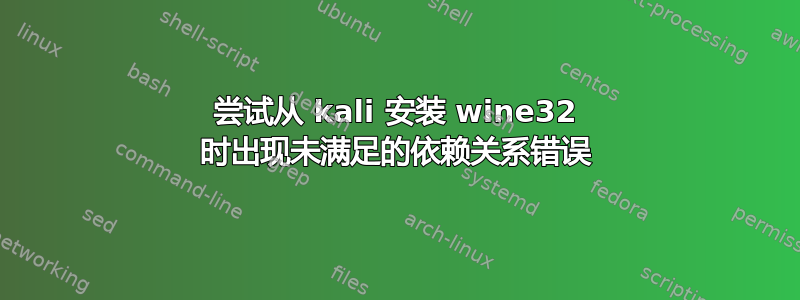
我正在运行带有 5.4.0-kali3-amd64 内核版本的 kali 2020.2 发行版虚拟机。我正在尝试安装 wine32 软件包,以便我可以运行 exe 应用程序。只是声明,我安装了 i386 架构。这是我一直尝试用来安装该软件包的命令。 (以 root 用户身份运行)
dpkg --add-architecture i386 && apt-get update && apt-get install wine32
这是我的错误。
Hit:1 https://packages.microsoft.com/repos/microsoft-debian-stretch-prod stretch InRelease
Hit:2 http://kali.download/kali kali-rolling InRelease
Reading package lists... Done
Reading package lists... Done
Building dependency tree
Reading state information... Done
Some packages could not be installed. This may mean that you have
requested an impossible situation or if you are using the unstable
distribution that some required packages have not yet been created
or been moved out of Incoming.
The following information may help to resolve the situation:
The following packages have unmet dependencies:
libc6-dev : Breaks: libgcc-9-dev (< 9.3.0-5~) but 9.2.1-25 is to be installed
E: Error, pkgProblemResolver::Resolve generated breaks, this may be caused by held packages.
我不是 Linux 或包管理方面的专家,但从这个错误消息中,我得到的印象是我应该将 libgcc-9-dev 降级到 9.2.1-25。但是,执行快速 apt-cache 策略 libgcc-9-dev 会返回以下信息。
libgcc-9-dev:
Installed: 9.2.1-25
Candidate: 9.3.0-13
Version table:
9.3.0-13 500
500 http://http.kali.org/kali kali-rolling/main amd64 Packages
*** 9.2.1-25 100
100 /var/lib/dpkg/status
所以,我不太确定我的下一步行动应该是什么。有人能为我解释一下吗?看来我在这里处理一些包裹,我不应该掉以轻心。我也尝试运行“dpkg --configure -a”来查找一些保留的软件包,但没有收到任何输出。不知道下一步该怎么做。
感谢您的帮助并花时间阅读我的问题。
答案1
为了解决这个问题,需要添加一个包gcc-9-base:i386 use
容易安装 gcc-9-base:i386
然后你就可以安装
容易安装酒
答案2
您需要升级已经安装的软件包:
dpkg --add-architecture i386 &&
apt update &&
apt upgrade &&
apt install wine32
这可确保满足您安装的新软件包(wine32的依赖项)的要求。


