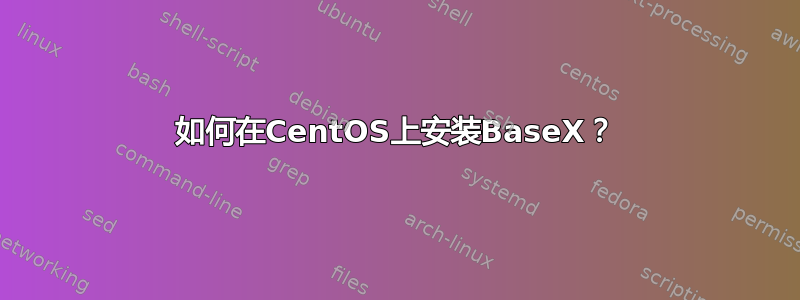
如何在 上安装 Basex CentOS?
[nsaunders@rolly ~]$
[nsaunders@rolly ~]$ sudo yum install basex
Last metadata expiration check: 0:16:02 ago on Mon 15 Jun 2020 05:19:44 PM PDT.
No match for argument: basex
Error: Unable to find a match: basex
[nsaunders@rolly ~]$
[nsaunders@rolly ~]$ yum repolist
Last metadata expiration check: 0:00:30 ago on Mon 15 Jun 2020 05:35:21 PM PDT.
repo id repo name status
AppStream CentOS-8 - AppStream 4,901
BaseOS CentOS-8 - Base 1,672
*epel Extra Packages for Enterprise Linux 8 - x86_64 5,804
*epel-modular Extra Packages for Enterprise Linux Modular 8 - x86_64 0
extras CentOS-8 - Extras 20
[nsaunders@rolly ~]$
[nsaunders@rolly ~]$ lsb_release -a
LSB Version: :core-4.1-amd64:core-4.1-noarch
Distributor ID: CentOS
Description: CentOS Linux release 8.1.1911 (Core)
Release: 8.1.1911
Codename: Core
[nsaunders@rolly ~]$
据我收集的信息:
https://forums.centos.org/viewtopic.php?t=52546
我需要添加一个存储库吗?
http://download.opensuse.org/repositories/home:/basex:/opensuse/CentOS_7/
我看到:
http://download.opensuse.org/repositories/home:/basex:/opensuse/CentOS_7/home:basex:opensuse.repo
显示:
[home_basex_opensuse]
name=BaseX openSUSE Build (CentOS_7)
type=rpm-md
baseurl=http://download.opensuse.org/repositories/home:/basex:/opensuse/CentOS_7/
gpgcheck=1
gpgkey=http://download.opensuse.org/repositories/home:/basex:/opensuse/CentOS_7/repodata/repomd.xml.key
enabled=1
这是CentOS7 的。
答案1
维护这些存储库的人似乎没有为 CentOS 8 构建它。请随时联系存储库维护者,或者自己重建 RPM源转速。
答案2
https://www.ibm.com/support/pages/how-configure-red-hat-enterprise-linux-8-run-rational-clearcase
sudo yum -y group install base-x
看起来很像basex并且base-x略有不同。


