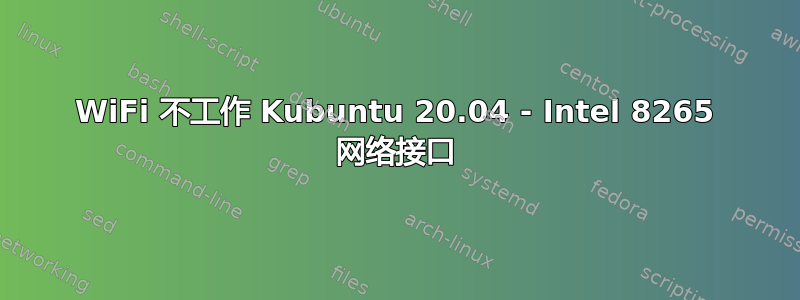
我在 Kubuntu 上的 WiFi 卡有问题。有时系统无法识别它,但奇怪的是它不是每次都会发生,而是大约四次启动一次,我不明白为什么。如果我运行 lshw -C network 我得到:
*-network UNCLAIMED
description: Network controller
product: Wireless 8265 / 8275
vendor: Intel Corporation
physical id: 0
bus info: pci@0000:03:00.0
version: 78
width: 64 bits
clock: 33MHz
capabilities: pm msi pciexpress cap_list
configuration: latency=0
resources: memory:ef200000-ef201fff
*-network
description: Ethernet interface
product: RTL8111/8168/8411 PCI Express Gigabit Ethernet Controller
vendor: Realtek Semiconductor Co., Ltd.
physical id: 0
bus info: pci@0000:04:00.0
logical name: enp4s0
version: 15
serial: 4c:ed:fb:07:64:b1
size: 100Mbit/s
capacity: 1Gbit/s
width: 64 bits
clock: 33MHz
capabilities: pm msi pciexpress msix bus_master cap_list ethernet physical tp mii 10bt 10bt-fd 100bt 100bt-fd 1000bt-fd autonegotiation
configuration: autonegotiation=on broadcast=yes driver=r8169 duplex=full firmware=rtl8168h-2_0.0.2 02/26/15 ip=192.168.2.131 latency=0 link=yes multicast=yes port=MII speed=100Mbit/s
resources: irq:19 ioport:d000(size=256) memory:ef104000-ef104fff memory:ef100000-ef103fff
有谁知道如何让它稳定工作吗?
答案1
如果您有一台装有最新版本 Windows 的双引导计算机,并且在引导 Linux 时初始化 WiFi 设备时开始出现问题,则该问题可能是由于 Windows 上的“快速启动”功能造成的。
dmesg | grep iwlwifi
[ 6.540045] iwlwifi 0000:03:00.0: enabling device (0000 -> 0002)
[ 7.388211] iwlwifi: probe of 0000:03:00.0 failed with error -110
启用此功能后,Windows 不会真正关闭整个系统,而是保留部分运行状态,以便您可以更快地再次启动计算机。
尝试禁用此选项。在 Windows 10 上,转到Control Panel→Hardware and Sound→Power Options→System Settings,然后禁用快速启动选项中关机设置。这将导致 Windows 完全关闭并可能解决该问题。
编辑:要从电源选项屏幕进入系统设置,您可能必须单击“选择关闭盖子的功能”。


