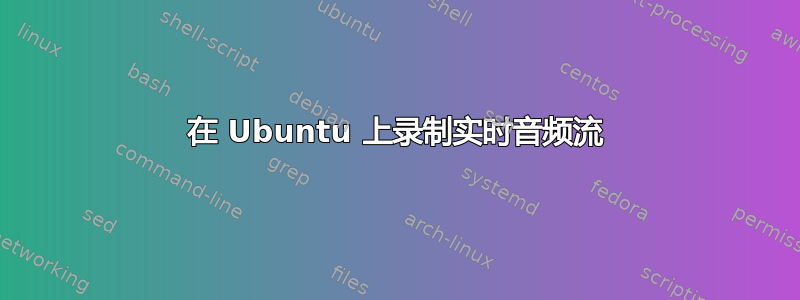
使用命令行从终端录制实时音频流(mp3)的便捷方法是什么?
操作系统是 Ubuntu 16.04.6 LTS
答案1
您可以结合使用 parec 和 ffmpeg/mpg123/lame,例如
parec --monitor-stream="$(pacmd list-sink-inputs | awk '$1 == "index:" {print $2}')" | ffmpeg -f s16le -ar 44.1k -ac 2 -i pipe: out.mp3
这会起作用仅有的如果你有一个单身的输出音频的应用程序。
答案2
是的,你可以使用 wget 像
wget http://ice1.somafm.com/dronezone-256-mp3
这将回复
--2024-02-03 10:47:20-- http://ice1.somafm.com/dronezone-256-mp3
Resolving ice1.somafm.com (ice1.somafm.com)... 173.239.76.148
Connecting to ice1.somafm.com (ice1.somafm.com)|173.239.76.148|:80... connected.
HTTP request sent, awaiting response... 200 OK
Length: unspecified [audio/mpeg]
Saving to: ‘dronezone-256-mp3’
答案3
使用流媒体器:
apt-get install streamripper


