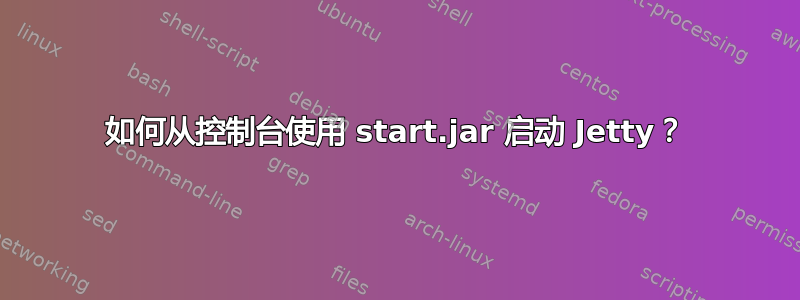
Jetty通过apt我如何安装启动网络服务器进入欢迎页面?
试: java -jar /usr/share/jetty9/start.jar
结果是:
ERROR : Nothing to start, exiting ...
Usage: java -jar $JETTY_HOME/start.jar [options] [properties] [configs]
java -jar $JETTY_HOME/start.jar --help # for more information
据我所知,没有$JETTY_HOME通过 Ubuntu 进行配置——但也许这实际上并不是如何启动服务器。
嗯,嗯,Jetty 本身似乎至少正在运行:
[1][jetty_banner.gif]
Welcome to Jetty 9 on Debian
Jetty is a 100% Java HTTP Server and Servlet Container. This means that
you do not need to configure and run a seperate web server (like
Apache) in order to use java, servlets and JSPs to generate dynamic
content. Jetty is a fully featured web server for static and dynamic
content. Unlike separate server/container solutions, this means that
your web server and web application run in the same process, without
interconnection overheads and complications. Furthermore, as a pure
java component, Jetty can be simply included in your application for
demonstration, distribution or deployment. Jetty is available on all
Java supported platforms.
上面使用 lynx (或 gui 浏览器)。
但它是如何配置的以及在哪里配置的呢?
答案1
我对此并不完全有信心。去年 11 月,我从发行版中在 Ubuntu 18.04 上安装了 Jetty9,并费尽心思地了解发生了什么并使其正常工作。一个大问题是该发行版在很多方面与 Jetty 文档中描述的安装有所不同,并且该文档不适合 Linux 新手。迄今为止,我无法找到特定于该发行版的任何文档。
在我的系统上启动 Jetty 只需运行以下命令:
systemctl start jetty9
您可以通过以下方式检查状态:
systemctl status jetty9
在我的系统上,我能够通过检查位于 的 systemd 配置文件来找到各种组件/lib/systemd/system/jetty9.service。
放置网页内容的位置如下:
/var/lib/jetty9/webapps
这里有一个README.TXT包含一些说明的目录,以及一个root我放置index.htm.想必您会将您的战争文件放在这里。我还没有尝试过发动战争。
让主机安全运行也很难弄清楚。但首先要说的是!


