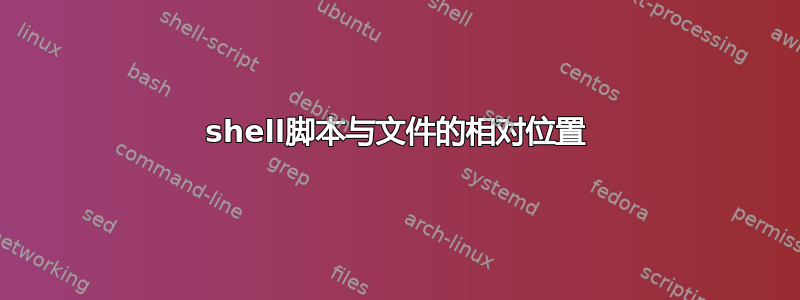
我对 Linux 中的 shell 脚本或命令几乎一无所知
我有一个名为projectx
projectX恰好在users/hardik/desktop/projectx
我创建了一个 shell 脚本start.sh。这是shell脚本的内容
echo "Starting typescript build in new terminal.."
osascript -e 'tell application "Terminal" to do script "npm run build"'
sleep 3
echo "Starting firebase functions...."
osascript -e 'tell application "Terminal" to do script "firebase emulators:start --only functions"'
echo "Process compelete.. Check if there were two terminals window open"
现在这有效,但在这里说
osascript -e 'tell application "Terminal" to do script "npm run build"'
它在根目录中运行,因此给出以下错误
ENOENT:没有那个文件或目录,打开/Users/hardik/package.json
我怎样才能让它在相对路径中执行start.sh
更新:我尝试了这些但没有用
cd "$(dirname $(readlink -f "$0"))"
echo "Starting typescript build in new terminal.."
osascript -e 'tell application "Terminal" to do script "npm run watch:scss"'
osascript -e 'tell application "Terminal" to do script "npm run watch"'
echo "Process compelete.. Check if there were two terminals window open"
这就是上面记录的内容
readlink: illegal option -- f
usage: readlink [-n] [file ...]
usage: dirname path
Starting typescript build in new terminal..
tab 1 of window id 1579
tab 1 of window id 1580
下面的代码片段也不起作用
cd -P -- "${0%/*}" || exit
echo "Starting typescript build in new terminal.."
osascript -e 'tell application "Terminal" to do script "npm run watch:scss"'
osascript -e 'tell application "Terminal" to do script "npm run watch"'
echo "Process compelete.. Check if there were two terminals window open"
同样的错误
答案1
答案2
我不知道这在 MacOS 下是否有效;它在Linux下是这样的:
#! /bin/bash
arg1="$(awk 'BEGIN { RS="\0" }; NR==2 { print $0 "x"; exit; }' /proc/$$/cmdline; echo x)"
arg1="${arg1%x}"
if [[ $arg1 =~ / ]]; then
# path contains at least one /
dir_rel_path="${arg1%/*}"
cd "$dir_rel_path"
fi
echo "$PWD"


