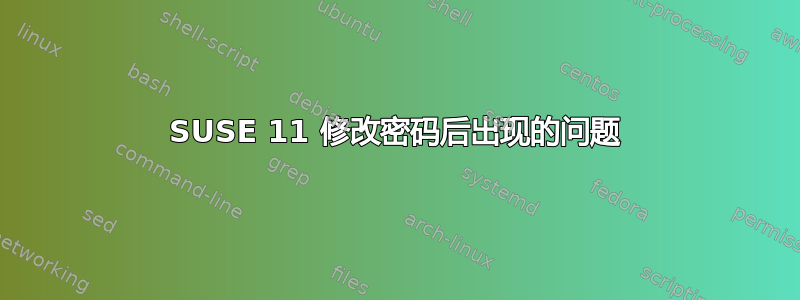
我尝试在 SUSE 11 中更改密码。
我从失败保存模式和init=/bin/bash启动选项开始,然后我想更改我的通行证,我面临这个问题:
之后我研究了互联网并用来mount -o remount,rw /减少这个错误,然后密码更改成功,但现在当我重新启动系统时,我遇到这个问题:
Activating swap-devices in /etc/fstab...
[ 351.882634] Adding 1124588k swap on /dev/sda1. Priority:-1 extents:1 across:1124588k
failed
blogd: no message logging because /var file system is not accessible
...
fsck failed. Please repair manually and reboot. The root
file system is currently mounted read-only. To remount it
read-write do:
bash# mount -n -o remount,rw /
Attention: Only CONTROL-D will rebot the system in this
maintenance mode. shutdown or reboot will not work.
Give root password for login:
(repair filesystem) #
我该如何解决这个问题?


