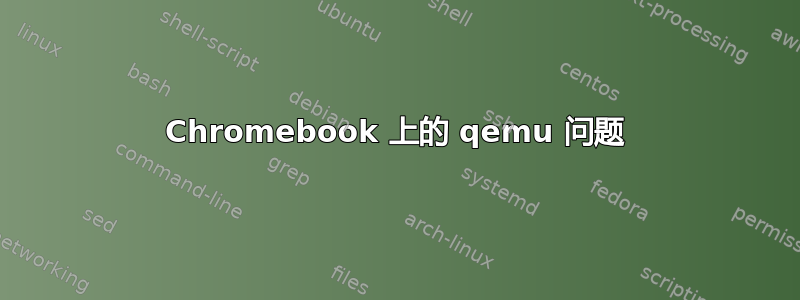
我在 Chromebook 上运行 Debian 10,并尝试在其上安装和运行不同的操作系统。所以我正在尝试使用qemu.
当我进入
apt-get install qemu
我认为它安装得不完美,因为我的启动器中没有 qemu 应用程序,而且它给了我一个错误,这里是所有代码:
root@penguin:/home/pablog22# apt-get install qemu
Reading package lists... Done
Building dependency tree
Reading state information... Done
qemu is already the newest version (1:3.1+dfsg-8+deb10u7).
0 upgraded, 0 newly installed, 0 to remove and 0 not upgraded.
1 not fully installed or removed.
After this operation, 0 B of additional disk space will be used.
Do you want to continue? [Y/n] y
Setting up lightdm-login-chromiumos (1.0) ...
% Total % Received % Xferd Average Speed Time Time Time Current
Dload Upload Total Spent Left Speed
100 40 100 40 0 0 144 0 --:--:-- --:--:-- --:--:-- 145
Downloading: http://commondatastorage.googleapis.com/chromium-browser-snapshots/Linux_ChromiumOS/84b76aa34b7ee89ea7b44af59239f6729aa53ab5/chrome-linux.zip
ZIP: /tmp/fileolA6K1.zip
Warning: Illegal date format for -z, --time-cond (and not a file name).
Warning: Disabling time condition. See curl_getdate(3) for valid date syntax.
% Total % Received % Xferd Average Speed Time Time Time Current
Dload Upload Total Spent Left Speed
100 263 100 263 0 0 977 0 --:--:-- --:--:-- --:--:-- 977
Archive: /tmp/fileolA6K1.zip
End-of-central-directory signature not found. Either this file is not
a zipfile, or it constitutes one disk of a multi-part archive. In the
latter case the central directory and zipfile comment will be found on
the last disk(s) of this archive.
unzip: cannot find zipfile directory in one of /tmp/fileolA6K1.zip or
/tmp/fileolA6K1.zip.zip, and cannot find /tmp/fileolA6K1.zip.ZIP, period.
dpkg: error processing package lightdm-login-chromiumos (--configure):
installed lightdm-login-chromiumos package post-installation script subprocess returned error exit status 9
Errors were encountered while processing:
lightdm-login-chromiumos
E: Sub-process /usr/bin/dpkg returned an error code (1)
我该怎么办?
答案1
qemu 已安装,因此:
qemu is already the newest version (1:3.1+dfsg-8+deb10u7).
如果你想检查它是否安装,你可以运行:
apt list --installed qemu
qemu 是一个命令行工具。默认情况下,它没有图形前端,这就是为什么您不会在桌面启动器中看到它。这Arch Linux 维基页面描述了您可以安装的 qemu 图形前端的一些选项,以使事情变得更容易。
但是,如果您的 Chromebook 是基于 ARM 的,请做好准备,您可能会对虚拟机获得的性能感到失望。我自己在 armv7 Chromebook 上使用 Arch Linux。我曾尝试在其上安装虚拟机,但性能非常差(即几乎无法使用)。我的理解是armv7并没有包含太多对虚拟化的硬件支持,这意味着你不能使用KVM。如果没有 KVM,您的虚拟机性能可能会非常糟糕,尤其是当您尝试模拟不同的体系结构(即 x86)时。
apt 日志中的此错误消息似乎与不同的包相关:lightdm-login-chromiumos。我不确定为什么这个软件包会出现在您的系统上,但快速的网络搜索表明它允许您从 lightdm 登录 ChromiumOS。它似乎没有完全安装,因此如果您的 Debian 似乎正在运行并且您认为不需要它,那么它可能可以安全地删除。不过,我建议您先备份关键数据。


