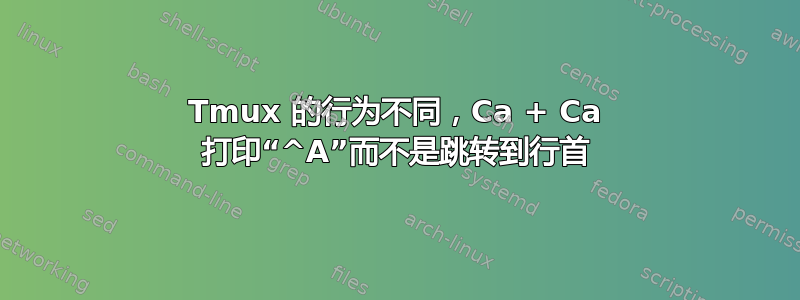
我的目录中有以下条目~/.tmux.conf
# remap prefix from 'C-b' to 'C-a'
unbind C-b
set-option -g prefix C-a
bind-key C-a send-prefix
通常足以使用 tmux 和Ctrl- A+ Ctrl-A跳转到行的开头。有一段时间以来,Tmux 只打印^A光标颜色的突出显示。
zsh我在某些更新中错过了 Tmux 上的某些更改,还是由或termite(终端模拟器)调用的?
完全的~/.tmux.conf:
set-option -ga terminal-overrides ",xterm-termite:Tc"
# source /usr/lib/python3.7/site-packages/powerline/bindings/tmux/powerline.conf
set-option -g default-terminal "screen-256color"
# enable utf-8 on status bar
set-option -g status on
# set-option -g status-utf8 on
# remap prefix from 'C-b' to 'C-a'
unbind C-b
set -g prefix C-a
bind-key C-a send-prefix
# split panes using | and -
# bind | split-window -h
# bind - split-window -v
# split window and fix path for tmux 1.9
bind | split-window -h -c "#{pane_current_path}"
bind - split-window -v -c "#{pane_current_path}"
unbind '"'
unbind %
# reload config file (change file location to your the tmux.conf you want to use)
#bind r source-file ~/.tmux.conf
unbind r
bind r \
source-file ~/.tmux.conf \;\
display 'Reloaded tmux config.'
# switch panes using Alt-arrow without prefix
bind -n M-Left select-pane -L
bind -n M-Right select-pane -R
bind -n M-Up select-pane -U
bind -n M-Down select-pane -D
# modes
# setw -g mode-attr bold
# set -g message-attr bold
# setw -g window-status-bell-attr bold
# setw -g window-status-current-attr bold
set -g status-bg colour2
# switch panes using vim keybindings
# bind -n M-h select-pane -L
# bind -n M-l select-pane -R
# bind -n M-k select-pane -U
# bind -n M-j select-pane -D
# switch panels
bind k selectp -U # switch to panel Up
bind j selectp -D # switch to panel Down
bind h selectp -L # switch to panel Left
bind l selectp -R # switch to panel Right
set-window-option -g mode-keys vi
# Enable mouse mode (tmux 2.1 and above)
set -g mouse on
答案1
在tmux, Ctrl+中A,转到行首仅适用于“复制”模式。当不在“命令”或“复制”模式下时,光标的位置由当前窗格的 shell 或程序控制,而不是tmux。
因此,您需要先进入“复制”模式,然后按Ctrl+A键开始行。对于默认键,这将是:
Ctrl + A
[
Ctrl + A
这对你有用吗?


