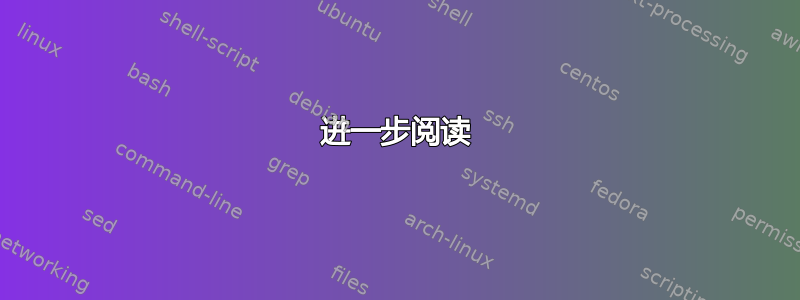
在我的 Linux Mint 20 系统上进行日常更新时,我注意到:
Reloading systemd
Failed to reenable unit: Unit file hddtemp.service does not exist.
我过去可能使用过该程序,但现在没有:
$ apt-cache policy hddtemp
hddtemp:
Installed: (none)
Candidate: 0.3-beta15-53
Version table:
0.3-beta15-53 500
500 http://archive.ubuntu.com/ubuntu focal/universe amd64 Packages
我认为清除残留配置会有所帮助,但没有任何可删除的(sudo apt-get purge hddtemp)。
由于我通常不使用 systemd,所以我看不出这个单元文件放在哪里。
答案1
单元hddtemp.service文件由 systemd 自动生成,因为 hddtemp 包只有 van Smoorenburgrc文件。此类自动生成的单元文件以及使它们能够从等人处获得的符号链接multi-user.target位于/run/systemd.
进一步阅读
- https://packages.ubuntu.com/focal/hddtemp
- https://unix.stackexchange.com/a/233581/5132
- 乔纳森·德博因·波拉德 (2016)。 ”
systemd.unit手册页中缺少系统搜索路径”。systemd doco 的勘误表。常见答案。


