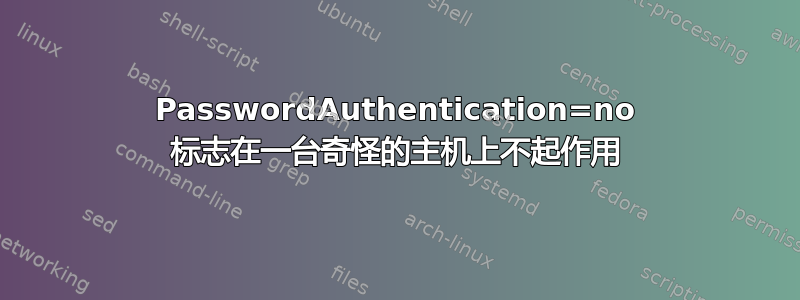
在我的源 REDHAT Linux 7 主机上,我触发此命令以从不提示输入密码和无密码登录
ssh -i /app/axmw/ssh_keys/id_rsa -o PasswordAuthentication=no root@<target-host> -vvv
这适用于主机列表,我可以确定 ssh 是否正在以非交互方式工作[没有密码提示]。
然而,在一台特定的主机上,10.0.66.66它会提示我输入密码,尽管-o PasswordAuthentication有标记。
ssh -i /app/axmw/ssh_keys/id_rsa -o PasswordAuthentication=no [email protected] -vvv
调试上述命令的输出ssh如下:
OpenSSH_7.4p1, OpenSSL 1.0.2k-fips 26 Jan 2017
debug1: Reading configuration data /etc/ssh/ssh_config
debug1: /etc/ssh/ssh_config line 58: Applying options for *
debug2: resolving "10.0.66.66" port 22
debug2: ssh_connect_direct: needpriv 0
debug1: Connecting to 10.0.66.66 [10.0.66.66] port 22.
debug1: Connection established.
debug1: identity file /app/axmw/ssh_keys/id_rsa type 1
debug1: key_load_public: No such file or directory
debug1: identity file /app/axmw/ssh_keys/id_rsa-cert type -1
debug1: Enabling compatibility mode for protocol 2.0
debug1: Local version string SSH-2.0-OpenSSH_7.4
debug1: Remote protocol version 2.0, remote software version Sun_SSH_2.2
debug1: no match: Sun_SSH_2.2
debug2: fd 3 setting O_NONBLOCK
debug1: Authenticating to 10.0.66.66:22 as 'root'
debug3: hostkeys_foreach: reading file "/home/user1/.ssh/known_hosts"
debug3: record_hostkey: found key type RSA in file /home/user1/.ssh/known_hosts:315
debug3: load_hostkeys: loaded 1 keys from 10.0.66.66
debug3: order_hostkeyalgs: prefer hostkeyalgs: [email protected],rsa-sha2-512,rsa-sha2-256,ssh-rsa
debug3: send packet: type 20
debug1: SSH2_MSG_KEXINIT sent
debug3: receive packet: type 20
debug1: SSH2_MSG_KEXINIT received
debug2: local client KEXINIT proposal
debug2: KEX algorithms: curve25519-sha256,[email protected],ecdh-sha2-nistp256,ecdh-sha2-nistp384,ecdh-sha2-nistp521,diffie-hellman-group-exchange-sha256,diffie-hellman-group16-sha512,diffie-hellman-group18-sha512,diffie-hellman-group-exchange-sha1,diffie-hellman-group14-sha256,diffie-hellman-group14-sha1,diffie-hellman-group1-sha1,ext-info-c
debug2: host key algorithms: [email protected],rsa-sha2-512,rsa-sha2-256,ssh-rsa,[email protected],[email protected],[email protected],[email protected],[email protected],ecdsa-sha2-nistp256,ecdsa-sha2-nistp384,ecdsa-sha2-nistp521,ssh-ed25519,ssh-dss
debug2: ciphers ctos: [email protected],aes128-ctr,aes192-ctr,aes256-ctr,[email protected],[email protected],aes128-cbc,aes192-cbc,aes256-cbc
debug2: ciphers stoc: [email protected],aes128-ctr,aes192-ctr,aes256-ctr,[email protected],[email protected],aes128-cbc,aes192-cbc,aes256-cbc
debug2: MACs ctos: [email protected],[email protected],[email protected],[email protected],[email protected],[email protected],[email protected],hmac-sha2-256,hmac-sha2-512,hmac-sha1
debug2: MACs stoc: [email protected],[email protected],[email protected],[email protected],[email protected],[email protected],[email protected],hmac-sha2-256,hmac-sha2-512,hmac-sha1
debug2: compression ctos: none,[email protected],zlib
debug2: compression stoc: none,[email protected],zlib
debug2: languages ctos:
debug2: languages stoc:
debug2: first_kex_follows 0
debug2: reserved 0
debug2: peer server KEXINIT proposal
debug2: KEX algorithms: gss-group1-sha1-toWM5Slw5Ew8Mqkay+al2g==,diffie-hellman-group-exchange-sha256,diffie-hellman-group-exchange-sha1,diffie-hellman-group14-sha1,diffie-hellman-group1-sha1
debug2: host key algorithms: ssh-rsa,ssh-dss
debug2: ciphers ctos: aes128-ctr,aes192-ctr,aes256-ctr,arcfour128,arcfour256,arcfour
debug2: ciphers stoc: aes128-ctr,aes192-ctr,aes256-ctr,arcfour128,arcfour256,arcfour
debug2: MACs ctos: hmac-sha2-256,hmac-sha2-512,hmac-sha1,hmac-sha2-256-96,hmac-sha2-512-96,hmac-sha1-96,hmac-md5,hmac-md5-96
debug2: MACs stoc: hmac-sha2-256,hmac-sha2-512,hmac-sha1,hmac-sha2-256-96,hmac-sha2-512-96,hmac-sha1-96,hmac-md5,hmac-md5-96
debug2: compression ctos: none,zlib
debug2: compression stoc: none,zlib
debug2: languages ctos: de-DE,en-US,es-ES,fr-FR,it-IT,ja-JP,ko-KR,pt-BR,zh-CN,zh-TW,i-default
debug2: languages stoc: de-DE,en-US,es-ES,fr-FR,it-IT,ja-JP,ko-KR,pt-BR,zh-CN,zh-TW,i-default
debug2: first_kex_follows 0
debug2: reserved 0
debug1: kex: algorithm: diffie-hellman-group-exchange-sha256
debug1: kex: host key algorithm: ssh-rsa
debug1: kex: server->client cipher: aes128-ctr MAC: hmac-sha2-256 compression: none
debug1: kex: client->server cipher: aes128-ctr MAC: hmac-sha2-256 compression: none
debug1: kex: diffie-hellman-group-exchange-sha256 need=32 dh_need=32
debug1: kex: diffie-hellman-group-exchange-sha256 need=32 dh_need=32
debug3: send packet: type 34
debug1: SSH2_MSG_KEX_DH_GEX_REQUEST(1024<8192<8192) sent
debug3: receive packet: type 31
debug1: got SSH2_MSG_KEX_DH_GEX_GROUP
debug2: bits set: 2034/4095
debug3: send packet: type 32
debug1: SSH2_MSG_KEX_DH_GEX_INIT sent
debug3: receive packet: type 33
debug1: got SSH2_MSG_KEX_DH_GEX_REPLY
debug1: Server host key: ssh-rsa SHA256:HCTDUmgLFN9OFvbuusL5Z9hZbUXQyZTqS0hGwkbapxA
debug3: hostkeys_foreach: reading file "/home/user1/.ssh/known_hosts"
debug3: record_hostkey: found key type RSA in file /home/user1/.ssh/known_hosts:315
debug3: load_hostkeys: loaded 1 keys from 10.0.66.66
debug1: Host '10.0.66.66' is known and matches the RSA host key.
debug1: Found key in /home/user1/.ssh/known_hosts:315
debug2: bits set: 1961/4095
debug3: send packet: type 21
debug2: set_newkeys: mode 1
debug1: rekey after 4294967296 blocks
debug1: SSH2_MSG_NEWKEYS sent
debug1: expecting SSH2_MSG_NEWKEYS
debug3: receive packet: type 21
debug1: SSH2_MSG_NEWKEYS received
debug2: set_newkeys: mode 0
debug1: rekey after 4294967296 blocks
debug2: key: /app/axmw/ssh_keys/id_rsa (0x55e36c8cde60), explicit
debug3: send packet: type 5
debug3: receive packet: type 6
debug2: service_accept: ssh-userauth
debug1: SSH2_MSG_SERVICE_ACCEPT received
debug3: send packet: type 50
debug3: receive packet: type 51
debug1: Authentications that can continue: gssapi-keyex,gssapi-with-mic,publickey,password,keyboard-interactive
debug3: start over, passed a different list gssapi-keyex,gssapi-with-mic,publickey,password,keyboard-interactive
debug3: preferred gssapi-keyex,gssapi-with-mic,publickey,keyboard-interactive
debug3: authmethod_lookup gssapi-keyex
debug3: remaining preferred: gssapi-with-mic,publickey,keyboard-interactive
debug3: authmethod_is_enabled gssapi-keyex
debug1: Next authentication method: gssapi-keyex
debug1: No valid Key exchange context
debug2: we did not send a packet, disable method
debug3: authmethod_lookup gssapi-with-mic
debug3: remaining preferred: publickey,keyboard-interactive
debug3: authmethod_is_enabled gssapi-with-mic
debug1: Next authentication method: gssapi-with-mic
debug1: Unspecified GSS failure. Minor code may provide more information
No Kerberos credentials available (default cache: KEYRING:persistent:2019)
debug1: Unspecified GSS failure. Minor code may provide more information
No Kerberos credentials available (default cache: KEYRING:persistent:2019)
debug2: we did not send a packet, disable method
debug3: authmethod_lookup publickey
debug3: remaining preferred: keyboard-interactive
debug3: authmethod_is_enabled publickey
debug1: Next authentication method: publickey
debug1: Offering RSA public key: /app/axmw/ssh_keys/id_rsa
debug3: send_pubkey_test
debug3: send packet: type 50
debug2: we sent a publickey packet, wait for reply
debug3: receive packet: type 51
debug1: Authentications that can continue: gssapi-keyex,gssapi-with-mic,publickey,password,keyboard-interactive
debug2: we did not send a packet, disable method
debug3: authmethod_lookup keyboard-interactive
debug3: remaining preferred:
debug3: authmethod_is_enabled keyboard-interactive
debug1: Next authentication method: keyboard-interactive
debug2: userauth_kbdint
debug3: send packet: type 50
debug2: we sent a keyboard-interactive packet, wait for reply
debug3: receive packet: type 60
debug2: input_userauth_info_req
debug2: input_userauth_info_req: num_prompts 1
Password:
PasswordAuthentication=no您能否让我知道当选项不起作用时如何对 10.0.66.66 等主机强制执行无密码提示?
答案1
debug1: Next authentication method: keyboard-interactive
系统会提示您进行“键盘交互”身份验证,这在技术上与“密码”身份验证是分开的。键盘交互就像密码一样,但服务器提供提示信息。它经常与诸如此类的东西一起使用RSA 令牌和尤比克斯。
您可以通过设置禁用键盘交互Kbd交互式身份验证到“不”:
Kbd交互式身份验证
指定是否使用键盘交互式身份验证。该关键字的参数必须是 yes(默认)或 no
或者,如果您没有以交互方式运行此命令,您可能需要启用批处理模式:
批处理模式
如果设置为 yes,将禁用用户交互,例如密码提示和主机密钥确认请求。此选项在没有用户与 ssh(1) 交互的脚本和其他批处理作业中非常有用。参数必须为 yes 或 no(默认值)。


