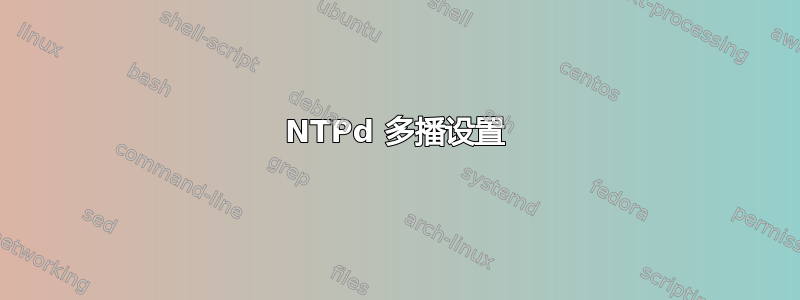
我需要设置一个 ntp 多播客户端。为了能够检查我的配置是否良好,我尝试设置 NTP 多播服务器。
我的设置:
- 2 个 Centos 7 虚拟机,最新
- 我在 virtualbox 中使用 2 个虚拟机,我都使用 promicius 模式设置了两个虚拟机:允许所有
我的问题是:
- 在服务器上,组播条目报告为层16;层与多播相关吗?客户会因为层次低而拒绝吗?如何强制组播服务器使用较低层?
- 我的客户似乎没有看我的服务器,即使我的密钥文件相同并且我双方都信任密钥 1。
使用孤儿指令,似乎并没有降低多播地址的报告层:
ntpq -n -p
remote refid st t when poll reach delay offset jitter
==============================================================================
*192.165.10.2 192.165.10.109 4 u 14 64 377 0.454 2.267 1.479
224.0.1.1 .MCST. 16 u - 64 0 0.000 0.000 0.000
我的客户端似乎仍然无法在 224.0.1.1 地址上找到服务器。
我检查了服务器虚拟机、我的主机和客户端虚拟机,它们都看到服务器多播消息(对于虚拟机:使用 tcpdump,对于主机:使用wireshark)。
在客户端,使用ntpq -n -p将返回以下内容:
No association ID's returned
在客户端上,我的配置文件注释了所有限制指令,而我只有这些(还有一些像driftfile之类的):
multicastclient 224.0.1.1
keys /etc/ntp/keys
trustedkey 1
ntpd 客户端日志给了我这个:
systemd[1]: Starting Network Time Service...
ntpd[11076]: ntpd [email protected] Tue Jun 23 15:38:18 UTC 2020 (1)
systemd[1]: Started Network Time Service.
ntpd[11077]: proto: precision = 0.052 usec
ntpd[11077]: 0.0.0.0 c01d 0d kern kernel time sync enabled
ntpd[11077]: ntp_io: estimated max descriptors: 1024, initial socket boundary: 16
ntpd[11077]: Listen and drop on 0 v4wildcard 0.0.0.0 UDP 123
ntpd[11077]: Listen and drop on 1 v6wildcard :: UDP 123
ntpd[11077]: Listen normally on 2 lo 127.0.0.1 UDP 123
ntpd[11077]: Listen normally on 3 enp0s3 192.165.10.107 UDP 123
ntpd[11077]: Listen normally on 4 lo ::1 UDP 123
ntpd[11077]: Listen normally on 5 enp0s3 fe80::a00:27ff:fec1:cc1 UDP 123
ntpd[11077]: Listening on routing socket on fd #22 for interface updates
ntpd[11077]: Listen normally on 6 multicast 224.0.1.1 UDP 123
ntpd[11077]: Joined 224.0.1.1 socket to multicast group 224.0.1.1
ntpd[11077]: 0.0.0.0 c016 06 restart
ntpd[11077]: 0.0.0.0 c012 02 freq_set kernel 0.000 PPM
ntpd[11077]: 0.0.0.0 c011 01 freq_not_set
ntpd[11077]: io_setbclient: Opened broadcast client on interface #3 enp0s3
答案1
层 16 表示 NTP 服务器不相信它具有有效时间,因为它没有连接到任何配置的时间源。为了使ntpd服务器系统信任系统的本地时钟作为时间源,有两种选择:
- 现代方法是在多播服务器上的文件中指定
tos orphan和关键字。tos orphanwaitntp.conf
# If orphaned, serve others with this stratum.
tos orphan 8
# Wait for this many seconds before starting to serve others (default is 300 s)
tos orphanwait 1
- 较旧的方法是告诉
ntpd使用本地时钟作为多播服务器上的假时间源。这个配置不应与真实 NTP 时间源一起使用,因为它可能会导致ntpd相信本地时钟而不是真实的 NTP 源,除非已配置足够数量的外部源并且彼此之间足够同步以投票淘汰 127.127.1.0 伪源(这是总是与本地时钟完全一致,因此它往往会受到ntpd选择算法的过度青睐)。
server 127.127.1.0 iburst
fudge 127.127.1.0 stratum 8
以 开头的 IP 地址127.127.*是特殊的ntpd:它们指的是内置于 中的各种参考时钟驱动程序ntpd。
这两种方法都会使系统基于使用第 8 层的 NTP 上的本地不同步系统时钟来提供 UTC 时间,因此任何与真实 NTP 时间源(= 层 7 或更少)有相当直接连接的系统都应该优先选择它。这个。
只要您的版本支持它,就建议使用较新的方法ntpd,因为使用它,如果/当您向系统添加真正的 NTP 时间源时,您不必记住删除伪源。


