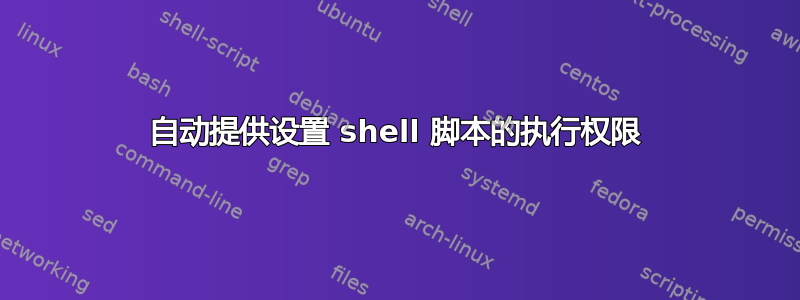
我经常使用 shell 脚本。实际上每次,我都会创建脚本并尝试运行它,但会收到权限错误,因为我忘记设置+x.这看起来是一个巨大的麻烦,有没有办法让我的 shell ( zsh) 自动询问我是否要添加执行权限并重试,而不是仅仅给我错误?
我知道我可以source my.sh,但是采购与运行不同./my.sh,我想要后者。
答案1
不要创建脚本,而是考虑创建功能(并将现有脚本转换为函数)。这样,您就再也不用担心权限问题了。
脚本很容易转换为函数:
如果不同的项目需要不同的功能,可以考虑使用https://github.com/direnv/direnv。这样,每个项目都可以有自己的$fpath功能autoload。
答案2
这可能有帮助:
function command_permission() {
# Get the command being run
local cmd="${1}"
local cmd=$(echo "${cmd}" | awk '{print $1}' )
# Check if it starts with "./" and if the file doesn't have execute permission
if [[ "${cmd}" =~ ^\./ && ! -x "${cmd#./}" ]]; then
# Prompt for permission to chmod +x the file
read -rq "REPLY?${cmd#./} is not executable. Do you want to make it executable (y/n)? "
"$cmd" "$@"
if [[ "${REPLY}" =~ ^[Yy]$ ]]; then
# Make the file executable
chmod +x "${cmd#./}"
fi
# Add a newline after the prompt
echo ""
fi
}
# Set the preexec function to be called before running each command
autoload -Uz add-zsh-hook
add-zsh-hook preexec command_permission


