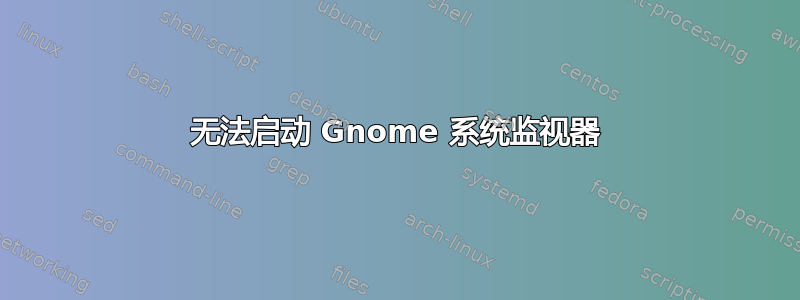
我有 Debian 10 和 KDE Plasma。有时,当我双击 KDE 中的图标来启动 Gnome 系统监视器时,它似乎已加载,然后立即关闭。当我尝试通过输入从命令行启动时
gnome-system-monitor
我明白了:
(gnome-system-monitor:3146): Gtk-WARNING **: 15:21:17.441: Theme parsing error: gtk.css:127:35: The style property GtkButton:child-displacement-x is deprecated and shouldn't be used anymore. It will be removed in a future version
(gnome-system-monitor:3146): Gtk-WARNING **: 15:21:17.441: Theme parsing error: gtk.css:128:35: The style property GtkButton:child-displacement-y is deprecated and shouldn't be used anymore. It will be removed in a future version
(gnome-system-monitor:3146): Gtk-WARNING **: 15:21:17.441: Theme parsing error: gtk.css:129:34: The style property GtkCheckButton:indicator-size is deprecated and shouldn't be used anymore. It will be removed in a future version
(gnome-system-monitor:3146): Gtk-WARNING **: 15:21:17.441: Theme parsing error: gtk.css:130:36: The style property GtkCheckMenuItem:indicator-size is deprecated and shouldn't be used anymore. It will be removed in a future version
(gnome-system-monitor:3146): Gtk-WARNING **: 15:21:17.441: Theme parsing error: gtk.css:132:46: The style property GtkScrolledWindow:scrollbars-within-bevel is deprecated and shouldn't be used anymore. It will be removed in a future version
(gnome-system-monitor:3146): Gtk-WARNING **: 15:21:17.442: Theme parsing error: gtk.css:135:30: The style property GtkExpander:expander-size is deprecated and shouldn't be used anymore. It will be removed in a future version
(gnome-system-monitor:3146): Gtk-WARNING **: 15:21:17.442: Theme parsing error: gtk.css:142:29: The style property GtkStatusbar:shadow-type is deprecated and shouldn't be used anymore. It will be removed in a future version
(gnome-system-monitor:3146): glibmm-CRITICAL **: 15:21:17.486:
unhandled exception (type Glib::Error) in signal handler:
domain: g-io-error-quark
code : 0
what : Unable to find default local file monitor type
我不确定它如何进入无法启动的状态,或者如何修复它以便它可以再次启动。我试过:
sudo killall gnome-system-monitor
并得到这个:
gnome-system-monitor: no process found
答案1
我能够通过以下方式修复它:
- 右键单击启动器中的应用程序
- 单击编辑应用程序
- 单击应用程序选项卡
- 单击高级选项
- 单击以其他用户身份运行
- 输入“根”
我现在可以在 KDE 中再次启动它。


