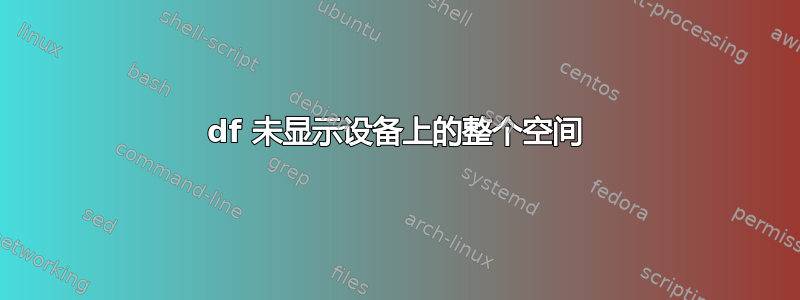
命令
df -h
输出以下内容
Filesystem Size Used Avail Use% Mounted on
udev 1.9G 0 1.9G 0% /dev
tmpfs 377M 1.3M 376M 1% /run
/dev/mapper/ubuntu--vg-ubuntu--lv 3.9G 3.2G 504M 87% /
tmpfs 1.9G 0 1.9G 0% /dev/shm
tmpfs 5.0M 0 5.0M 0% /run/lock
tmpfs 1.9G 0 1.9G 0% /sys/fs/cgroup
/dev/loop0 97M 97M 0 100% /snap/core/9665
/dev/loop1 97M 97M 0 100% /snap/core/9804
/dev/mmcblk1p2 976M 78M 832M 9% /boot
/dev/mmcblk1p1 511M 6.1M 505M 2% /boot/efi
tmpfs 377M 0 377M 0% /run/user/1000
总计约为 12GB。但是,该设备总共应有 32GB。我在哪里可以找到其余的?另外,我注意到,如果/dev/mapper/ubuntu--vg-ubuntu--lv为 100%,则设备上没有剩余空间来存储脚本等。所以基本上我只有 3.9GB 可用。如何让整个 32GB 可供存储?
仅供参考,我正在使用 OnLogic CL210G-10 边缘设备
编辑:
sudo vgs
回报
VG #PV #LV #SN Attr VSize VFree
ubuntu-vg 1 1 0 wz--n- <27.62g <23.62g
和
sudo fdisk -l
回报
Disk /dev/loop0: 97 MiB, 101695488 bytes, 198624 sectors
Units: sectors of 1 * 512 = 512 bytes
Sector size (logical/physical): 512 bytes / 512 bytes
I/O size (minimum/optimal): 512 bytes / 512 bytes
Disk /dev/loop1: 96.6 MiB, 101318656 bytes, 197888 sectors
Units: sectors of 1 * 512 = 512 bytes
Sector size (logical/physical): 512 bytes / 512 bytes
I/O size (minimum/optimal): 512 bytes / 512 bytes
Disk /dev/mmcblk1: 29.1 GiB, 31268536320 bytes, 61071360 sectors
Units: sectors of 1 * 512 = 512 bytes
Sector size (logical/physical): 512 bytes / 512 bytes
I/O size (minimum/optimal): 512 bytes / 512 bytes
Disklabel type: gpt
Disk identifier: 62E4C3F0-5C22-4483-98ED-8B82365DE29A
Device Start End Sectors Size Type
/dev/mmcblk1p1 2048 1050623 1048576 512M EFI System
/dev/mmcblk1p2 1050624 3147775 2097152 1G Linux filesystem
/dev/mmcblk1p3 3147776 61069311 57921536 27.6G Linux filesystem
Disk /dev/mmcblk1boot1: 4 MiB, 4194304 bytes, 8192 sectors
Units: sectors of 1 * 512 = 512 bytes
Sector size (logical/physical): 512 bytes / 512 bytes
I/O size (minimum/optimal): 512 bytes / 512 bytes
Disk /dev/mmcblk1boot0: 4 MiB, 4194304 bytes, 8192 sectors
Units: sectors of 1 * 512 = 512 bytes
Sector size (logical/physical): 512 bytes / 512 bytes
I/O size (minimum/optimal): 512 bytes / 512 bytes
Disk /dev/mapper/ubuntu--vg-ubuntu--lv: 4 GiB, 4294967296 bytes, 8388608 sectors
Units: sectors of 1 * 512 = 512 bytes
Sector size (logical/physical): 512 bytes / 512 bytes
I/O size (minimum/optimal): 512 bytes / 512 bytes
和
sudo df -hT
回报
Filesystem Type Size Used Avail Use% Mounted on
udev devtmpfs 1.9G 0 1.9G 0% /dev
tmpfs tmpfs 377M 1.3M 376M 1% /run
/dev/mapper/ubuntu--vg-ubuntu--lv ext4 3.9G 3.8G 0 100% /
tmpfs tmpfs 1.9G 0 1.9G 0% /dev/shm
tmpfs tmpfs 5.0M 0 5.0M 0% /run/lock
tmpfs tmpfs 1.9G 0 1.9G 0% /sys/fs/cgroup
/dev/loop0 squashfs 97M 97M 0 100% /snap/core/9665
/dev/loop1 squashfs 97M 97M 0 100% /snap/core/9804
/dev/mmcblk1p2 ext4 976M 78M 832M 9% /boot
/dev/mmcblk1p1 vfat 511M 6.1M 505M 2% /boot/efi
tmpfs tmpfs 377M 0 377M 0% /run/user/1000
和
sudo lvs
回报
LV VG Attr LSize Pool Origin Data% Meta% Move Log Cpy%Sync Convert
ubuntu-lv ubuntu-vg -wi-ao---- 4.00g


