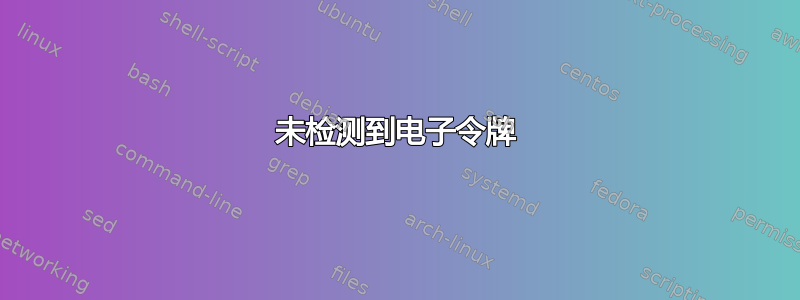
我想Aladdin eToken Pro 32k 4.2B在 Fedora 32 上使用,但未检测到它。它显示为另一个模型lsusb:
Bus 003 Device 009: ID 0529:0600 Aladdin Knowledge Systems eToken Pro 64k (4.2)
Couldn't open device, some information will be missing
Device Descriptor:
bLength 18
bDescriptorType 1
bcdUSB 1.10
bDeviceClass 0
bDeviceSubClass 0
bDeviceProtocol 0
bMaxPacketSize0 64
idVendor 0x0529 Aladdin Knowledge Systems
idProduct 0x0600 eToken Pro 64k (4.2)
bcdDevice 1.00
iManufacturer 1
iProduct 2
iSerial 0
bNumConfigurations 1
Configuration Descriptor:
bLength 9
bDescriptorType 2
wTotalLength 0x0014
bNumInterfaces 1
bConfigurationValue 1
iConfiguration 0
bmAttributes 0x80
(Bus Powered)
MaxPower 100mA
Interface Descriptor:
bLength 9
bDescriptorType 4
bInterfaceNumber 0
bAlternateSetting 0
bNumEndpoints 0
bInterfaceClass 255 Vendor Specific Class
bInterfaceSubClass 0
bInterfaceProtocol 0
iInterface 0
** UNRECOGNIZED: 02 ff
pcsc_scan什么也没显示并且
$ opensc-tool -l
No smart card readers found.
在 Windows 上,插入后会立即被检测到,并且红色 LED 会亮起。这就是它在 Windows 上的显示方式SafeNet Authentication Client
我在 Fedora 上安装了 SafeNet 客户端,但由于未检测到 eToken,因此什么也没有显示。
pcscd工作中:
$ systemctl status pcscd.service
● pcscd.service - PC/SC Smart Card Daemon
Loaded: loaded (/usr/lib/systemd/system/pcscd.service; indirect; vendor preset: disabled)
Active: active (running) since Tue 2020-08-25 15:22:06 -03; 2h 8min ago
TriggeredBy: ● pcscd.socket
Docs: man:pcscd(8)
Main PID: 1231 (pcscd)
Tasks: 8 (limit: 19088)
Memory: 2.8M
CPU: 682ms
CGroup: /system.slice/pcscd.service
└─1231 /usr/sbin/pcscd --foreground --auto-exit
我的猜测是加载了错误的驱动程序。什么是你的?
答案1
我尝试安装最新版本(SafenetAuthenticationClient-10.7.77-1.x86_64),但遇到了同样的错误。所以,我决定降级到9.0.43版本。但是,在安装之前您需要运行:
# dnf install compat-openssl10
对于 SACMonitor,我尝试了以下解决方法:
# bash -c 'cat > /etc/ld.so.conf.d/gtk3.conf << 'EOF'
/usr/lib64/gtk-3.0/modules
EOF'
# ldconfig
但是,我无法运行 SACTools 或 SACMonitor。




