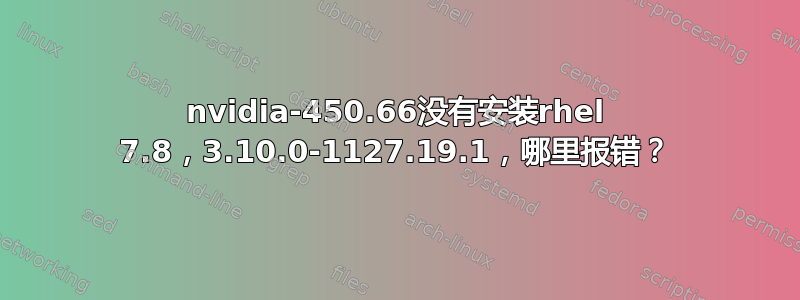
今天早上我在我工作的服务器上进行了 yum 更新,它是 RHEL 7.8,并且运行的是之前最新的内核NVIDIA-Linux-x86_64-440.82.运行。
现在正在运行
Linux 3.10.0-1127.19.1.el7.x86_64 #1 SMP Tue Aug 11 19:12:04 EDT 2020 x86_64 x86_64 x86_64 GNU/Linux
我尝试安装NVIDIA-Linux-x86_64-450.66.run并且失败并出现以下错误/var/log/nvidia-installer.log
nvidia-installer log file '/var/log/nvidia-installer.log'
creation time: Wed Sep 2 11:08:27 2020
installer version: 450.66
nvidia-installer command line: ./nvidia-installer
Unable to load: nvidia-installer ncurses v6 user interface
Using: nvidia-installer ncurses user interface
-> Detected 128 CPUs online; setting concurrency level to 32.
-> Tagging shared libraries with chcon -t textrel_shlib_t.
-> Installing NVIDIA driver version 450.66.
-> There appears to already be a driver installed on your system (version: 440.82). As part of
installing this driver (version: 450.66), the existing driver will be uninstalled. Are you
sure you want to continue? (Answer: Continue installation)
-> Would you like to register the kernel module sources with DKMS? This will allow DKMS to
automatically build a new module, if you install a different kernel later. (Answer: Yes)
-> Install NVIDIA's 32-bit compatibility libraries? (Answer: Yes)
-> Uninstalling the previous installation with /bin/nvidia-uninstall.
Looking for install checker script at ./libglvnd_install_checker/check-libglvnd-install.sh
executing: '/bin/sh ./libglvnd_install_checker/check-libglvnd-install.sh'...
Internal error:
ERROR: Installation has failed. Please see the file '/var/log/nvidia-installer.log' for
details. You may find suggestions on fixing installation problems in the README
available on the Linux driver download page at www.nvidia.com.
所以我重新安装440.82没有问题,我目前并不需要最新的 nvidia。
但是报告此类事件的最佳地点在哪里(除了这里)?如果您知道解决此问题的方法...
答案1
我有同样的错误
Looking for install checker script at ./libglvnd_install_checker/check-libglvnd-install.sh
executing: '/bin/sh ./libglvnd_install_checker/check-libglvnd-install.sh'...
Internal error:
对我来说问题出在 amdgpu 驱动程序包中


